Complemento WooCommerce Team Showcase
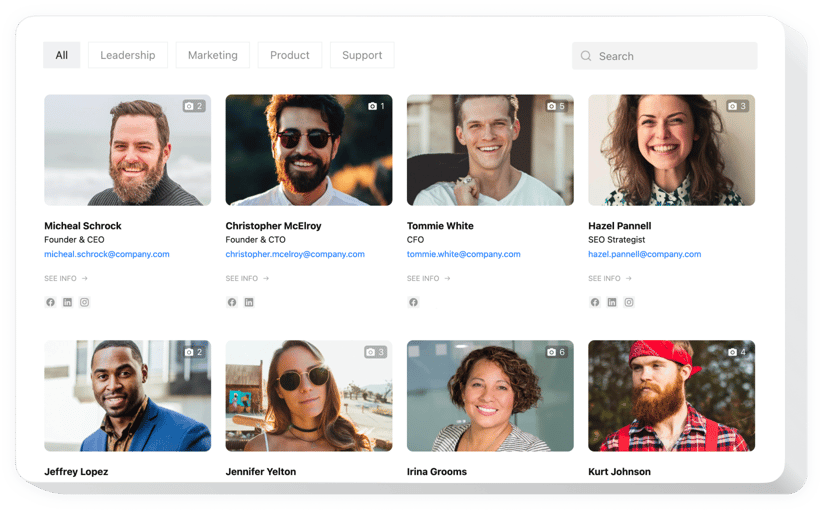
Crea tu aplicación Team Showcase
Descripción
Este widget será la herramienta más fácil de usar para mostrar a los miembros de su equipo en su sitio. La herramienta te permite publicar las fotografías y experiencias de cualquier tipo de equipo: socios comerciales, clubes de deportistas, personal docente, personal de empresas y cualquier otro. Sube una foto, publica datos de contacto y un mensaje personalizado sobre cada individuo. Los usuarios tendrán la oportunidad de contactarlos de inmediato y sin problemas mediante enlaces e íconos de redes sociales. Eres libre de crear categorías y mostrar el formato de tu equipo, seleccionar un diseño, colores y más características. ¡Fortalezca la confianza en su negocio, mostrando su rostro humano!
¡Obtenga lo mejor de Team Showcase para alcanzar sus objetivos comerciales más rápido!
¿Cómo puedo agregar un Team Showcase a mi sitio web WooCommerce?
La creación del widget se realiza dentro del sitio de Elfsight y usted no Necesito codificar. Vaya a la demostración en línea para diseñar su widget, obtenga el código e intégrelo en su sitio web.
Las mejores formas de utilizar la integración de miembros del equipo
Le ofrecemos una gran cantidad de posibilidades de personalización: widgets de tamaño completo para insertar en la sección de contenido, widgets flotantes con función de desplazamiento, miniaturas para el pie de página, encabezado y todas las variaciones de opciones verticales para barras laterales y menús.
¿Puedo crear un escaparate del equipo de médicos o profesores con la ayuda del editor?
Puedes crear cualquier modificación del widget. Hay toneladas de diseños aplicables en el editor y todos ellos se pueden personalizar fácilmente según sus necesidades.
Estas son solo algunas de las potentes funciones del widget:
- Íconos de redes sociales en los que se puede hacer clic y enlaces a sitios web y direcciones de correo electrónico;
- La dirección de ubicación se abre en Google Maps al hacer clic en ella;
- La ventana emergente muestra más detalles de una persona;
- Dos opciones para organizar grupos: como una lista general o con menú;
- 4 opciones de diseño: Cuadrícula, Tarjetas, Galería, Lista.
Puedes decidir si el widget es para ti después de usar la demostración
Cómo integrar Team Showcase en mi WooCommerce sitio web?
Simplemente siga varios pasos que se detallan a continuación para comenzar a trabajar con el widget.
- Administre nuestro editor gratuito y comience a crear su propio complemento.
Especifique el diseño y las características adecuados de la herramienta y aplique las modificaciones. - Adquiera el código único expuesto en el cuadro de Elfsight Apps.
Inmediatamente después de completar la personalización de su herramienta, copie el código individual en la ventana emergente que aparece y guárdelo para más adelante. ocasión. - Comience a usar el complemento en el sitio web de WooCommerce.
Pegue el código que guardó antes en su sitio web y aplique las ediciones. - La configuración se realizó con éxito.
Vaya a su sitio para inspeccionar cómo funciona el widget.
Si tiene preguntas o enfrenta algunas complicaciones, comuníquese con nuestro personal de soporte. Nuestros especialistas anhelan resolver todos los problemas que pueda tener con el producto.
