Complemento de iconos de redes sociales de GoDaddy
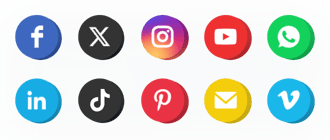
Crea tu complemento de iconos de redes sociales
Incorpore íconos de redes sociales en GoDaddy con el widget de Elfsight
Elfsight Social Media Icons es un complemento sencillo para GoDaddy que le permite colocar en un sitio web íconos de redes sociales, donde su negocio es más activo. Instale este complemento con íconos ilimitados y su audiencia tendrá una nueva forma de mantenerse en contacto y convertirse en sus seguidores. El complemento Elfsight Social Media Icons ofrece una amplia personalización que lo ayudará a crear un complemento perfecto adecuado para su caso de uso.
¡Mayor comunicación con el cliente debido a que se muestran formas más rápidas de contactar!
El complemento incluye funciones prácticas y sencillas, estas son algunas de ellas:
- 3 esquemas de color para íconos, fondo y efecto de desplazamiento
- Opacidad ajustable de los íconos
- Actualizaciones periódicas en vivo disponibles
- Práctico editor sin necesidad de codificación
- Soporte premium por parte de un equipo profesional
Pruebe todas las configuraciones en una demostración con todas las funciones
¿Cómo agrego íconos de redes sociales a mi sitio GoDaddy?
Simplemente siga las instrucciones a continuación para integrar el complemento.
- Emplee nuestro editor gratuito y comience a crear su complemento personalizado.
Especifique la interfaz y las opciones adecuadas del complemento y aplique las modificaciones. - Copia tu código individual que se muestra en el cuadro de Elfsight Apps.
Una vez establecido el complemento, copie el código individual del cuadro que aparece y guárdelo para usarlo más adelante. - Inicie el uso del complemento en el sitio web de GoDaddy.
Integre el código copiado recientemente en su sitio web y guarde las correcciones. - ¡Listo! La integración ha terminado por completo.
Visite su sitio web para inspeccionar el funcionamiento del complemento.
Si tiene preguntas o encuentra algún problema, póngase en contacto con nuestro equipo de atención al cliente. Nuestros especialistas esperan resolver todas las dificultades que pueda tener con el complemento.
¿De qué manera puedo agregar íconos de redes sociales a mi página web de GoDaddy sin codificar?
La compañía Elfsight proporciona una solución en la nube que permite a los usuarios establecer un complemento de íconos de redes sociales usted mismo; mire la guía sencilla:
- Trabaje directamente en el editor en línea para establecer un complemento de íconos de redes sociales que desee para agregar en el sitio de GoDaddy.
- Haga clic en una de las plantillas prediseñadas y modifique la configuración de los íconos de redes sociales, actualice su contenido, cambie el diseño y la combinación de colores sin conocimientos de codificación.
- Haga clic para guardar los íconos de redes sociales y copie su código de instalación, que se puede pegar fácilmente en el sitio web de GoDaddy de forma gratuita.
Utilizando nuestro editor fácil de usar, cualquier usuario web puede establecer íconos de redes sociales y pegarlos fácilmente en GoDaddy. página de inicio. No debe pagar ni enviar las credenciales de su tarjeta para ingresar al servicio de Elfsight. Si tiene algún problema en cualquier paso, no dude en hablar con nuestro servicio técnico de atención al cliente.
