módulo de Feed de Redes Sociales para Drupal
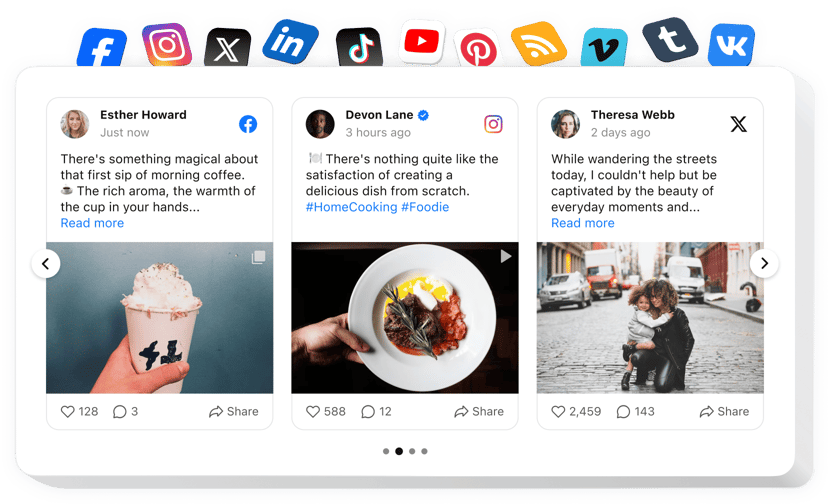
Crea tu módulo de Feed Social
Descripción
Elfsight Social Feed para Drupal es un módulo exclusivo para promover no solo productos, sino emociones y experiencias. Al usarlo, puedes crear un feed personalizado compuesto por contenido de varias redes sociales: Instagram, Pinterest, Facebook, Twitter, Tumblr, YouTube, Vimeo, y mostrarlo directamente en tu sitio. ¡Crea una galería o catálogo de productos en 1-2-3! Disfruta del control total sobre el contenido mostrado con diversas opciones de filtrado y elimina el spam y cualquier contenido no deseado aplicando moderación manual. El configurador en línea completamente adaptable te ofrece múltiples plantillas para seleccionar.
Con Social Wall, logra un fuerte crecimiento empresarial y aumenta las ventas
¿Cómo puedo incrustar un Social Media Feed en mi sitio Drupal?
La construcción del widget se realiza dentro del sitio web de Elfsight y no necesitas codificar. Abre la demo en línea para diseñar tu propia herramienta, obtener el código y agregarlo a tu sitio web.
¿Cómo obtengo el Social Grid o Masonry Grid usando tus módulos?
Dispones de varias plantillas: feed, lista, masonry, grid, galería, y muchas más, así como opciones de diseño flexibles para adaptarse a tus requisitos. Puedes construir casi cualquier cosa que necesites.
Mi Social Wall no está funcionando / actualizándose
Si tienes problemas con los widgets sociales, contacta al personal de soporte al cliente. Cualquier ayuda es completamente gratuita para todos los clientes de Elfsight.
Las características esenciales del widget incluyen
- Presenta el contenido de tus redes sociales de varias plataformas.
- Elimina el spam y contenido no deseado aplicando el modo de moderación manual.
- Instala el botón de seguir en las publicaciones del widget.
- Permite que tus publicaciones se visualicen en una ventana emergente.
¿Cómo añadir un módulo de Social Media Feed a mi sitio Drupal?
Solo sigue los pasos que se presentan a continuación para integrar la herramienta.
- Usa nuestro editor gratuito y comienza a crear tu módulo personalizado.
Define el diseño y la funcionalidad personalizada del módulo y aplica las modificaciones. - Obtén tu código personal que aparece en la ventana de Elfsight Apps.
Después de finalizar la configuración de tu módulo personalizado, copia el código personal de la ventana emergente y guárdalo para su uso posterior. - Comienza a usar el módulo Social Wall en tu sitio Drupal.
Pega el código que guardaste recientemente en tu página de inicio y aplica los cambios. - La configuración está completamente terminada.
Visita tu página web para observar el rendimiento del módulo.
Si tienes alguna pregunta o encuentras dificultades, no dudes en contactar con nuestro personal de soporte al cliente. Nuestros especialistas están deseando resolver todos los problemas que puedas tener con el widget.
