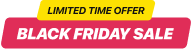Extensión de búsqueda de Joomla
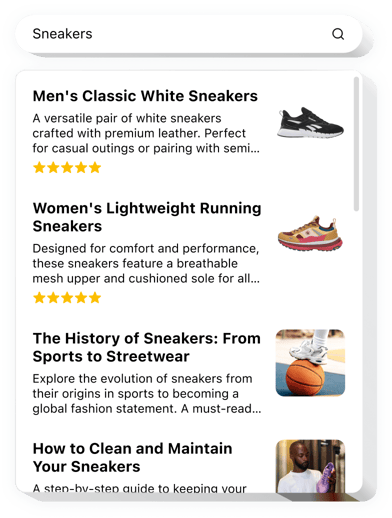
Crea tu complemento de búsqueda
Descripción
La mejor extensión de búsqueda de Joomla que le permite facilitar la navegación a través de docenas de páginas web en su sitio. El cuadro de búsqueda de Elfsight se crea sobre la base de la API de Google, por eso sus clientes verán los resultados de forma rápida y sin problemas. Los resultados se presentan de la manera más estructurada ya que la extensión comprende el marcado del esquema. Siéntase libre de utilizar cualquier diseño de resultados para presumir de sus productos y resaltar los más favoritos ubicándolos en Enlaces rápidos. Con la ayuda de nuestra extensión podrás crear un hermoso botón de búsqueda que se adaptará fácilmente al diseño de tu sitio web.
Haga que los usuarios permanezcan más tiempo en el recurso web de su empresa y aumente la actividad demostrando más de lo que tiene.
¿De qué manera incrusto una búsqueda en mi sitio Joomla?
La creación del widget ocurre dentro del sitio web de Elfsight y usted no necesita hacerlo. código. Accede a nuestra demo activa para darle forma a tu herramienta, obtén el código e insértalo en tu sitio web.
Los mejores ejemplos de uso de la integración de la barra de búsqueda
Le proporcionaremos muchas opciones de personalización: widgets completos para implementar en la zona de contenido, complementos flotantes para oportunidades de desplazamiento, diseños para el pie de página de su sitio web, encabezado y todo tipo de posibilidades verticales para barras laterales y menús.
¿Existe una opción para crear un botón de búsqueda integrado o flotante mediante su editor?
Puedes crear cualquier variación de widget. Hay muchos diseños disponibles en el editor y todos ellos pueden personalizarse fácilmente de la manera que necesite.
Las funciones de extensión más valiosas se ofrecen
- Un motor de búsqueda basado en la interfaz de programación de aplicaciones de Google
- Velocidad significativa, resultados rápidos
- Búsqueda de texto completo: busque resultados en títulos, artículos, reseñas, etc.
- Artículos favoritos fomentados en Quick Enlaces
- La extensión se puede traducir al idioma que utilices.
Puedes probar si la extensión es para ti probando la demostración
¿Cómo puedo agregar Búsqueda a mi sitio web Joomla?
Simplemente siga las instrucciones a continuación para comenzar a trabajar con la extensión.
- Administre nuestra demostración gratuita y comience a formar su extensión personalizada.
Encuentre el diseño y las especificaciones preferibles del complemento y guarde las modificaciones. - Copia el código único que aparece en el cuadro de Elfsight Apps.
Tan pronto como se complete la generación de su extensión, copie el código personal en la ventana emergente que aparece y guárdelo para usarlo más adelante. - Comience a utilizar la extensión en la página web de Joomla.
Inserta el código que has guardado antes en tu página de inicio y aplica las correcciones. - ¡Listo! La incrustación ha finalizado por completo.
Vaya a su página para examinar el rendimiento del widget.
En caso de tener dudas o afrontar algún obstáculo, no dudes en ponerte en contacto con nuestro equipo de atención al cliente. Nuestros consultores están ansiosos por ayudarle con todas las dificultades que pueda tener con la herramienta.