Complemento de menú de restaurante de Squarespace
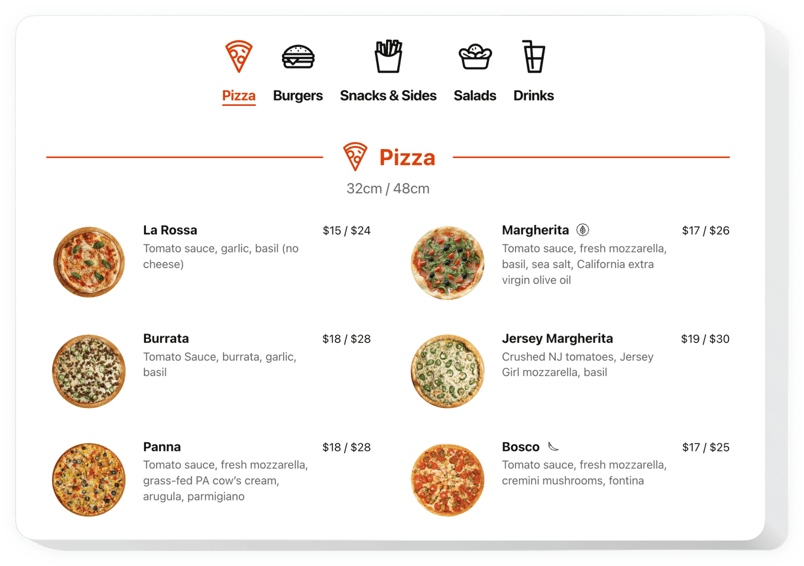
Crea el complemento de menú de tu restaurante
Incrustar producto en la plataforma con el widget de Elfsight
Elfsight Restaurant Menu es un complemento fácil de usar para mostrar su variedad de platos y bebidas directamente en su sitio web para atraer a la mayor cantidad de invitados posible. El complemento es extremadamente fácil de usar. A través de él puedes crear un número ilimitado de páginas de menú con una gran cantidad de artículos o simplemente presentar una breve lista de las especialidades que sirves. No dude en elegir un esquema claro, oscuro o cambiar la configuración que necesite, volviendo a colorear todos los elementos. La mayor oportunidad del complemento es mantenerse siempre relevante: ¡puedes actualizar los precios, la lista de artículos, agregar nuevas comidas o incluso menús en unos segundos! No más archivos PDF que tengas que reescribir desde el principio. Simplemente comience a crear su impresionante menú ahora mismo.
¡Lanza el menú del restaurante para alcanzar tus objetivos comerciales de manera más eficiente! Con la ayuda del menú de su página web, su empresa puede conseguir más clientes potenciales y experimentar un sólido crecimiento empresarial. ¡Intenta usar Restaurant Menu de Elfsight!
Estas son solo algunas de las valiosas características del complemento:
- Fácil de usar incluso para usuarios sin conocimientos de tecnología
- Cantidad ilimitada de menús, secciones o elementos, organizados con diseños impresionantes
- Menú fácil de actualizar y todos sus elementos donde quieras: precios, alimentos de temporada, bebidas, etc.
- Escribe una descripción detallada de los artículos, incluidos íconos, información nutricional e insignias
- Establece imágenes deliciosas para los artículos e incluso muéstralas en modo emergente.
- Cambie y cambie el color de todos los elementos: texto, combinación de colores e íconos.
Pruebe esta demostración para comprender la funcionalidad del widget
¿Cómo insertar el menú del restaurante en mi sitio de Squarespace?
Simplemente aplique las instrucciones a continuación para comenzar a trabajar con el complemento:
- Inicie nuestra demostración gratuita y comience a darle forma a su propio complemento.
Encuentre el diseño y las especificaciones preferibles de la herramienta y aplique las ediciones. - Obtenga su código individual mostrado en la ventana de Elfsight Apps.
Tan pronto como finalice la configuración de su widget, copie el código personal en la ventana que aparece y guárdelo para usarlo en el futuro. - Comience a utilizar el complemento en su página de inicio de Squarespace.
Inserta el código que has guardado recientemente en tu página y aplica los ajustes. - ¡Ya terminaste! La configuración se realizó con éxito.
Visite su página para ver el trabajo del complemento.
Si experimenta algún obstáculo, no tema comunicarse con nuestro equipo de soporte. Nuestra gente estará encantada de ayudarle con todas las preguntas que pueda tener sobre el complemento.
¿Existe alguna forma de agregar un menú de restaurante a mi página de inicio de Squarespace sin necesidad de codificación?
Elfsight presenta una solución que permite a los propietarios de sitios crear una aplicación de menú de restaurante usted mismo. Consulte las sencillas instrucciones: Vaya a la demostración en vivo para crear una aplicación de menú de restaurante que le gustaría insertar en su Squarespace. Haga clic en una de las muchas plantillas prediseñadas y modifique la configuración del menú del restaurante, incluya su contenido, cambie el diseño y los colores sin conocimientos de codificación. Guarde la configuración que realizó en el Menú del restaurante y copie su código para la instalación, que se puede pegar fácilmente en la página web de Squarespace de forma gratuita. Con la ayuda de nuestro Configurador fácil de usar, cualquier usuario de Internet puede crear una aplicación de menú de restaurante en línea e incrustarla fácilmente en su sitio web de Squarespace. No es necesario obtener un plan pago ni revelar los datos de su tarjeta para ingresar a nuestro Editor. Si tiene algún problema de cualquier tipo, continúe y comuníquese con nuestro personal de soporte.
