Widget de menú de restaurante de Google Sites
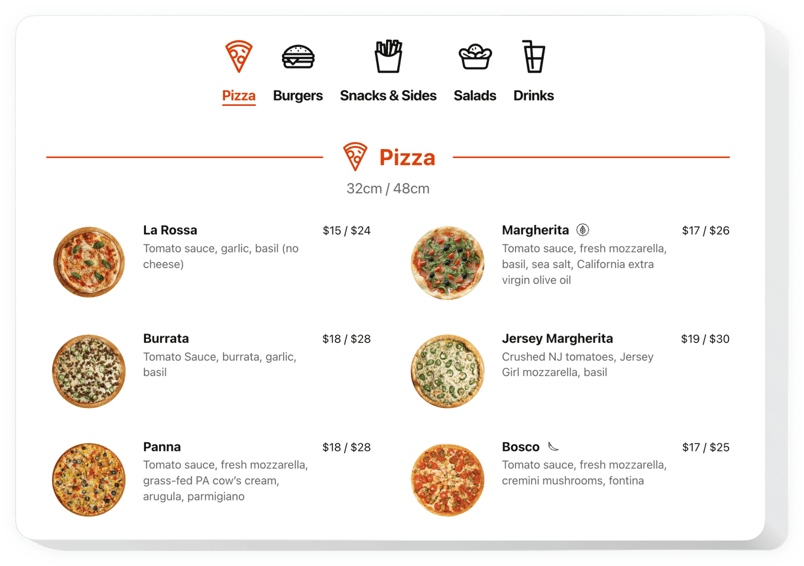
Crea el widget de menú de tu restaurante
Integre el menú del restaurante en Google Sites con el widget de Elfsight
El menú del restaurante Elfsight es una herramienta fácil de administrar para mostrar su diversidad de artículos directamente en su página. Es una manera fácil de informar a sus visitantes sobre sus alimentos y bebidas, informarles sobre sus características únicas y captar su atención con imágenes cautivadoras de platos. El complemento está muy adaptado al usuario. Gracias a él, puedes presentar una amplia gama de páginas de menú con una cantidad asombrosa de elementos. O simplemente muestre una breve lista de los productos que ofrece. Establezca combinaciones de luz y oscuridad o personalice la configuración que desee, cambiando todos los colores de acento. Además, el widget te permite mantenerte siempre relevante: ¡puedes cambiar precios, una lista de artículos, agregar nuevas bebidas o incluso menús en cuestión de segundos! No más archivos PDF que debes crear desde el principio. Simplemente comienza a crear tu maravilloso menú en este momento.
¡Pruebe aplicar Menú del restaurante para alcanzar sus objetivos comerciales de manera más eficiente! Mediante el complemento. Intente utilizar el menú del restaurante de Elfsight.
Estas son solo algunas de las amplias funciones del widget:
- Fácil de administrar incluso para usuarios no profesionales.
- Cantidad infinita de menús, secciones o elementos, formados con diseños de pestañas, listas o mampostería.
- Simplemente administre el menú y todos sus elementos en cualquier momento que desee: descuentos, alimentos y bebidas de temporada, etc.
- Agregue características extensas para los artículos, por ejemplo íconos, elementos nutricionales e insignias.
- Adjunte fotografías apetitosas para los artículos e incluso preséntelas en modo emergente.
- Modifica y cambia el color de todos los elementos: texto, combinación de colores e iconos.
Puedes sentir cómo funciona el widget probando la demostración
¿Cómo puedo insertar el menú del restaurante en mi página web de Google Sites?
Simplemente siga un par de pasos que se describen a continuación para comenzar a trabajar con la herramienta.
- Abra nuestro editor gratuito y comience a crear su complemento único.
Especifique la forma y los aspectos preferidos del complemento y aplique las modificaciones. - Copia tu código personal que aparece en el cuadro de Elfsight Apps.
Una vez finalizada la configuración de su widget personal, copie el código exclusivo en el cuadro que aparece y guárdelo para usarlo en el futuro. - Empiece a utilizar la herramienta en su página de inicio de Google Sites.
Pega el código que has copiado antes en tu página web y aplica las correcciones. - ¡Listo! La incrustación ha finalizado por completo.
Vaya a su página web para ver cómo funciona la herramienta.
Con la condición de resolver preguntas o enfrentar algunos problemas, póngase en contacto con nuestro equipo de soporte. Nuestra gente estará encantada de ayudarle con todas las dificultades que pueda tener con el complemento.
¿Cómo incrustar un menú de restaurante en mi sitio de Google Sites sin experiencia en codificación?
Elfsight presenta una solución SaaS que permite a las personas generar un complemento de menú de restaurante usted mismo. Descubra lo fácil que es: vaya a la demostración en línea para crear un widget de menú de restaurante que le gustaría integrar en el sitio web de Google Sites. Seleccione una de las plantillas ya preparadas y ajuste la configuración del menú del restaurante, actualice su contenido, cambie el diseño y el color de los elementos sin conocimientos de codificación. Haga clic para guardar el menú del restaurante y obtener el código de instalación del complemento, que puede insertar sin esfuerzo en el sitio web de Google Sites dentro de un plan gratuito. Con el editor fácil de usar, cada usuario de Internet puede crear una aplicación de menú de restaurante en línea e incluirla en el sitio de Google Sites. No es necesario pagar ni introducir los datos de tu tarjeta para acceder al servicio. Si tiene algún problema de cualquier tipo, no dude en ponerse en contacto con nuestro personal de soporte técnico.
