Complemento de menú de restaurante GoDaddy
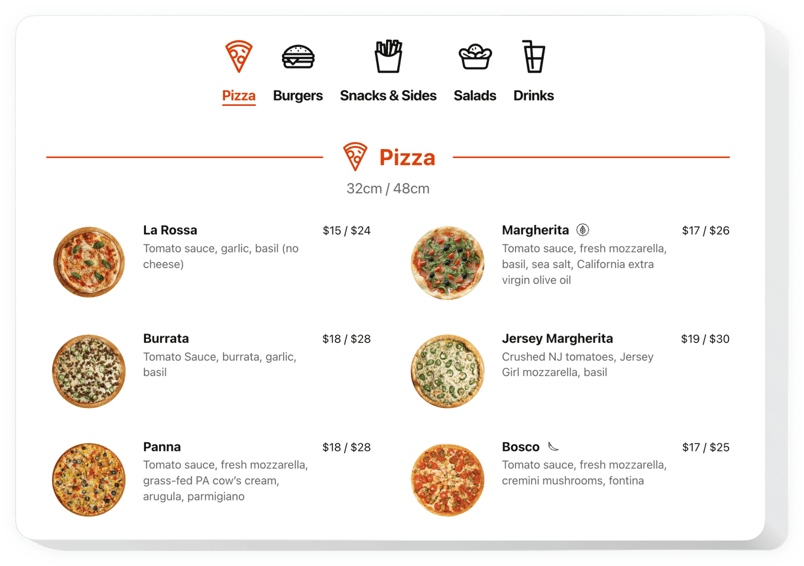
Crea el complemento de menú de tu restaurante
Incrustar el menú del restaurante en GoDaddy con el widget de Elfsight
Elfsight Restaurant Menu es un complemento fácil de administrar para GoDaddy para mostrar su diversidad de artículos directamente en su sitio. Es una manera fácil de informar a sus visitantes sobre su cocina, representar un concepto único y captar su atención con tentadoras fotografías de comidas. La aplicación es absolutamente útil. Puedes crear una cantidad ilimitada de menús con una cantidad asombrosa de elementos. O simplemente cree una lista concisa de las especialidades que sirve. Siéntete libre de elegir esquemas claros y oscuros o adaptar la configuración que desees, cambiando todos los colores de acento. Además, tu menú siempre puede estar actualizado: ¡puedes actualizar precios, una lista de artículos, agregar nuevas comidas o incluso menús en unos segundos! Se acabaron los menús listos para imprimir que tienes que crear desde el principio. Simplemente comienza a crear tu apetitoso menú en este momento.
¡Prueba Restaurant Menu para alcanzar tus picos de comercio electrónico más rápido! Con el menú en tu web tu establecimiento podrá atraer más clientes potenciales y conseguir un fuerte crecimiento empresarial y aumentar las ventas. Intente utilizar el menú del restaurante de Elfsight.
Las características fundamentales del complemento incluyen
- fácil de usar incluso para usuarios no profesionales.
- Cantidad infinita de menús, secciones o elementos, organizados con diseños de pestañas, listas o mampostería.
- Simplemente corrija el menú y todas sus configuraciones en cualquier momento que necesite: descuentos, platos y bebidas de temporada, etc.
- Muestre una descripción extensa de los artículos, por ejemplo, íconos, elementos nutricionales e insignias.
- Agregue fotografías apetitosas para los artículos e incluso muéstrelas en modo emergente.
- Ajusta y cambia el color de cualquier elemento: texto, combinación de colores e íconos.
¿Cómo puedo agregar el menú del restaurante a mi sitio web de GoDaddy?
Simplemente siga las pautas a continuación para agregar la herramienta.
- Inicie nuestra demostración gratuita y comience a crear su complemento personalizado.
Especifique la forma y las características deseadas del complemento y guarde las ediciones. - Obtenga su código individual que se muestra en el formulario especial en Elfsight Apps.
Tan pronto como finalice la creación de su complemento, copie el código personal de la ventana emergente que aparece y guárdelo para futuras necesidades. - Comience a usar el complemento en la página web de GoDaddy.
Añade el código que has guardado anteriormente en tu página web y aplica los ajustes. - La instalación ha finalizado por completo.
Vaya a su página para observar cómo funciona el complemento.
Si experimenta algunas dificultades, no dude en ponerse en contacto con nuestro personal de atención al cliente. Nuestros consultores están ansiosos por ayudarle con todas las dificultades que pueda tener con el complemento.
¿Cómo agregar un menú de restaurante a mi sitio GoDaddy sin experiencia en codificación?
Elfsight proporciona una solución SaaS que permite a una amplia audiencia crear una aplicación de menú de restaurante usted mismo. Descubra lo sencillo que es: vaya a la demostración en vivo para crear un complemento de menú de restaurante que le gustaría agregar a su GoDaddy. Elija una de nuestras plantillas prediseñadas y ajuste la configuración del menú del restaurante, modifique el diseño y el color de los elementos, incluido su contenido, sin ningún tipo de codificación. Guarde el menú del restaurante y copie el código de instalación que se puede incluir fácilmente en el sitio de GoDaddy sin necesidad de comprar un plan pago. Al trabajar en el sencillo Editor, cualquier usuario de Internet puede generar un widget de menú de restaurante y pegarlo en el sitio web de GoDaddy. No es necesario pagar ni enviar las credenciales de su tarjeta para ingresar al servicio. Si encuentra algún problema en cualquier paso, no dude en ponerse en contacto con nuestro soporte técnico al cliente.
