Aplicación Menú del restaurante BigCommerce
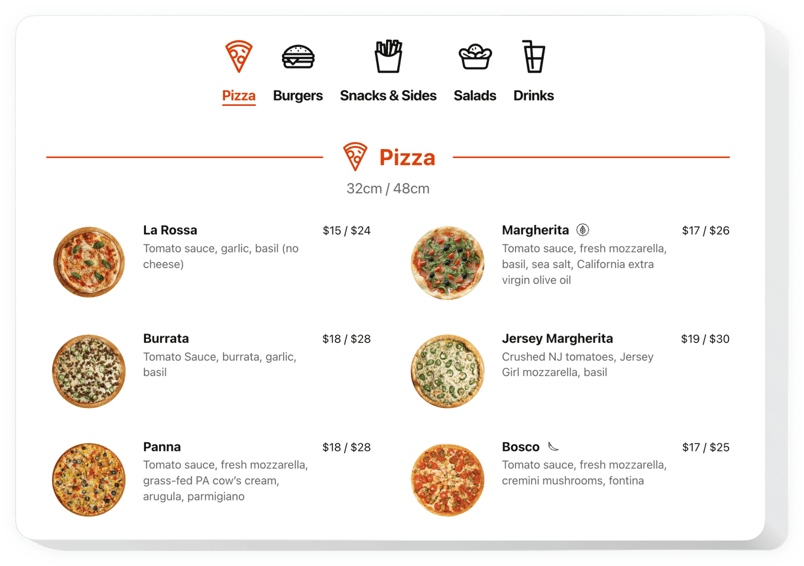
Crea tu aplicación Menú de Restaurante
Descripción
El menú del restaurante de Elfsight es una aplicación conveniente para demostrar su variedad de artículos directamente en su página. Es la forma más rápida de familiarizar a tus usuarios con tu diversidad, transmitir una idea única y llamar su atención con fotografías magnéticas de comida. El Menú del Restaurante es absolutamente adaptado al usuario. Gracias a él podrás configurar un sinfín de menús con una gran variedad de artículos o simplemente presentar una breve lista de los productos que sirves. Selecciona un esquema claro, oscuro o adapta todo lo que quieras, cambiando todos los colores de acento. No más archivos PDF que tengas que reescribir desde el principio. Tu menú siempre puede estar actualizado: ¡puedes cambiar precios, una lista de artículos, agregar nuevos platos o incluso menús con un solo clic! Todo lo que necesitas hacer es comenzar a crear tu maravilloso menú ahora mismo. No se requieren habilidades de codificación ni de diseño.
¡Obtenga lo mejor de Restaurant Menu para afrontar los desafíos de su negocio con menos esfuerzo! Tu establecimiento podrá tener más clientes potenciales y conseguir un crecimiento empresarial activo e impulsar las ventas. ¡Empieza a usar la aplicación ahora!
Estas son solo algunas de las potentes funciones del widget:
- Una herramienta sencilla incluso para usuarios sin conocimientos técnicos
- Cantidad ilimitada de menús, secciones o elementos, organizados con diseños de pestañas, listas o mampostería
- Menú fácil de corregir y todas sus configuraciones en cualquier momento deseo: precios, platos y bebidas de temporada, etc.
- Agregue descripciones extensas para los artículos, incluidos íconos, elementos nutricionales e insignias
- Establezca imágenes deliciosas para los artículos e incluso muéstrelas en modo emergente
- Cambie y cambie el color de cualquier elemento: texto, combinación de colores e íconos
Simplemente consulte esta demostración para ver cómo funciona
¿Cómo incorporo el menú del restaurante en mi sitio web de BigCommerce?
Simplemente aplique las instrucciones a continuación para activar la herramienta.
- Emplea nuestro editor gratuito y comienza a crear tu propio widget.
Elija el diseño y las especificaciones preferidos del widget y aplique todas las modificaciones. - Copia el código individual que se muestra en la ventana de Elfsight Apps.
Tan pronto como finalice el establecimiento de su widget personal, copie el código exclusivo en la ventana que aparece y guárdelo para usarlo en el futuro. - Comience a aplicar el widget en su sitio web de BigCommerce.
Coloca el código que has copiado recientemente en tu sitio y guarda las mejoras. - La instalación está completamente realizada.
Abre tu sitio web para ver el funcionamiento del widget.
A condición de afrontar consultas o afrontar cualquier dificultad, póngase en contacto con nuestro equipo de atención al cliente. Nuestros especialistas están ansiosos por ayudarlo con todas las preguntas que pueda tener sobre la aplicación.
¿De qué manera puedo agregar un menú de restaurante a mi sitio web de BigCommerce sin experiencia en codificación?
Elfsight ofrece una solución que permite a los usuarios establecer un complemento de menú de restaurante usted mismo. Descubra lo sencillo que es: comience a trabajar directamente en el editor en línea para establecer un widget de menú de restaurante que le gustaría incluir en su sitio de BigCommerce. Elija una de las plantillas ya preparadas y adapte la configuración del menú del restaurante, incluya su contenido, modifique el diseño y los colores sin ningún conocimiento de codificación. Guarde la configuración que realizó en el Menú del restaurante y copie el código de instalación del widget, que se puede agregar en la página web de BigCommerce usando un plan gratuito. Con nuestro editor intuitivo, cualquier usuario web puede crear una sección de menú de restaurante e incrustarla fácilmente en el sitio de BigCommerce. No es necesario obtener un plan pago ni enviar los datos de su tarjeta para acceder al servicio. Si tiene algún problema en algún paso, no dude en hablar con nuestro servicio de atención al cliente.
