Widget del reproductor de radio WooCommerce
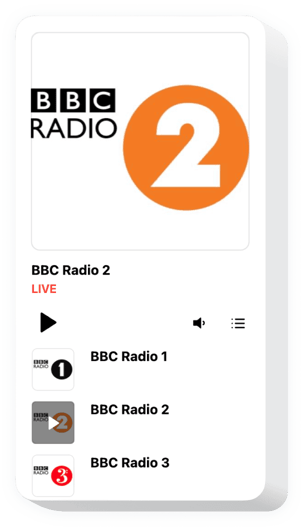
Crea tu aplicación Reproductor de Radio
Descripción
El complemento Elfsight Radio es una herramienta sencilla que le permite transmitir estaciones de radio directamente en su página de inicio. La herramienta es enormemente personalizable: usted es libre de cambiar su posición, incrustarla en cualquier lugar de la página, escalar su tamaño, volver a pintar el fondo y todas las demás partes para combinarlo con el diseño de su sitio web, aplicar una combinación de colores oscuros, mostrar portadas y mostrar u ocultar otros tres elementos del reproductor como título, estado y otros. Agregue tantas estaciones como necesite para atraer a sus visitantes, active la opción de reproducción automática y no tenga ninguna duda: ¡sus usuarios no abandonarán su página de inicio rápidamente!
Brinde a su audiencia una fuente más de contenido útil y entretenido utilizando Radio Player.
Estos son solo algunos de los complementos enriquecidos características:
- Numerosas modificaciones de color.
- Tema de color oscuro/claro.
- Dos diseños aplicables.
- Posibilidad de agregar una imagen de fondo.
- Una cantidad ilimitada de estaciones.
Puedes descubrir la funcionalidad completa del complemento en la demostración de esta página
¿Cómo incorporo Radio Player en mi página web de WooCommerce?
Simplemente siga las instrucciones a continuación para activar el complemento.
- Inicie nuestra demostración gratuita y comience a darle forma a su instrumento personalizado.
Especifique la forma y las características preferidas de la herramienta y guarde las modificaciones. - Obtenga el código individual que aparece en la ventana de Elfsight Apps.
Cuando se complete la configuración de su complemento, copie el código exclusivo en el cuadro que aparece y guárdelo para futuras necesidades. - Inicie la aplicación del complemento en el sitio WooCommerce.
Agregue el código copiado recientemente en su página web y guarde los ajustes. - ¡Ya terminaste! La incrustación se realizó con éxito.
Vaya a su sitio web para ver el funcionamiento del complemento.
Si tiene algunas complicaciones, no dude en ponerse en contacto con nuestro equipo de atención al cliente. Nuestra gente está deseando resolver todas las dificultades que puedas tener con el complemento.
