Widget de reproductor de radio Webnode
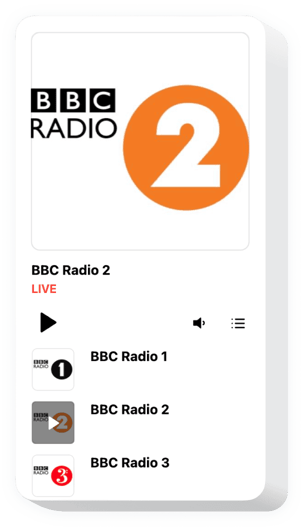
Crea tu widget de reproductor de radio
Descripción
Elfsight Radio widget es un widget sencillo que le permite reproducir estaciones de radio en las páginas de su sitio web. El widget es sumamente modificable: puede cambiar su ubicación, insertarlo en cualquier lugar de la página, alterar su tamaño, cambiar el color del fondo y todas las demás partes para combinarlo con el estilo de su sitio, emplear una combinación de colores oscuros, mostrar imágenes y mostrar u ocultar tres partes adicionales del reproductor como encabezado, estado y otras. Agrega tantas estaciones como desees para entretener a tus usuarios, activa la reproducción automática y no lo dudes: ¡tu audiencia no abandonará tu sitio web rápidamente!
Presente a sus usuarios una nueva fuente de contenido útil y atractivo a través de Elfsight Radio Player
Estas son solo algunas de las muchas características del widget:
- Varias alteraciones de color.
- Esquema de colores oscuros/claros.
- 2 diseños aplicables.
- Posibilidad de añadir imagen de fondo.
- Una cantidad infinita de estaciones
Simplemente mira esta demostración para tener una idea completa
¿Cómo puedo integrar Radio Player en mi sitio web Webnode?
Simplemente siga los pasos que se presentan a continuación para comenzar a trabajar con el widget.
- Emplee nuestro editor gratuito y comience a crear su instrumento personalizado.
Encuentre el diseño y las características adecuadas del complemento y guarde las ediciones. - Reciba su código individual revelado en el formulario especial en Elfsight Apps.
Una vez finalizada la configuración de su complemento, copie el código exclusivo de la ventana emergente que aparece y guárdelo para futuras necesidades. - Iniciar la utilización del widget en el sitio web de Webnode.
Coloca el código que has copiado antes en tu sitio web y guarda los ajustes. - La configuración se realizó por completo.
Vaya a su sitio web para observar el rendimiento del widget.
En caso de que tenga alguna dificultad, no dude en escribir a nuestro equipo de soporte. Nuestros consultores están ansiosos por resolver todas las preguntas que pueda tener con el complemento.
