Complemento de tabla de precios de iFrame
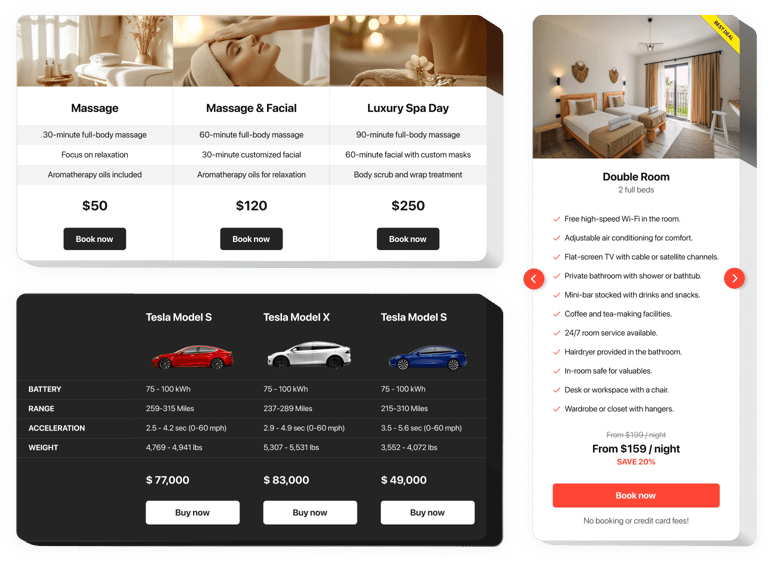
Crea tu widget de tabla de precios
Incrustar tabla de precios en iFrame con el widget de Elfsight
El precio tiene una de las funciones más importantes a la hora de estimular a los visitantes a realizar pedidos. El complemento de nuestro equipo no solo permite a los clientes de la página ver y comparar los planes de precios disponibles. También contribuye a mejorar la conversión con la ayuda de las últimas técnicas en interfaz y configuración.
Lleve las ventas de su sitio web a otro nivel, con la ayuda de un precio potente.
Atraiga más clientes
Obtenga lo mejor de las últimas tendencias de diseño, para combatir todas las sospechas de los clientes mientras toma una decisión de compra y obtenga la mayor conversión.
Ayude a los clientes a realizar una compra
Demuestre lo mejor toda la información que buscan tus usuarios potenciales de forma clara y eficiente y ayúdalos a tomar la decisión adecuada.
Personalización rápida y eficiente
Gracias a una amplia cantidad de configuraciones que permiten crear todos los conjuntos de precios posibles en solo 3 pasos, tendrás el que será absolutamente eficiente para ti.
Principales características de el widget de tabla de precios
Compruebe las características que transforman nuestro complemento en la mejor tabla de precios para sitios web iFrame.
- 5 máscaras predefinidas, con diferentes combinaciones de colores;
- 6 elementos de columna incorporados que se pueden organizar y personalizar para obtener la apariencia perfecta;
- Haga que cualquier columna se destaque;
- Los elementos de color de cada columna se pueden personalizar individualmente.
Cómo agregar el complemento Tabla de precios al sitio web iFrame
Aquí hay una breve guía sobre cómo insertar nuestro complemento. Para realizar este proceso no necesitarás conocimientos en desarrollo web ni mucho tiempo. Sólo 3 acciones simples y 3 minutos.
- Crea tu propio complemento de precios
Mediante nuestro configurador gratuito, configura un complemento con una apariencia y funciones preferibles. - Copia el código personal para mostrar el complemento
Después de haber creado tu complemento, obtendrás tu código personal de la notificación que aparece en Elfsight Apps. Cópielo para uso futuro. - Muestre el complemento en su sitio web iFrame
Elija el área en la que desea mostrar el complemento e inserte el código guardado allí. Aplicar los cambios. - La configuración ha finalizado
Vaya al sitio web para ver sus testimonios.
¿Tienes problemas para configurar el complemento? Consulte nuestro manual completo «Cómo agregar una tabla de precios en un iFrame» o diríjase a nuestro centro de ayuda, que resolverá fácilmente cualquier tipo de problema.
¿Cómo agregar una tabla de precios a mi sitio web iFrame sin conocimientos de codificación?
Elfsight proporciona una solución SaaS que le permite crear un widget de tabla de precios usted mismo, vea lo fácil que es el proceso: trabaje directamente en el editor en línea para crear un widget de tabla de precios que le gustaría consulte en su sitio web iFrame. Elija una de las plantillas prediseñadas y ajuste la configuración de la tabla de precios, agregue su contenido, cambie el diseño y los colores sin conocimientos de codificación. Guarde la tabla de precios y copie su código de instalación, que puede simplemente insertar en su sitio web iFrame sin necesidad de comprar una versión paga. Con nuestro editor intuitivo, cualquier usuario de Internet puede crear un widget de tabla de precios en línea e incrustarlo fácilmente en su sitio web iFrame. No es necesario pagar ni ingresar las credenciales de su tarjeta para acceder al servicio. Si tiene algún problema en cualquier paso, no dude en ponerse en contacto con nuestro equipo de soporte técnico.
