complemento de Tabla de precios para Google Sites
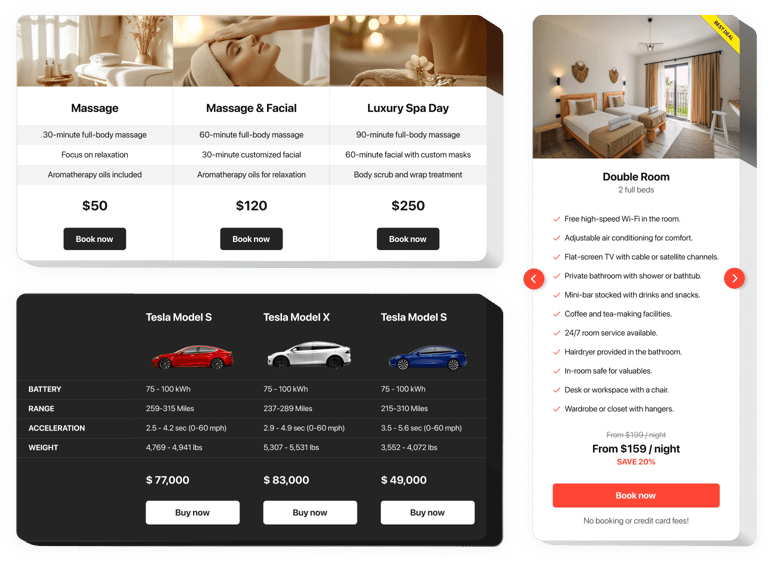
Crea tu widget de tabla de precios
Embed Pricing Table on Google Sites with the Elfsight widget
El precio juega un papel crucial en motivar a los clientes a comprar. Nuestro plugin no solo ayuda a los usuarios del sitio web a examinar y verificar rápidamente múltiples tarifas de precios, sino que también mejora la conversión mediante las técnicas más recientes de diseño y configuración. Eleva las ventas de tu sitio web al siguiente nivel usando una estrategia de precios inteligente.
Con Pricing Table, comienza el desarrollo sólido del negocio y mayores ventas
Estas son solo algunas de las valiosas características del widget:
- Permite a los usuarios finalizar una compra
- Hace que tu precios sean atractivos para los usuarios
- Te permite hablar sobre tus planes de precios
- Selecciona la imagen de página por defecto, desde la colección o cargando tu propia imagen
¿Cómo incrustar la tabla de precios en mi sitio web de Google Sites?
Solo sigue las instrucciones a continuación para integrar el widget.
- Usa nuestro editor gratuito y comienza a crear tu plugin personalizado.
Especifica el diseño y las características personalizadas del widget y guarda los cambios. - Obtén el código único que aparecerá en la caja de Elfsight Apps.
Tan pronto como termines de personalizar tu widget, copia el código individual en la ventana que aparecerá y guárdalo para su uso posterior. - Comienza a usar el plugin en tu sitio de Google Sites.
Agrega el código guardado previamente en tu página y aplica los cambios. - La instalación se ha realizado con éxito.
Ve a tu sitio para ver cómo está funcionando el widget.
Si tienes preguntas o problemas, por favor contacta a nuestro equipo de soporte al cliente. Nuestros especialistas están ansiosos por ayudarte con cualquier duda que puedas tener sobre la herramienta.
¿Cómo puedo agregar una tabla de precios a mi sitio web de Google Sites sin conocimientos de programación?
Elfsight proporciona una solución SaaS que te permite crear un widget de tabla de precios por ti mismo, mira lo fácil que es el proceso: Trabaja directamente en el Editor en línea para crear un widget de tabla de precios que te gustaría ver en tu sitio web de Google Sites. Elige una de las plantillas prediseñadas y ajusta la configuración de la tabla de precios, agrega tu contenido, cambia el diseño y los colores sin conocimientos de programación. Guarda la tabla de precios y copia su código de instalación, que puedes agregar fácilmente a tu sitio web de Google Sites sin necesidad de comprar una suscripción de pago. Con nuestro Editor intuitivo, cualquier usuario de Internet puede crear un widget de tabla de precios en línea y agregarlo fácilmente a su sitio web de Google Sites. No es necesario pagar ni ingresar los datos de tu tarjeta para acceder al servicio. Si enfrentas algún problema en cualquier paso, no dudes en contactar a nuestro equipo de soporte técnico.
