widget de Tabla de precios para GoDaddy
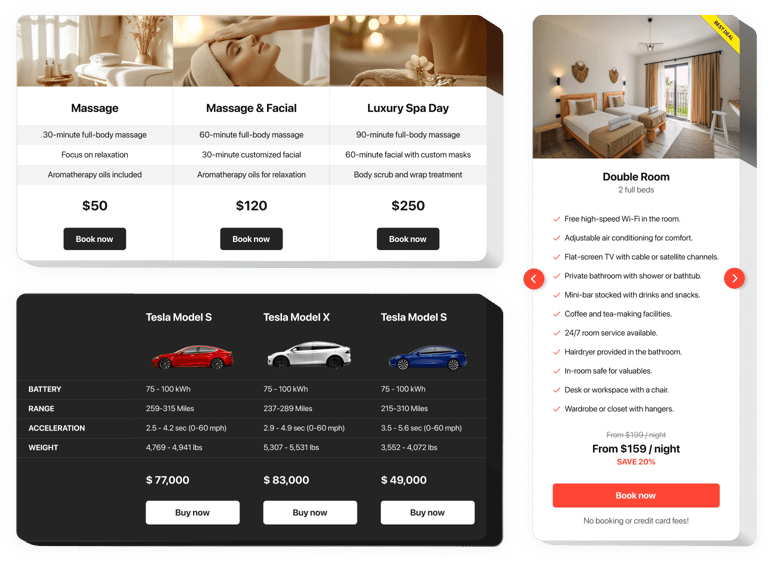
Crea tu complemento de tabla de precios
Insertar tabla de precios en GoDaddy con el widget de Elfsight
El plugin de Tabla de Precios para GoDaddy de Elfsight es una herramienta eficaz para representar tus planes de pago en el sitio web de manera clara e inteligente. Muestra tus ofertas en detalle y ayudará a los visitantes de tu sitio web a visualizar y comparar rápidamente las diferentes características que ofrecen tus planes de precios. Usa la personalización máxima para dar a tus precios el mejor aspecto: haz que se integren con el concepto de tu sitio web o hazlo brillante y llamativo. ¡Haz que tus compradores actúen y aumenta la conversión!
¡La decisión de los clientes será más fácil con precios informativos y comparables!
El plugin tiene características útiles y rápidas, algunas de ellas son:
- 6 elementos de columna predefinidos que pueden organizarse y personalizarse para obtener el aspecto perfecto
- Haz que cualquier columna sea destacada
- Los elementos de color de cada columna pueden personalizarse individualmente
- 2 tipos predefinidos de radio de borde y 4 tipos predefinidos de ancho de borde
- Lista de características ajustable, completa con iconos de características, sugerencias y número ilimitado de características
Explora todos los ajustes en el demo con todas las funciones
¿Cómo insertar una Tabla de Precios en mi sitio web de GoDaddy?
Sigue los pasos descritos a continuación para integrar la herramienta.
- Usa nuestro configurador gratuito y comienza a construir tu plugin único.
Especifica el diseño y las características adecuadas de la herramienta y aplica las correcciones. - Copia el código personal que aparece en el formulario especial de Elfsight Apps.
Cuando la creación de tu plugin esté completa, copia el código exclusivo que aparecerá en el cuadro y guárdalo para futuras utilizaciones. - Comienza a usar el plugin en tu sitio web de GoDaddy.
Añade el código guardado previamente en tu sitio web y aplica las modificaciones. - La instalación se realiza completamente.
Visita tu sitio web para ver el rendimiento de la herramienta.
Si tienes preguntas o encuentras problemas, no dudes en contactar con nuestro equipo de soporte. Nuestros consultores estarán encantados de ayudarte con cualquier dificultad que puedas tener con el producto.
¿Cómo agregar una Tabla de Precios a mi sitio web de GoDaddy sin habilidades de codificación?
Elfsight ofrece una solución SaaS que te permite crear un widget de Tabla de Precios por ti mismo. Mira lo fácil que es el proceso: trabaja directamente en el Editor en línea para crear el widget de Tabla de Precios que te gustaría ver en tu sitio web de GoDaddy. Elige una de nuestras plantillas pre-diseñadas y ajusta la configuración de la Tabla de Precios, agrega tu contenido, cambia el diseño y los colores sin necesidad de conocimientos de codificación. Guarda la Tabla de Precios y copia su código de instalación, que puedes pegar fácilmente en tu sitio web de GoDaddy sin necesidad de comprar una suscripción de pago. Con nuestro Editor intuitivo, cualquier usuario de internet puede crear un widget de Tabla de Precios en línea y agregarlo fácilmente a su sitio web de GoDaddy. No es necesario pagar ni ingresar los datos de tu tarjeta para acceder al servicio. Si enfrentas algún problema en cualquier paso, no dudes en ponerte en contacto con nuestro equipo de soporte técnico.
