Tabla de precios de Elementor
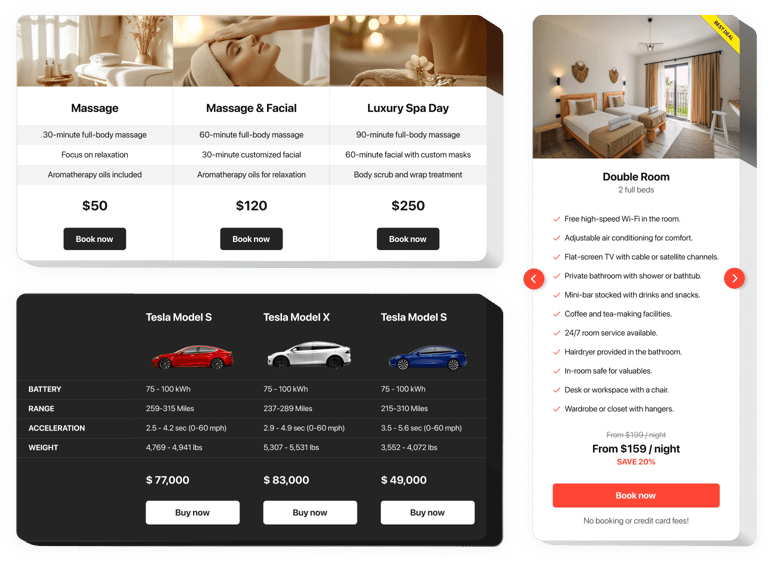
Crea tu widget de tabla de precios
Incrustar tabla de precios en Elementor con el widget Elfsight
El precio juega un papel básico a la hora de impulsar a los usuarios a comprar. El complemento Elfsight no solo ayuda a los usuarios del sitio web a conocer y comparar las tarifas de precios disponibles en un instante. También contribuye a impulsar la conversión con la ayuda de las últimas tendencias en diseño.
Eleve las ventas de su sitio a un nivel diferente, utilizando precios inteligentes.
Consiga más clientes
Utilice todas las tendencias más recientes en el diseño de la interfaz para destruir todos los posibles conceptos erróneos que pueda tener un usuario mientras toma medidas para comprar.
Ayude a los visitantes a realizar una compra
Muestre de forma más simple y eficiente el información, sus probables visitantes buscan y los convencen para que tomen la decisión 100% correcta.
Personalización instantánea y eficiente
Al tener una amplia variedad de opciones que permiten establecer varios tipos de precios con solo 3 clics, encontrará el que será absolutamente efectivo para usted.
Características principales de el widget de tabla de precios
Las características más destacadas que convierten nuestro complemento en la mejor tabla de precios para sitios web de Elementor.
- 6 elementos de columna predefinidos que se pueden organizar y personalizar para obtener el aspecto perfecto;
- Lista de funciones ajustables, completa con íconos de funciones, sugerencias y un número ilimitado de funciones;
- Los elementos de color de cada columna se pueden personalizar individualmente;
- Radio y ancho del borde del botón personalizable;
- Optimizado para dispositivos móviles layout.
Puedes probar todas las funciones usando nuestro editor en vivo
Cómo agregar una tabla de precios al sitio web de Elementor
Consulta este breve manual para instalar nuestro complemento en tu sitio web. Para cumplirlo, no necesitas conocimientos de programación ni mucho tiempo. Solo un par de acciones simples y dos o tres minutos.
- Cree su tabla de precios personal
Usando nuestra demostración gratuita, genere un complemento con el diseño y las opciones seleccionados. - Adquiera el código único para agregar el complemento
Después de configurar el widget, adquiera su código de instalación único para el complemento de precios desde la ventana que aparece en Elfsight Apps. - Muestre el complemento en Elementor sitio web
Elija dónde insertar el complemento, pegue el código de instalación allí y publique los cambios. - La instalación ha finalizado
Vaya a su sitio web para ver su widget.
¿Tiene problemas con la configuración del complemento? Póngase en contacto con nuestro centro de ayuda, ¡le ayudaremos con cualquier problema!
¿Cómo puedo agregar una tabla de precios a mi sitio web de Elementor sin conocimientos de codificación?
Elfsight proporciona una solución SaaS que le permite crear un widget de tabla de precios usted mismo. Vea lo fácil que es el proceso: trabaje directamente en el editor en línea para crear un widget de tabla de precios que le gustaría ver en su sitio web de Elementor. Elija una de las plantillas prediseñadas y ajuste la configuración de la tabla de precios, agregue su contenido, cambie el diseño y los colores sin conocimientos de codificación. Guarde la tabla de precios y copie su código de instalación, que puede pegar fácilmente en su sitio web de Elementor sin necesidad de comprar un plan pago. Con nuestro editor intuitivo, cualquier usuario de Internet puede crear un widget de tabla de precios en línea e incrustarlo fácilmente en su sitio web de Elementor. No es necesario pagar ni ingresar las credenciales de su tarjeta para acceder al servicio. Si tiene algún problema en cualquier paso, no dude en ponerse en contacto con nuestro equipo de soporte técnico.


