El mejor widget de cartera de Elementor
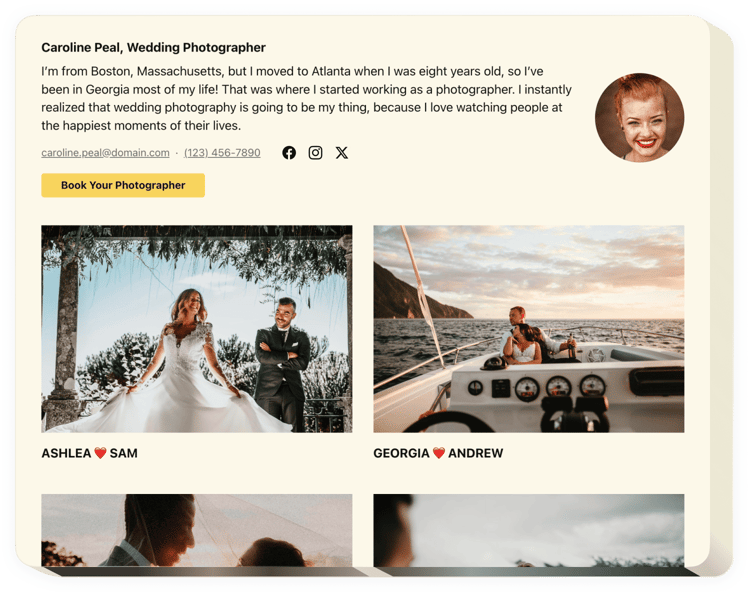
Crea tu widget de cartera
Integrar Portfolio en Elementor con el widget Elfsight
El widget Elfsight Portfolio ayudará a todos los que quieran insertar su colección de trabajos en el sitio y atraer nuevas ventas. Con nuestra herramienta podrás mostrar colecciones de fotografías, vídeos, dibujos y otros materiales. Cada contenido puede tener una descripción detallada y una fecha. Tiene la oportunidad de vincular proyectos a sus sitios web y dividir proyectos en categorías. Los usuarios verán su cartera de proyectos, harán clic en un proyecto y verán su contenido directamente en su sitio. El encabezado del widget muestra su nombre completo, imagen y datos de contacto, que permiten comunicarse con usted. El botón de llamada a la acción llevará a los usuarios a la página de realización de pedidos y le ayudará a aumentar el importe de las ventas.
¿Dónde puedo insertar el widget en mi sitio web?
Puede integrarlo en cualquier página de su sitio, así como en todas las páginas web. Su fascinante plantilla de portafolio tendrá toda la atención publicada en la página principal del sitio web y podrá visualizar sus servicios en las páginas de Portafolio.
¿Cuáles son los beneficios de incorporar Portfolio para mí?
Una hermosa colección de sus trabajos revelará todas sus altas habilidades y talentos a sus visitantes. Esto también hará que ellos estén ansiosos por solicitar sus servicios y usted obtendrá nuevas compras. Además, gracias a las prácticas formas de ponernos en contacto contigo, aumentarás el número de clientes potenciales.
¿Qué necesito para agregar Portfolio Gallery a mi sitio web de Elementor?
Solo te llevará un minuto de tu tiempo configurarlo. La instalación es muy rápida, gratuita y no requiere codificación.
Puede colocar la plantilla de Portafolio en el sitio web a través de nuestro servicio. Para ello, utilice una breve descripción en esta página.
Características principales del widget Portafolio
Para dar forma a una percepción completa de Elementor Photo & Portafolio de videos, examine la lista de sus características esenciales. Hacen que el widget sea lo más beneficioso para su negocio:
- Muestra múltiples proyectos y agrega títulos de proyectos;
- Establece categorías y une proyectos en ellas;
- Elige los tipos de datos para mostrar en la ventana emergente y coloca el cursor sobre ella;
- La opción de agregar descripciones y asignar fechas a los archivos en el proyecto;
- El botón de llamada a la acción en el encabezado del widget y en la ventana emergente redirige a los clientes a cualquier página.
Cómo crear el widget Portafolio en su sitio Elementor
Estas acciones son lo único que necesita para configurar el complemento en su sitio web. Le llevará un par de minutos de su tiempo y no requiere codificación.
- Cree su complemento Elementor Portfolio personalizado
En nuestro configurador gratuito, configure un widget con una plantilla personalizada y características funcionales. - Obtenga el código personal para integrar el complemento
Después de haber creado su widget, obtendrá el código único en la ventana que aparece en Elfsight Apps. Copie este código para usarlo más adelante. - Integre el complemento en su sitio web de Elementor
Vaya al área donde desea agregar el widget y pegue el código copiado allí. Publica los resultados. - Has realizado completamente la instalación
Visita el sitio para ver tu Portafolio.
¿Aún dudas de algo? ¿O tropezó con algo? Una sola solicitud a nuestro departamento de atención al cliente le ayudará con cualquier asunto.
