Plantilla de cartera de BigCommerce
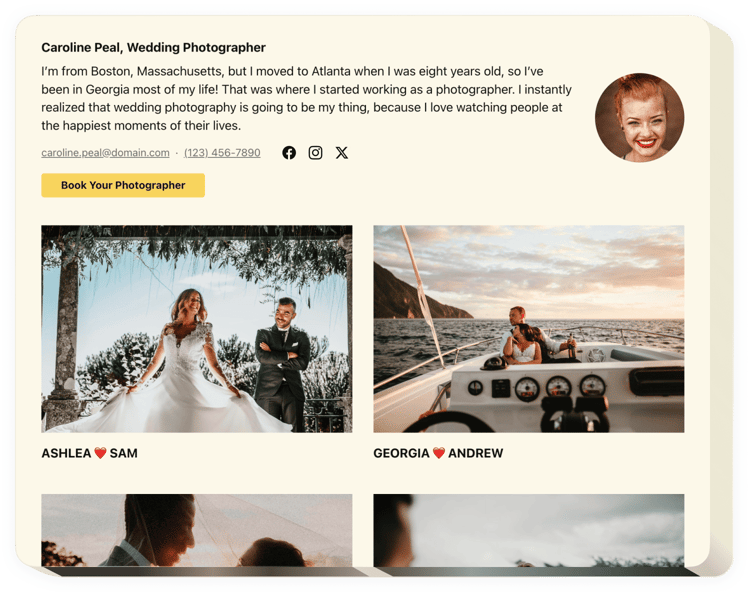
Crea tu aplicación Portafolio
Descripción
La herramienta Elfsight Portfolio se crea para cada persona que necesita exhibir su portafolio en el sitio web y conseguir nuevos clientes. Con la herramienta, podrá revelar proyectos con imágenes, contenido de video, esquemas y otros materiales. Cada contenido puede tener una descripción detallada y una fecha. Tiene la oportunidad de vincular proyectos a sitios web y distribuir proyectos en categorías. Los usuarios verán su portafolio, abrirán cada proyecto y verán todos los trabajos directamente en el sitio web. El encabezado mostrará su nombre, foto y datos de contacto, que permitirán comunicarnos con usted. El botón Activo llevará a las personas a la página de compra y le ayudará a aumentar el número de ventas.
¿Dónde en mi sitio web puedo agregar la plantilla de Portafolio personal?
Puede incrustarlo en cualquier página del sitio o en todas las páginas web. Sus trabajos llamativos atraerán la atención de los visitantes publicados en la página principal del sitio y podrán visualizar sus ofertas en las páginas del Portafolio.
¿Cómo me beneficiaría este complemento?
Un portafolio impresionante con sus trabajos demostrará todas sus grandes habilidades y creatividad a sus visitantes. Hará que los usuarios estén ansiosos por que les hagan el mismo trabajo y verá llegar nuevos pedidos. Además, a través de las formas rápidas de ponernos en contacto con usted, tendrá más clientes potenciales.
¿Cómo inserto la plantilla Portfolio en mi sitio BigCommerce?
Solo necesitará un minuto de su tiempo para comenzar a usar la aplicación. La integración es muy rápida, gratuita y sin codificación.
El widget se puede integrar a través de nuestro servicio o del mercado. Puede leer los pros y los contras de estas opciones y elegir la suya.
Características
Para obtener una percepción clara de BigCommerce Portfolio, puede estudiar la lista de las características principales. Hacen que la aplicación sea realmente efectiva para usted:
- Establezca múltiples proyectos con títulos de proyecto;
- Establezca categorías y asígneles proyectos;
- Elija qué información mostrar en la ventana emergente y coloque el cursor sobre ella;
- Agregue textos y fechas a todos los archivos del proyecto;
- El botón activo en el encabezado y en la ventana emergente lleva a los clientes a cualquier página.
Cómo agregar el portafolio a su sitio web de BigCommerce
Simplemente siga los pasos que se describen a continuación para comenzar a trabajar con el complemento en BigCommerce.
- Abra nuestra demostración gratuita y comience a crear su aplicación personalizada.
Encuentre la interfaz y los aspectos preferidos de la herramienta y aplique las correcciones. - Reciba su código único expuesto en el formulario especial en Elfsight Apps.
Tan pronto como haya establecido su widget de cartera personal, copie el código individual en la ventana emergente que aparece y guárdelo para usarlo en el futuro. - Comience a aplicar el widget en su sitio web de BigCommerce.
Coloca el código que has copiado recientemente en tu sitio web y aplica los ajustes. - La instalación está completamente realizada.
Vaya a su sitio web para ver en acción cómo funciona el widget.
¿Aún no puedes decidirte? ¿O tienes preguntas? Simplemente dirija una solicitud a nuestro servicio de atención al cliente, ellos resolverán cualquier tipo de problema.
