extensión de ventana emergente para Joomla
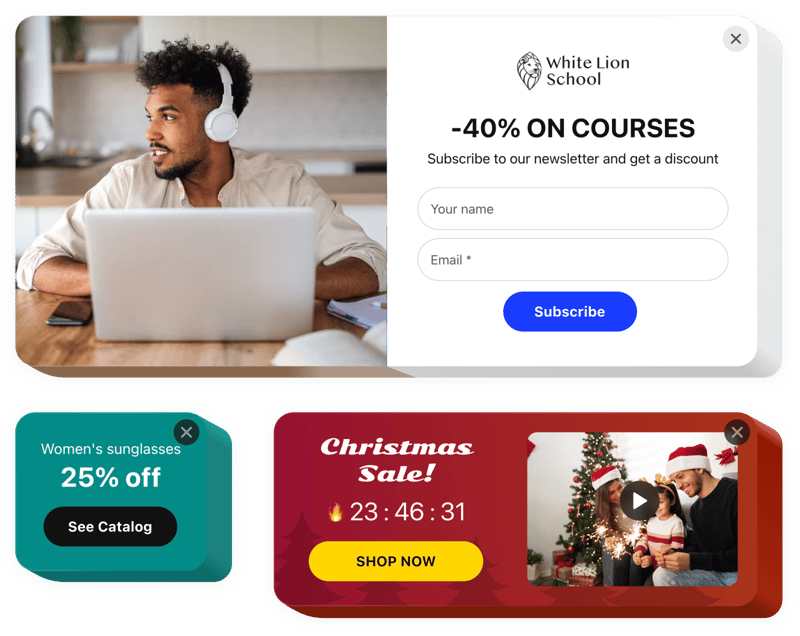
Crea tu complemento emergente
Descripción
Al aplicar la extensión Popup de Elfsight, puedes crear tus propios popups de cualquier tipo y mostrarlos en tu sitio web. Crea un popup auténtico con diferentes tipos de componentes integrados. Encuentra el mejor aspecto y disposición; elige el activador y determina el tiempo para lograr una mayor efectividad en el popup. Los popups permiten a los usuarios crear una suscripción, conocer tus ofertas, usar sus cupones, ver tus ventas y ofertas especiales, estar al tanto de eventos importantes en tu sitio web y mucho más.
Los popups te ayudarán a vender mejor, promocionar tus eventos planeados, recolectar opiniones y suscriptores, y mucho más.
¿Cómo incrusto un Popup en Joomla?
La creación del formulario de contacto Popup para Joomla se realiza en las aplicaciones de Elfsight y no necesitas programar. Utiliza nuestra demostración activa para crear tu widget personal, obtener el código e integrarlo en tu sitio web.
¿Cuáles son los mejores ejemplos de uso de la integración de pop-ups responsivos?
Ofrecemos muchas opciones de personalización para un formulario de contacto Joomla: widgets a tamaño completo para insertar en el área de contenido, widgets flotantes con oportunidades de desplazamiento, diseños para el pie de página, la sección de encabezado y todo tipo de opciones verticales para barras laterales y menús del sitio web.
¿Puedo crear un popup de Black Friday o de intención de salida con la ayuda de tu editor?
Tienes libertad para realizar cualquier modificación en el widget. Hay muchos diseños disponibles para formularios de contacto, y todos ellos pueden ajustarse fácilmente según lo necesites. Además, puedes crear un popup de video para Joomla simplemente pegando el enlace del video de YouTube en un campo determinado.
Características principales del módulo Popup
Consulta todas las características de la extensión. Puedes ajustarlas directamente en el editor y te ayudarán a crear el módulo exactamente para tus necesidades.
- 12 elementos diferentes para configurar un popup
- Cinco diseños de popups incluidos para diferentes casos
- Incluir botones para llevar a los usuarios a cualquier página
- Oportunidad de crear un popup con formulario de contacto
- Cargar una imagen de fondo y un video en un popup de Joomla
- El popup puede ocurrir después de un tiempo específico en la página o por cantidad de desplazamiento
- Activadores de popup: hacer clic en un elemento o desplazarse hacia él
Puedes probar todas las características del widget directamente en la demostración
¿Cómo agregar la extensión Popup a mi sitio Joomla?
Sigue los siguientes pasos para agregar la herramienta en Joomla.
- Usa nuestra demostración gratuita y empieza a crear tu plugin único.
Encuentra el diseño y las características seleccionadas de la herramienta y guarda los cambios. - Obtén el código personal mostrado en el cuadro en Elfsight Apps.
Después de completar la creación de tu extensión Popup, copia el código personal del cuadro emergente y guárdalo para su uso futuro. - Comienza a usar la herramienta en tu sitio Joomla.
Implementa el código que guardaste antes en tu sitio web y aplica los cambios. - ¡Listo! La integración se ha completado.
Ve a tu sitio Joomla para ver cómo funciona la extensión.
No dudes en ponerte en contacto con el servicio de soporte si necesitas ayuda con la instalación en Joomla. Estaremos encantados de ayudarte con cualquier solicitud.
