Complemento Elementor Podcast Player
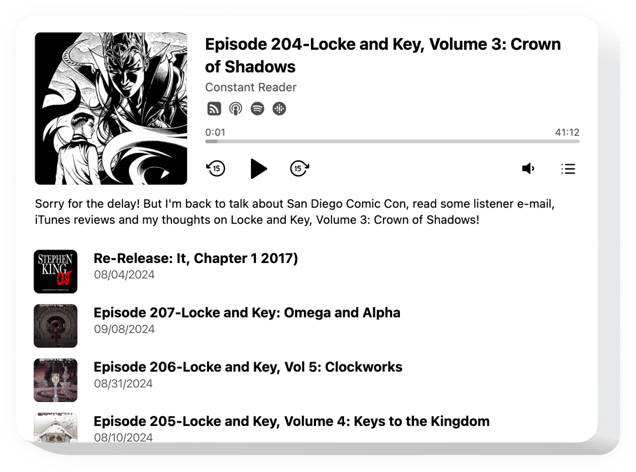
Crea tu widget de reproductor de podcasts
Incrustar Podcast Player en Elementor con el widget Elfsight
Elfsight Podcast Player es un complemento simple para sitios web de Elementor que le permite reproducir podcasts directamente en su página de inicio. El complemento es sumamente personalizable: puede modificar su ubicación, configurarlo en cualquier lugar de la página, escalar su tamaño, modificar el fondo y todas las demás partes para mezclarlo con el diseño de su sitio web, usar un tema oscuro, mostrar portadas y mostrar u ocultar otros 3 detalles del reproductor, como la barra de progreso y otros. Involucre a su audiencia, active la reproducción automática y asegúrese de que su audiencia no abandone su sitio web inmediatamente.
Deleite a su audiencia brindándoles materiales valiosos y cautivadores con la ayuda de Elfsight Podcast Player
Las funciones clave del widget ofrecen
- Varias variaciones de color.
- 2 diseños disponibles.
- Una opción para usar una imagen de fondo.
- Añade una cantidad infinita de pistas.
- Una posibilidad de dar forma a tu tema de color personalizado.
Puedes comprobar todas las capacidades del widget en la demostración de esta página
¿Cómo inserto Podcast Player en mi sitio web de Elementor?
Simplemente siga las pautas a continuación para agregar la herramienta.
- Emplee nuestro configurador gratuito y comience a formar su instrumento personalizado.
Especifique el diseño adecuado y las características funcionales del complemento y guarde las correcciones. - Reciba el código único expuesto en la ventana de Elfsight Apps.
Tan pronto como finalice la generación de su complemento personal, copie el código exclusivo de la ventana emergente que aparece y guárdelo para futuras ocasiones. - Comience a usar el widget en su sitio web de Elementor.
Inserta el código que has guardado recientemente en tu página y guarda las mejoras. - ¡Listo! La incrustación finalizó exitosamente.
Visita su página web para ver en acción el trabajo del widget.
A condición de atender consultas o encontrarte con algunos obstáculos, no dudes en dirigirte a nuestro equipo de atención al cliente. Nuestros especialistas estarán encantados de resolver todas las dudas que puedas tener con la herramienta.
¿Cómo puedo insertar una galería de videos de YouTube en mi sitio web de Squarespace sin conocimientos de codificación?
Elfsight ofrece una solución basada en la nube que permite a los usuarios establecer una galería de videos de YouTube de forma independiente. Observe lo sencillo que es el proceso:
- Ingrese al editor en línea para formular una sección de la galería de videos de YouTube que le gustaría insertar en su sitio de Squarespace.
- Seleccione una de nuestras plantillas prediseñadas y personalice la configuración de la Galería de videos de YouTube, modifique el diseño y la combinación de colores, incorpore su contenido sin ningún requisito previo de codificación.
- Conserve las preferencias que ha establecido para la Galería de videos de YouTube y asegure el código del widget para su inserción, que se puede insertar fácilmente en su sitio de Squarespace sin cargos.
Al operar en el Editor fácil de usar, cualquier usuario en línea puede crear una sección de la Galería de videos de YouTube y agregarla a su sitio web de Squarespace. No es necesario realizar ningún pago ni compartir los datos de su tarjeta para acceder al Editor de Elfsight. Si tiene alguna complicación en cualquier fase, no dude en ponerse en contacto con nuestro servicio de atención al cliente.
