Aplicación Weebly Pinterest Feed
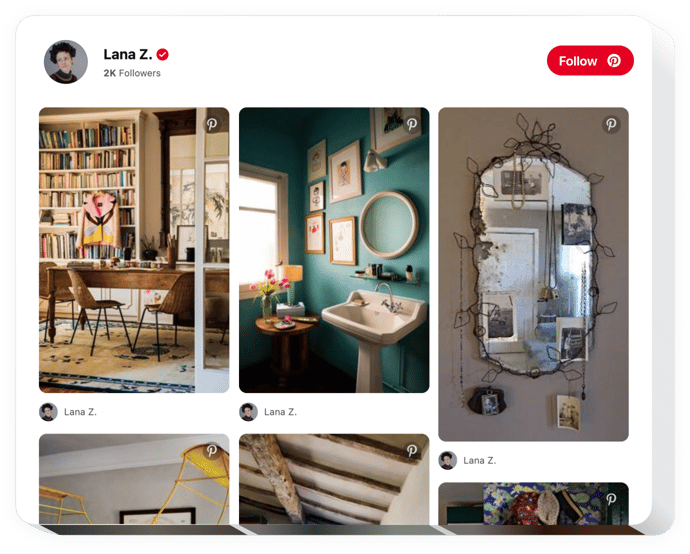
Crea tu aplicación Pinterest Feed
Descripción
Utilizando Pinterest Feed de Elfsight, puedes introducir en tu sitio web las mejores imágenes de Pinterest rápidamente. El widget de Elfsight permite introducir pines, tableros y su perfil completo en el sitio web. Atraiga a sus futuros clientes utilizando contenido cuidadosamente seleccionado, tableros temáticos y dé forma a sus propios decorados de diseño exclusivo. Amplíe la difusión de sus imágenes, aumente la participación en el sitio web y tenga más suscriptores para su cuenta de Pinterest simultáneamente.
Agregue a su sitio fotos de Pinterest de inmediato y sin esfuerzo.
- Fortalezca la participación de los visitantes en su sitio
Las fotos cuidadosamente elegidas en su sitio atraerán la máxima atención de los usuarios y mantendrán a las personas interesadas. - Amplíe el alcance social de sus imágenes de Pinterest
Otorgue una oportunidad a aquellos que lo están no en Pinterest, para ver el contenido seleccionado y mostrarlo en el sitio. - Aumente el número de ventas con imágenes atractivas
Seleccione las imágenes más atractivas de sus artículos; muestra las últimas tendencias e imágenes inspiradoras para que los usuarios no puedan evitar comprar.
Características
Estas son las funciones que transforman el widget de Elfsight en una herramienta imprescindible para el sitio web de Weebly:
- Mostrar el título de la cuenta, los seguidores y el recuento de seguidores.
- 22 populares idiomas disponibles;
- Mostrar u ocultar encabezado;
- Mostrar u ocultar recuentos de tableros y pines;
Cómo agregar Pinterest Feed al sitio web de Weebly
Un tutorial sencillo sobre cómo agregar un widget en una página web sin competencia en desarrollo. El tiempo total de instalación es de aproximadamente 2 minutos.
- Utilice nuestro editor gratuito y comience a crear su aplicación personalizada.
Encuentre el diseño y los parámetros deseados de la aplicación y guarde todas las ediciones. - Reciba su código único mostrado en el cuadro de Elfsight Apps.
Cuando finalice la configuración de su aplicación personal, copie el código individual del cuadro que aparece y guárdelo para futuras ocasiones. - Iniciar el uso de la aplicación en la página web de Weebly.
Incrusta el código que has guardado anteriormente en tu sitio web y aplica las modificaciones. - ¡Listo! La integración se logra con éxito.
Visita su página web para ver el funcionamiento de la aplicación.
¿Tienes algún problema al configurar o ajustar la aplicación? Deje una consulta en nuestro Centro de soporte.
¿De qué manera es posible insertar Pinterest Feed en mi página de inicio de Weebly sin conocimientos de codificación?
La empresa Elfsight presenta una solución que permite a los usuarios crear un widget de Pinterest Feed usted mismo; aprenda las sencillas instrucciones:
- Comience a trabajar en el editor en vivo. para crear una sección de Pinterest Feed que le gustaría agregar en el sitio Weebly.
- Elija una de las plantillas prediseñadas y modifique la configuración de Pinterest Feed, actualice su contenido, transforme el diseño y los colores sin experiencia en codificación.
- Haga clic para guardar la configuración que realizó en Pinterest Feed y obtenga el código para incrustar, que se puede incluir fácilmente en el sitio web de Weebly sin comprar una suscripción paga.
Con nuestro Configurador fácil de usar, cualquier usuario web puede generar feeds de Pinterest y pegarlos en el sitio Weebly. No debe obtener un plan pago ni enviar los datos de su tarjeta para acceder al servicio. Si tiene algún problema en cualquier paso, no dude en comunicarse con nuestro equipo de soporte técnico.
