Widget de feed de Pinterest de flujo web
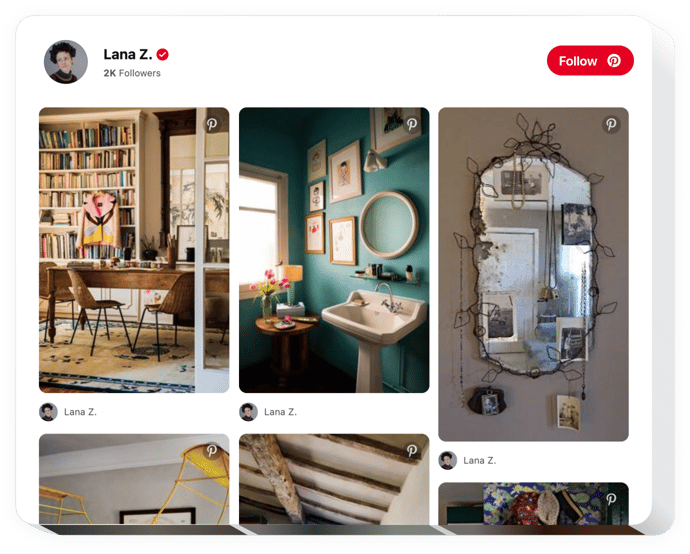
Crea tu widget de feed de Pinterest
Incrustar el feed de Pinterest en Webflow con el widget de Elfsight
El feed de Pinterest de Elfsight ayuda a mostrar su perfil y los pines y tableros de Pinterest en un sitio web. Con la ayuda de nuestro widget, no solo puede presentar su cuenta sino también seleccionar pines y tableros para crear categorías temáticas de imágenes para su sitio web. Revele los logros de su negocio, estimule a sus clientes a descubrir nuevas tendencias o simplemente inserte bellas imágenes en su sitio. Un widget flexible lo ayudará a ampliar el alcance de sus materiales visuales, aumentar el nivel de participación en el sitio y obtener más seguidores en Pinterest.
Agregue a su sitio imágenes desde Pinterest sin ningún esfuerzo.
- Aumente la participación de los usuarios en su sitio web
El contenido cuidadosamente seleccionado en su sitio web atraerá la máxima atención y mantendrá a los clientes interesados. - Atraiga seguidores en Pinterest
Con el botón Seguir en el feed, más clientes potenciales tendrán la oportunidad de conviértete en tus seguidores. - Contenido visual más atractivo en tu sitio web
Con la ayuda de pines y tableros a tu disposición, siéntete libre de elegir las mejores imágenes para tu sitio web para atraer a tus futuros clientes.
Características principales del widget Feed de Pinterest
Varios atributos que convierten nuestro widget en el complemento más importante para cada sitio web de Webflow.
- Título del widget editable;
- 22 idiomas populares disponibles;
- Elementos de pines intercambiables: Autor, Texto, botón Compartir, Icono.
- Mostrar u ocultar tableros y recuentos de pines;
Cómo agregar Pinterest Feed al sitio web de Webflow
Aquí hay un breve tutorial de Elfsight sobre la configuración y personalización del widget. No se necesitan habilidades en desarrollo web. La duración aproximada de la implementación de las instrucciones es de menos de 3 minutos.
- Construya su widget de feed de Pinterest individual
Usando nuestro configurador gratuito, genere un complemento con la interfaz que desee. - Reciba un código para publicar el complemento
Después de generar el widget, reciba un código para el complemento de Pinterest en la notificación emergente en Elfsight Apps. Copie el código. - Incruste el complemento en el sitio
Integre el complemento en el lugar necesario de la página y aplique los cambios. - ¡La incrustación fue exitosa!
Visite su sitio para revisar su Pinterest.
¿Necesita consejos para configurar o personalizar el complemento? ¡El equipo de Elfsight estará encantado de asesorarle y ofrecerle una solución!
¿Cómo agregar Pinterest Feed a mi sitio Webflow sin codificación?
La empresa Elfsight ofrece una solución en la nube que le permite crear una aplicación Pinterest Feed usted mismo. Descubra las sencillas instrucciones:
- Trabaja en el editor en línea para generar un Pinterest Feed widget que le gustaría que aparezca en su sitio Webflow.
- Seleccione una de las plantillas prediseñadas y adapte la configuración del Feed de Pinterest, modifique el diseño y la combinación de colores, incluya su contenido sin ningún conocimiento de codificación.
- Haga clic para guardar el Feed de Pinterest y copie el código para la instalación, que se puede agregar en el sitio Webflow usando un plan gratuito.
Utilizando nuestro Configurador fácil de usar, cada usuario web puede crear un widget de Feed de Pinterest y pegarlo sin esfuerzo en cualquier página web de Webflow. No es necesario pagar ni revelar los datos de su tarjeta para acceder a nuestro servicio. Si tiene algún problema de cualquier tipo, continúe y comuníquese con nuestro equipo de soporte.
