Feed de Pinterest de Elementor
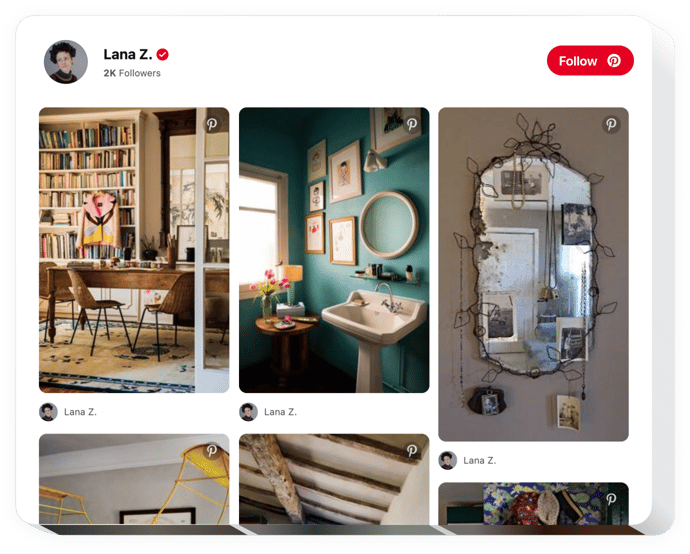
Crea tu widget de feed de Pinterest
Incrustar feed de Pinterest en Elementor con el widget de Elfsight
El widget de Pinterest de Elfsight ayuda a mostrar su perfil y los pines y tableros de Pinterest en su sitio. Con nuestro complemento, no solo puede introducir su cuenta de Pinterest, sino también ordenar pines y tableros para tener colecciones de fotos para su sitio web. Muestre sus ofertas, motive a sus clientes a descubrir nueva inspiración o simplemente visualice su sitio web. Un feed de Pinterest flexible lo ayudará a aumentar la cobertura de sus materiales visuales, elevar el nivel de participación del sitio web y aumentar el número de suscriptores en Pinterest.
Agregue a su sitio web imágenes de las redes sociales de manera inmediata y conveniente.
Fortalezca la participación de los visitantes del sitio web en su sitio
Las fotografías cuidadosamente seleccionadas atraen la máxima atención de los usuarios y mantienen a los clientes interesados.
Ampliar la difusión social de su contenido de Pinterest.
Brinde una oportunidad a los usuarios que no lo están. en Pinterest para descubrir su rico contenido y demostrarlo en el sitio.
Suba el nivel de ventas con imágenes atractivas.
Elija las imágenes más atractivas de sus productos o servicios; muestre las últimas tendencias e imágenes inspiradoras para que la gente quiera comprar.
Características principales del widget Feed de Pinterest
Varias ventajas que hacen que el widget de Elfsight se encuentre entre los complementos más importantes para cada sitio web de WordPress:
- Agregue pines y tableros por URL;
- Elija el principal color del tema;
- Mostrar u ocultar encabezado;
- Haga clic en la imagen para abrirla en Pinterest;
Cómo agregar Pinterest Feed al sitio web de Elementor
Un tutorial sencillo sobre cómo generar iconos para un sitio sin conocimientos en desarrollo. El tiempo total de ejecución manual es de aproximadamente 70 segundos.
- Cree su complemento exclusivo de Pinterest
Usando nuestra demostración gratuita, cree un complemento con el diseño y la configuración deseados. - Adquiera un código para instalar el complemento
Después de personalizar el widget, obtenga un código para Pinterest Feed desde la ventana que aparece en Elfsight Apps. - Muestre el complemento en el sitio web de Elementor
Agregue el complemento al lugar requerido de la página y aplique los resultados. - ¡Listo!
Vaya a su sitio para verificar su trabajo.
¿Ha encontrado algunas dificultades al realizar las instrucciones? Envíe una consulta al centro de soporte de Elfsight.
¿Cómo puedo insertar una galería de videos de YouTube en mi sitio web de Squarespace sin conocimientos de codificación?
Elfsight presenta una solución basada en la nube que permite a los usuarios construir una galería de videos de YouTube por sí mismos. Sea testigo de lo sencillo que es el proceso:
- Abra el editor en línea para crear una sección de la galería de videos de YouTube que desee insertar en su Squarespace. sitio.
- Opte por una de nuestras plantillas prediseñadas y ajuste la configuración de la Galería de videos de YouTube, cambie el diseño y la combinación de colores, incorpore su contenido sin ningún requisito de codificación.
- Conserve los ajustes que realizó para la Galería de videos de YouTube y obtenga el código del widget para su inclusión, que se puede insertar sin problemas en su sitio de Squarespace sin cargo.
Al operar en el Editor fácil de usar, cualquier usuario en línea puede darle forma a una sección de la Galería de videos de YouTube y agregarla a su Sitio web de Squarespace. No es necesario realizar ningún pago ni revelar los datos de su tarjeta para acceder al Editor de Elfsight. Si encuentra algún obstáculo en algún momento, no dude en ponerse en contacto con nuestro servicio de atención al cliente.
