complemento de Galería de fotos para OpenCart
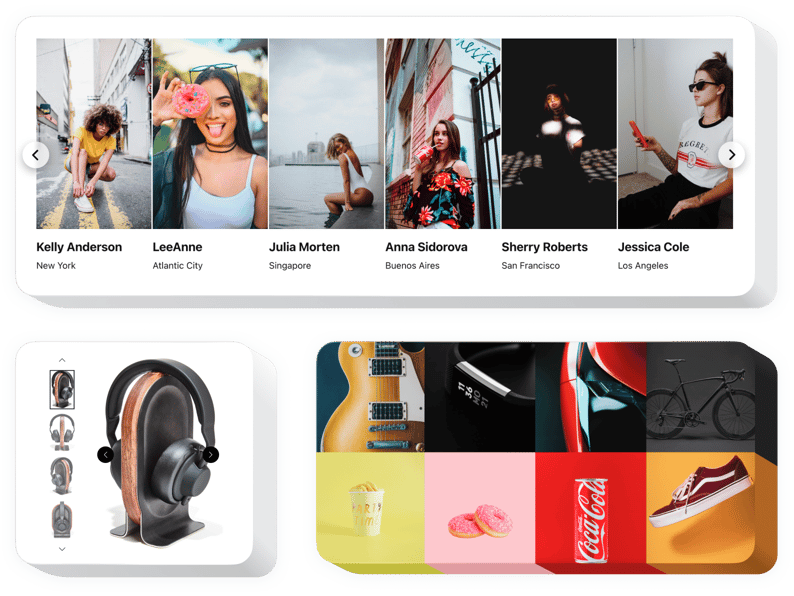
Crea tu extensión de Galería de fotos
Descripción
Elfsight Gallery es la forma más rápida de configurar tus materiales visuales o crear álbumes elegantes en tu sitio web. Usa cualquier cantidad de fotos, comenta sobre cada una de ellas y encuentra la mejor manera de organizarlas en la página. Esta extensión incluye seis tipos de diseño y una variedad de opciones de diseño adicionales. Cada imagen se abre en una ventana emergente, los usuarios pueden navegar por ellas o ver una presentación de diapositivas, hacer zoom y disfrutar de las imágenes a pantalla completa. Tienes la opción de encontrar colores personalizados para la interfaz del widget y agregar un fondo personalizado, variar las opciones de texto y más características de estilo.
¡Impresiona a tus usuarios con maravillosas galerías de fotos!
Características
Revisa todas las características funcionales de la Galería de Fotos para OpenCart. Puedes configurarlas directamente en el editor y te ayudarán a crear el widget justo para tu caso de uso.
- Utiliza botones de CTA para guiar a los usuarios hacia la conversión.
- Ajusta la duración del cambio de diapositivas.
- Elige entre numerosas opciones de paginación.
- Coloca tu mensaje en cualquier parte de la página con la ayuda de la posición avanzada.
- Modifica 5 opciones de contenido.
Revisa cómo funcionan todas las características en nuestra demostración
¿Cómo añadir el módulo de Galería de Fotos a OpenCart?
Solo sigue las instrucciones a continuación para insertar el widget en OpenCart.
- Usa nuestro editor gratuito y comienza a crear tu extensión personalizada.
Encuentra la interfaz deseada y las características de la extensión y aplica los cambios. - Recibe tu código único mostrado en el formulario especial de Elfsight Apps.
Después de configurar tu extensión de Galería de Fotos, copia el código individual que aparece en la ventana emergente y guárdalo para más tarde. - Comienza a usar la extensión en tu sitio de OpenCart.
Añade el código que copiaste recientemente en tu página web y aplica los cambios. - ¡Listo! La integración se ha realizado con éxito.
Visita tu página para ver cómo funciona la extensión.
No dudes en contactar al servicio de soporte si necesitas ayuda o tienes problemas. Estaremos encantados de ayudarte con cualquier consulta.
¿Cómo puedo incrustar la Galería de Fotos en mi OpenCart sin experiencia en codificación?
La empresa Elfsight ofrece una solución que permite a una amplia audiencia crear el complemento de Galería de Fotos por sí mismos, aprende lo simple que es el proceso: Comienza a trabajar en el Editor en vivo para crear la sección de Galería de Fotos que deseas agregar a tu sitio de OpenCart. Elige una de las muchas plantillas predefinidas y adapta la configuración de la Galería de Fotos, cambia el diseño y el color de los elementos y agrega tu contenido, sin experiencia en codificación. Guarda la Galería de Fotos y obtén el código de instalación, que se puede pegar fácilmente en la página web de OpenCart sin comprar un plan de pago. Con la ayuda de nuestro Configurador intuitivo, cualquier usuario de internet puede crear una aplicación de Galería de Fotos y agregarla fácilmente al sitio de OpenCart. No es necesario adquirir una suscripción de pago ni revelar los datos de tu tarjeta para acceder al servicio de Elfsight. Si encuentras algún problema en cualquier paso, no dudes en ponerte en contacto con nuestro soporte técnico.
