extensión de Galería de fotos para Joomla
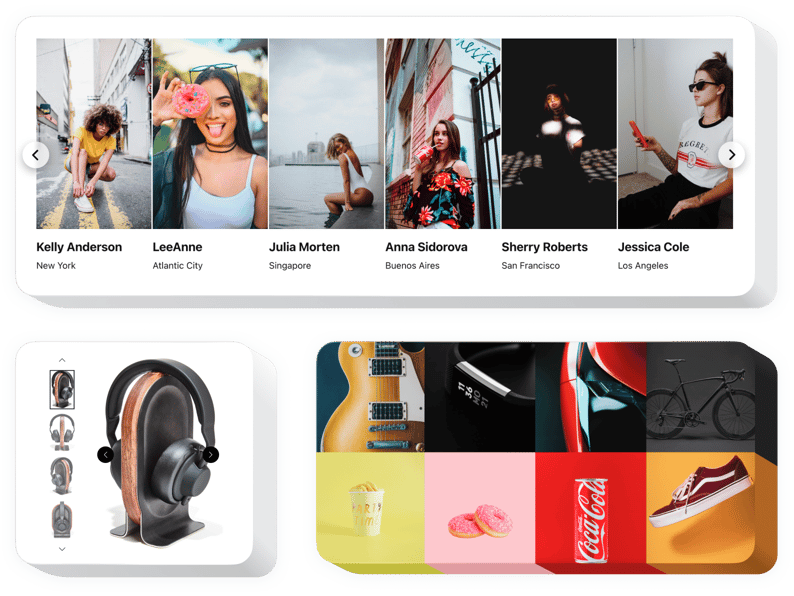
Crea tu complemento de galería de fotos
Descripción
Elfsight Gallery es la mejor manera de exhibir materiales visuales o crear álbumes atractivos en tu sitio web. Coloca cualquier cantidad de imágenes, escribe sobre cada una de ellas y selecciona la mejor forma de posicionarlas en la página. La extensión de Elfsight incluye seis plantillas y varias otras opciones de interfaz. Cada foto se muestra en modo emergente, los visitantes pueden deslizarse a través de ellas o ver una presentación de diapositivas, hacer zoom y disfrutar de las imágenes en pantalla completa. Puedes cambiar el color de los elementos del widget y cargar un fondo único, variar las opciones de texto y más variaciones de estilo.
¡Genera galerías de fotos inolvidables!
Características
A continuación, una lista de todas las características de la Galería de Fotos para Joomla. Puedes ajustarlas directamente en el editor y te ayudarán a configurar la extensión justo para tus necesidades.
- Usa botones CTA para guiar a los usuarios hacia la conversión.
- Modifica la duración del cambio de diapositivas.
- Elige entre múltiples variantes de paginación.
- Coloca tu texto donde desees en la página mediante una posición avanzada.
- Ajusta cinco funciones de contenido.
Puedes probar todas las características funcionales del widget directamente en la demo
¿Cómo integrar la Galería de Fotos en Joomla?
Sigue estos pasos para integrar la herramienta en Joomla.
- Usa nuestro configurador gratuito y comienza a crear tu propia extensión.
Encuentra el diseño preferido y las características funcionales de la extensión de Galería de Fotos y guarda los cambios. - Copiar tu código personal mostrado en la caja en Elfsight Apps.
Cuando la creación de tu herramienta esté completa, copia el código personal desde la ventana emergente y guárdalo para futuros usos. - Comienza a usar la extensión en tu sitio Joomla.
Pega el código guardado previamente en tu sitio web y aplica los ajustes. - ¡Ya está! La integración está completamente terminada.
Visita tu sitio web para ver cómo está funcionando la extensión.
Tómate un minuto para comunicarte con el servicio de atención al cliente si necesitas ayuda o tienes problemas. Estaremos encantados de ayudarte con cualquier consulta.
¿Cómo puedo agregar una Galería de Fotos a mi sitio Joomla sin conocimientos de programación?
La empresa Elfsight proporciona una solución SaaS que permite a los usuarios crear un plugin de Galería de Fotos tú mismo, descubre la guía sencilla: Ve al Editor en línea para crear un widget de Galería de Fotos que te gustaría incrustar en tu sitio Joomla. Elige una de nuestras plantillas pre-diseñadas y ajusta la configuración de la Galería de Fotos, cambia el diseño y los colores incluyendo tu contenido, sin necesidad de programar. Guarda los ajustes que hayas realizado para la Galería de Fotos y obtén el código de instalación que puedes pegar fácilmente en cualquier página Joomla sin necesidad de comprar un plan de pago. Usando nuestro Configurador fácil de usar, cualquier usuario de internet puede crear un plugin de Galería de Fotos en línea y añadirlo a cualquier página de Joomla. No es necesario obtener una suscripción de pago ni ingresar los datos de tu tarjeta para acceder al servicio de Elfsight. Si tienes algún problema de cualquier tipo, no dudes en contactar a nuestro equipo de soporte.
