Complemento de inserción de PDF de GoDaddy
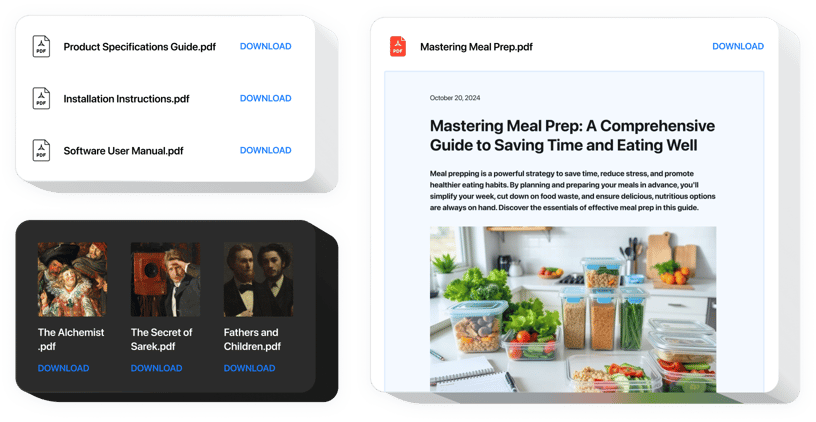
Crea tu complemento de inserción de PDF
Descripción
Mediante el complemento Elfsight PDF Embed para GoDaddy, obtenga el pegado más conveniente y rápido de numerosos documentos PDF en las páginas de su sitio. Para comodidad del usuario, los documentos se pueden incrustar cargándolos, ingresando sus URL o eligiéndolos entre los últimos cargados. Puede darle un nombre a cada documento, cargar su propio ícono e imagen, elegir el diseño de los archivos y más. Los visitantes del sitio web pueden estudiar los archivos directamente en la página, verlos en una nueva pestaña del navegador y descargarlos.
¡Integración de archivos más fácil y rápida sin codificación!
Encuentre a continuación las características fundamentales del complemento:
- Incruste cualquier cantidad de documentos;
- Opción de diseño del Visor de archivos para leer documentos en la página;
- Sube imágenes para íconos y vistas previas;
- La opción para mostrar o desactivar Descargar texto del documento;
- Color 6 elementos de la interfaz;
Pruebe todas las opciones de personalización en una demostración completamente funcional
¿Cómo incrusto PDF Embed en mi página web de GoDaddy?
Simplemente siga las siguientes pautas para integrar la herramienta.
- Administra nuestro configurador gratuito y comienza a crear tu instrumento personalizado.
Determine la forma deseable y las características funcionales del complemento y guarde las correcciones. - Obtenga su código personal revelado en el cuadro de Elfsight Apps.
Tan pronto como haya establecido su complemento personal, copie el código exclusivo en la ventana que aparece y guárdelo para usarlo en el futuro. - Comience a aplicar la herramienta en su sitio GoDaddy.
Inserta el código que has guardado antes en tu página y aplica las modificaciones. - La instalación se ha realizado por completo.
Visite su página web para ver cómo funciona la herramienta.
Si tienes dudas o te encuentras con alguna dificultad, no dudes en escribir a nuestro personal de atención al cliente. Nuestros especialistas están ansiosos por resolver todos los problemas que pueda tener con la herramienta.
¿De qué manera puedo integrar el Contador de números en mi GoDaddy sin conocimientos de codificación?
La compañía Elfsight proporciona una solución SaaS que le permite establecer un widget de Contador de números usted mismo. Descubra los sencillos pasos: Vaya a la demostración en línea para generar un widget de Contador de números que le gustaría ver en el sitio web de GoDaddy. Elija una de las plantillas ya preparadas y adapte la configuración del Contador de números, agregue su contenido, transforme el diseño y la combinación de colores sin conocimientos de codificación. Guarde la configuración que realizó en Number Counter y copie el código para la instalación, que se puede incrustar en el sitio de GoDaddy sin necesidad de comprar una suscripción paga. Con nuestro Configurador intuitivo, cada usuario web puede establecer un complemento de Contador de números en línea y agregarlo fácilmente a cualquier página de inicio de GoDaddy. No es necesario obtener una suscripción paga ni revelar los datos de su tarjeta para ingresar a nuestro servicio. Si tiene algún problema en cualquier paso, no dude en ponerse en contacto con nuestro personal de soporte.
