plugin de Contador de números para Webnode
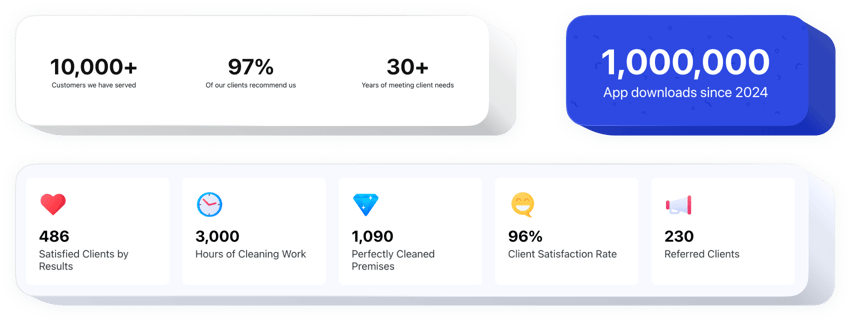
Crea tu widget de contador de números
Descripción
El Contador de Números es una herramienta fácil de usar para Webnode con una amplia variedad de opciones. Es una excelente característica para mostrar las estadísticas sobresalientes de tu negocio, la cantidad de trabajos que has realizado y mucho más. El widget es extremadamente personalizable. Siéntete libre de agregar cualquier número de contadores, organizarlos en columnas, elegir iconos de nuestra biblioteca o cargar los tuyos propios, hacerlos multicolores o monocromáticos, agregar subtítulos para aclarar los números que estás mostrando, cambiar cualquier característica, elegir la imagen de fondo, y eso no es ni la mitad. ¡Comienza a construir tu característica ahora y verás cómo tus estadísticas de negocio crecen rápidamente!
Presume tus logros maravillosos a tus posibles clientes. ¡Obtén más acuerdos exitosos y clientes potenciales!
Encuentra abajo las características principales del widget:
- Número ilimitado de contadores.
- Cualquier número de columnas.
- Adjuntar subtítulos, encabezados, prefijos y sufijos.
- Decide el tipo de icono: consíguelo de nuestra biblioteca o carga tu propio icono personalizado.
- Agregar enlaces.
Puedes explorar toda la funcionalidad del widget en la demo de abajo
¿Cómo añadir el Contador de Números en mi página de Webnode?
Solo aplica las instrucciones a continuación para incrustar la herramienta.
- Usando nuestro configurador gratuito, comienza a dar forma a tu herramienta personalizada.
Encuentra el diseño y los parámetros seleccionados de la herramienta y guarda las modificaciones. - Recibe el código único que se muestra en el formulario especial de Elfsight Apps.
Tan pronto como se termine la configuración de tu widget personal, copia el código individual en la ventana emergente que aparecerá y guárdalo para usarlo más tarde. - Comienza a aplicar la herramienta en la página de inicio de Webnode.
Inserta el código que guardaste recientemente en tu página web y guarda los cambios. - La configuración está completamente realizada.
Visita tu sitio web para revisar el funcionamiento del plugin.
Si tienes alguna dificultad, no dudes en ponerte en contacto con nuestro equipo de soporte. Nuestros consultores estarán encantados de ayudarte con todas las preguntas que puedas tener sobre la herramienta.
¿De qué manera puedo incrustar el Contador de Números en mi página de inicio de Webnode sin conocimientos de programación?
La empresa Elfsight ofrece una solución en la nube que permite a los usuarios crear un widget de Contador de Números por sí mismos. Mira lo sencillo que es el proceso: Trabaja en el Editor en vivo para formar un plugin de Contador de Números que te gustaría que apareciera en tu sitio web de Webnode. Elige una de las plantillas prediseñadas y ajusta la configuración del Contador de Números, cambia el diseño y el color de los elementos y actualiza tu contenido, sin necesidad de experiencia en programación. Guarda la configuración que has hecho del Contador de Números y obtén el código para la instalación, que puede ser fácilmente incrustado en la página web de Webnode de forma gratuita. Trabajando en el Editor fácil de usar, cualquier usuario de internet puede crear un plugin de Contador de Números e incrustarlo fácilmente en su sitio web de Webnode. No es necesario pagar ni proporcionar los datos de tu tarjeta para acceder a nuestro Editor. Si encuentras algún problema en cualquier paso, no dudes en ponerte en contacto con nuestro soporte al cliente.
