widget de contador de números para HTML
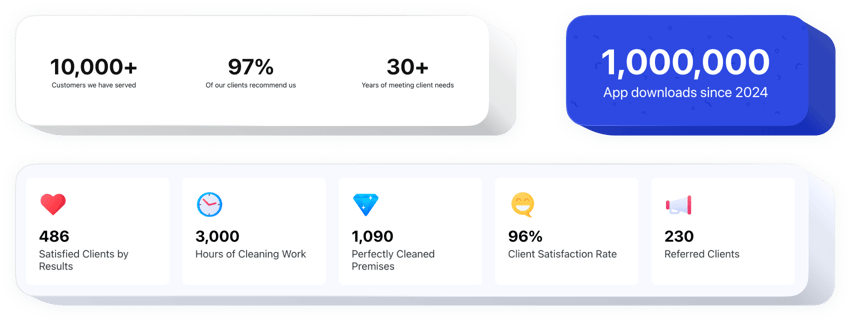
Crea tu widget de contador de números
Descripción
El Contador de Números es un widget fácil de usar para HTML con una amplia gama de opciones. Es una gran característica para mostrar tus impresionantes índices de negocio, la cantidad de trabajos realizados hasta ahora, y eso no es todo. El widget es sumamente flexible. Siéntete libre de agregar cualquier número de contadores, organizarlos en columnas, elegir iconos de nuestra colección o subir los tuyos personalizados, hacerlos variados o monocromáticos, agregar títulos para proporcionar a tu audiencia la información que necesita, cambiar cualquier característica, elegir la imagen de fondo, y mucho más. ¡Simplemente empieza a crear tu widget ahora y observa cómo tus principales estadísticas de negocio crecen rápidamente!
¡Muestra tus logros espectaculares a tus futuros clientes! ¡Obtén más ventas exitosas y oportunidades de negocio!
Consulta la lista de las características más poderosas:
- Un número ilimitado de contadores.
- Número ilimitado de columnas.
- Adjuntar títulos, encabezados, prefijos y sufijos.
- Elige el formato del icono: selecciona uno de nuestra biblioteca o sube el personalizado.
- Incrusta enlaces.
¿Cómo puedo incrustar el Contador de Números en mi sitio web HTML?
Sigue las instrucciones a continuación para integrar la herramienta.
- Abre nuestro configurador gratuito y empieza a crear tu widget personalizado.
Encuentra el formulario y las funcionalidades personalizadas de la herramienta y aplica las correcciones. - Copia el código individual que aparece en el formulario especial en Elfsight Apps.
Justo después de generar tu plugin, copia el código personal desde la ventana emergente y guárdalo para su uso posterior. - Comienza a aplicar el widget en tu página HTML.
Agrega el código copiado anteriormente en tu sitio web y aplica los cambios. - ¡Listo! La incrustación ha terminado con éxito.
Ve a tu página para comprobar cómo está funcionando el widget.
Si tienes preguntas o enfrentas problemas, no dudes en ponerte en contacto con nuestro servicio de atención al cliente. Nuestros especialistas están listos para resolver cualquier inconveniente que puedas tener con la herramienta.
¿Cómo puedo incrustar el Contador de Números en mi HTML sin conocimientos de programación?
La empresa Elfsight ofrece una solución que te permite crear una aplicación de Contador de Números por ti mismo, observa lo fácil que es: Ve al Editor en vivo para crear el plugin de Contador de Números que deseas ver en tu sitio HTML. Elige una de las plantillas predefinidas y ajusta la configuración del Contador de Números, cambia el diseño y el esquema de colores, incluyendo tu contenido, sin experiencia en programación. Guarda la configuración que has realizado en el Contador de Números y obtén el código del widget para instalarlo, que puedes incluir fácilmente en el sitio HTML sin necesidad de suscripción de pago. Con el fácil Configurador, cualquier usuario de internet puede crear un widget de Contador de Números y pegarlo fácilmente en su sitio HTML. No es necesario suscribirse a un plan de pago ni ingresar los datos de tu tarjeta para acceder a nuestro servicio. Si enfrentas algún inconveniente, no dudes en ponerte en contacto con nuestro personal de soporte técnico.
