widget de Exposición de logotipos para la página de Facebook
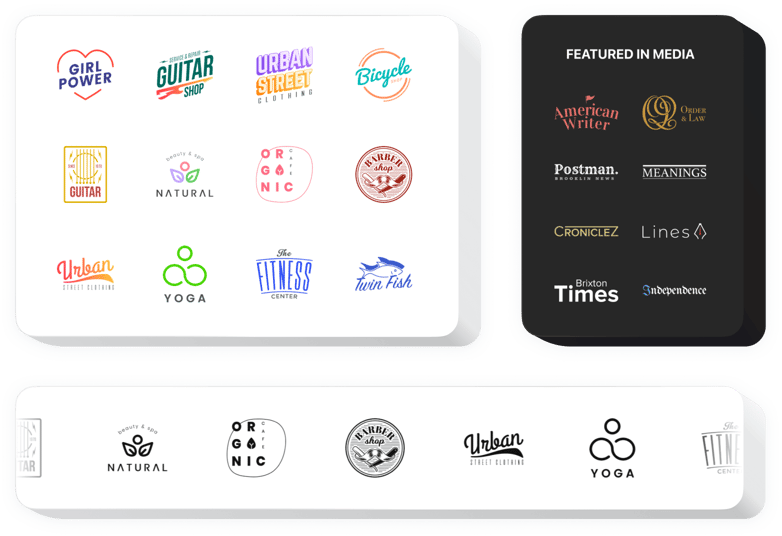
Crea tu widget de presentación de logotipos
Descripción
Elfsight Logo Showcase es la herramienta más fácil para mostrar los logotipos de varios socios o patrocinadores, o tus menciones en prensa, en tu sitio web. Usando el widget de Elfsight, demostrarás que tu negocio es un compañero confiable y mantendrás una buena imagen de tu empresa. El widget te permite agregar logotipos infinitos, integrarlos en un deslizador o cuadrícula, y cambiar el tamaño de los logotipos. Puedes agregar descripciones y enlaces a los sitios web de las empresas. Usando las opciones de colores y fuentes, es fácil construir una interfaz única.
Impulsa las ventas demostrando tu impecable nombre de negocio, con los logotipos de tus clientes en tu sitio.
Características
Aquí puedes ver todas las características funcionales de Logo Showcase. Puedes configurarlas fácilmente en el editor y te ayudarán a personalizar el widget para tu caso específico.
- Puedes vincular los logotipos a cualquier dirección;
- Encabezado flexible con título y texto, con opciones de formato;
- El botón CTA puede ser vinculado a cualquier página;
- 3 diseños equilibrados de widget: Deslizador, Cuadrícula y Carrusel;
- Opción de establecer el tamaño del logotipo y el ancho del widget;
- Opción para elegir cualquier color de fondo o agregar tu propia imagen.
¿Cómo agregar Logo Showcase a la pestaña de mi página de Facebook?
Para insertar el widget, simplemente sigue las instrucciones a continuación.
- Genera tu widget de Logo personalizado
Con la ayuda de nuestro configurador gratuito, crea un plugin con la interfaz y funcionalidades que prefieras. - Obtén tu código personal para configurar el plugin
Después de personalizar tu widget, obtendrás el código único desde la ventana emergente en Elfsight Apps. Copia este código para usarlo más tarde. - Agrega la pestaña de Logo a la página de Facebook
Crea tu pestaña personalizada en Facebook. Inserta el código que recibiste en Elfsight Apps dentro de la pestaña. Si tienes algún problema, consulta nuestra guía sobre cómo crear una pestaña personalizada en Facebook - ¡Listo!
Ingresa a tu sitio web para ver tu plugin.
No dudes en contactar con el soporte al cliente de Elfsight si necesitas ayuda o tienes preguntas. Estaremos encantados de ayudarte con cualquier consulta.
¿De qué manera es posible agregar Logo Showcase a la página de inicio de mi página de Facebook sin conocimientos de codificación?
La empresa Elfsight ofrece una solución en la nube que permite a los usuarios generar un widget Logo Showcase por sí mismos. Sigue estos simples pasos: Accede al Editor en línea para formar la sección de Logo Showcase que deseas incluir en la página de Facebook. Elige uno de nuestros plantillas predefinidas y cambia la configuración de Logo Showcase, ajusta el diseño y el esquema de colores, y actualiza el contenido, sin necesidad de conocimientos de codificación. Guarda la configuración que hayas realizado en Logo Showcase y copia su código de instalación, que podrás incluir fácilmente en el sitio web de la página de Facebook de forma gratuita. Con nuestro Editor intuitivo, cualquier usuario web puede crear el plugin de Logo Showcase en línea y pegarlo fácilmente en el sitio web de la página de Facebook. No es necesario tener un plan de pago ni proporcionar los datos de tu tarjeta para acceder al servicio de Elfsight. Si encuentras cualquier problema, no dudes en contactar con nuestro equipo de soporte técnico.
