Complemento de Google Maps para WooCommerce
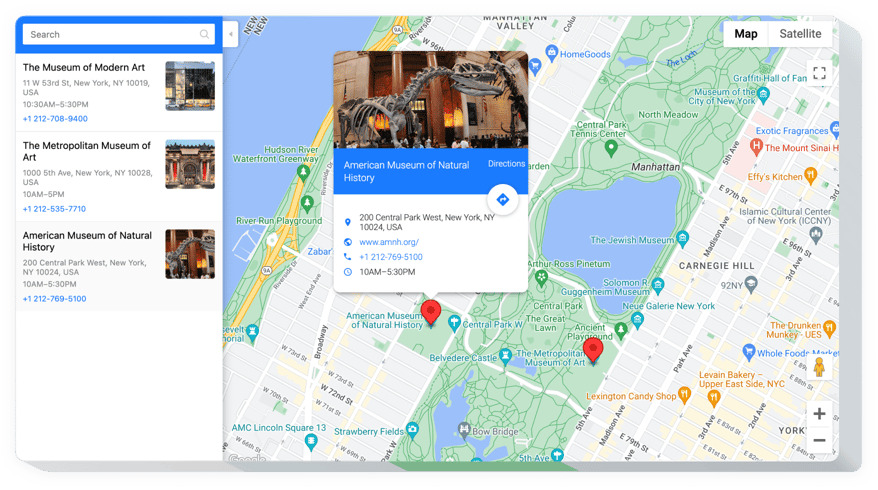
Crea tu aplicación Google Maps
Descripción
Fácil de crear, efectivo y completamente personalizable, este instrumento hace que encontrar ubicaciones sea mucho más fácil para tus usuarios. Eficiente para atraer clientes reales, rápida integración y personalización de la interfaz lo convierten en posiblemente la mejor compra para cada sitio de WooCommerce.
¡Atrae más clientes reales con mapas responsivos en tu sitio web!
Ofrecemos características valiosas y rápidas, ve algunas de ellas:
- Acércate a los usuarios;
- Busca y consigue clientes locales;
- Ahorra tiempo en la construcción de mapas.
¿Cómo agregar Google Maps a mi sitio de WooCommerce?
Sigue las pautas a continuación para insertar el widget.
- Usa nuestra demostración gratuita, comienza a construir tu propio plugin.
Determina el aspecto y los parámetros adecuados del widget y aplica las correcciones. - Obtén tu código individual que se muestra en la ventana de Elfsight Apps.
Después de crear tu widget, copia el código exclusivo que aparece en la ventana y guárdalo para su uso futuro. - Comienza a usar el plugin en la página de inicio de WooCommerce.
Integra el código que has guardado recientemente en tu página web y guarda los ajustes. - La instalación ha finalizado con éxito.
Ve a tu sitio para verificar el funcionamiento de la herramienta.
Si tienes dudas o encuentras obstáculos, no dudes en ponerte en contacto con nuestro equipo de soporte. Estaremos encantados de resolver cualquier problema que tengas con el producto.
¿Cómo puedo agregar Google Maps a mi sitio de WooCommerce sin habilidades de codificación?
Elfsight ofrece una solución SaaS que te permite crear un widget de Google Maps por ti mismo, mira lo fácil que es el proceso: Trabaja directamente en el Editor en línea para crear el widget de Google Maps que te gustaría ver en tu sitio de WooCommerce. Elige una de las plantillas predefinidas y ajusta la configuración de Google Maps, agrega tu contenido, cambia el diseño y los colores sin habilidades de codificación. Guarda el Google Maps y copia su código de instalación, que puedes incluir fácilmente en tu sitio de WooCommerce sin necesidad de comprar una suscripción de pago. Con nuestro Editor intuitivo, cualquier usuario de internet puede crear un widget de Google Maps en línea y añadirlo fácilmente a su sitio de WooCommerce. No es necesario pagar ni introducir tus datos de tarjeta para acceder al servicio. Si tienes algún problema en algún paso, no dudes en contactar con nuestro equipo de soporte técnico.
