Complemento para insertar archivos de Squarespace
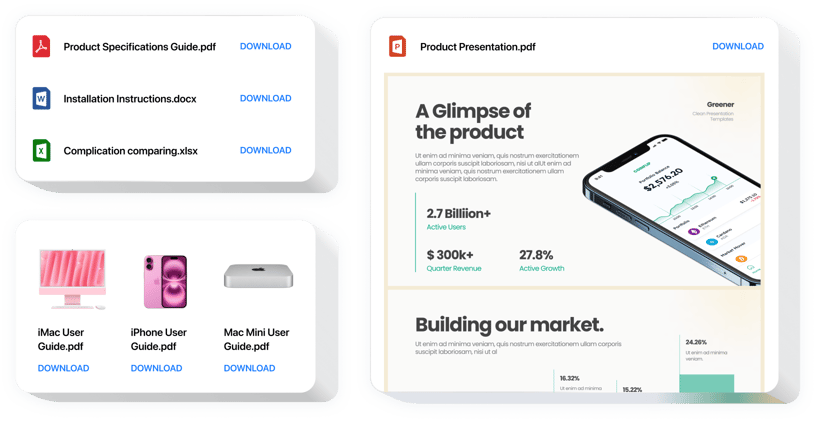
Crea tu complemento de inserción de archivos
Insertar archivo Incrustar en Squarespace con el widget Elfsight
El widget Elfsight File Embed es la herramienta más fácil y rápida para agregar archivos en un sitio web. Incruste todos los archivos populares: PDF, Docx, Jpg, Jpeg; en total, alrededor de 20 formatos. Para comodidad del usuario, los archivos se pueden integrar cargándolos, mediante las URL o eligiendo entre los cargados recientemente. Las funciones le permiten darle a cada archivo su propio nombre, cargar un ícono y una imagen personalizados, seleccionar una variante de diseño de archivos y más. Los visitantes del sitio pueden estudiar los archivos directamente en el sitio, abrirlos en una nueva pestaña del navegador y descargarlos.
¿Dónde puedo mostrar este complemento?
Es fácil aplicar File Embed en cualquier página del sitio. Por ejemplo, se puede aplicar para pegar su documentación tecnológica o instrucciones en las páginas de productos, o mostrar sus diplomas y certificados en la página de destino.
¿Cómo me beneficiaré?
Nuestro widget le ahorrará una gran cantidad de tiempo, porque con él, agregar documentos a su sitio se realiza en solo segundos. Más aún, podrá brindar mucha información valiosa sobre sus artículos y servicios para mejorar el conocimiento de los clientes sobre sus artículos.
¿Qué necesito para tener File Embed en mi sitio web de Squarespace?
Solo necesitas un minuto para comenzar a usar el widget. El proceso es súper rápido, gratuito y no incluye codificación.
- Puede agregar el widget a su sitio web directamente a través de nuestro servicio. Para hacerlo, consulte la guía que aparece en esta página.
- El widget se puede introducir a través de nuestro servicio o a través del mercado. Podrás conocer ambas opciones y decidir cuál es la tuya.
Características principales del widget de inserción de archivos
Para comprender completamente el widget, puede estudiar la lista de sus características más valiosas. Hacen que el widget sea increíblemente beneficioso para usted:
- Integre documentos ilimitados;
- Opción de diseño del Visor de archivos para leer documentos en el sitio;
- Cargar imágenes para íconos y vistas previas;
- Mostrar u ocultar la etiqueta Descargar documento;
- La opción de pintar seis elementos de la interfaz.
Explore una lista completa de funciones en nuestra demostración en vivo
Descubra cómo integrar el widget en su sitio web de Squarespace. No requiere codificación
Estas diversas acciones son lo único que debe realizar para establecerlo.
- Cree su complemento de inserción de archivos personalizado
En nuestro editor gratuito, cree una interfaz de configuración de complemento y opciones de diseño. - Obtenga el código personal para insertar el complemento
Después de haber configurado su widget, obtendrá el código único en la ventana que aparece en Elfsight Apps. Copie este código para su uso posterior. - Publica el complemento en tu sitio de Squarespace
Ve al área donde deseas mostrar el complemento y pega el código guardado allí. Publicar los resultados. - Realizaste completamente la instalación
Visita la tienda para verificar tu complemento.
¿Aún estás inquieto? ¿O tropezó con algo? Simplemente escriba una solicitud a nuestro servicio de atención al cliente. Resolveremos cualquier problema de manera oportuna y profesional.


