Aplicación Shopify File Insert
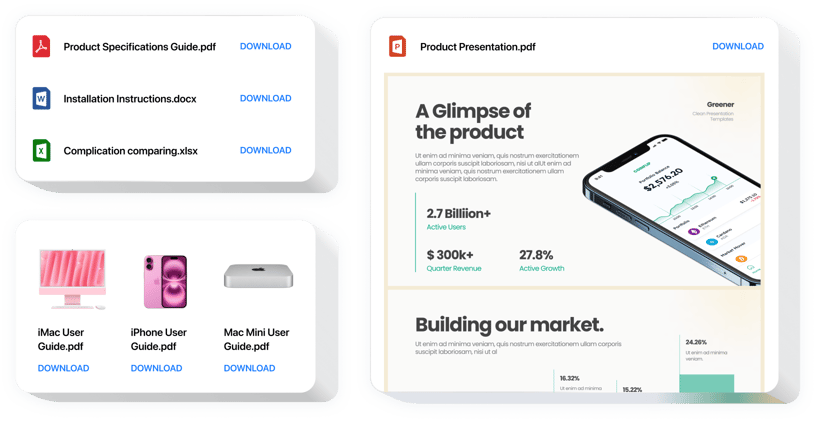
Crea tu aplicación File Embed
Insertar archivo Incrustar en Shopify con el widget Elfsight
El widget Elfsight File Embed es la forma más práctica y rápida de agregar archivos a un sitio. Integre todos los formatos de archivos más comunes: PDF, Docx, Jpg, Pptx, en total alrededor de 20 formatos. Para facilitar su uso, los documentos se pueden incrustar simplemente cargándolos, ingresando sus URL o eligiendo entre los últimos cargados. Puede darle a cada archivo su propio título, cargar su propio ícono e imagen, elegir una variante de diseño y más. La audiencia del sitio web puede ver los archivos directamente en la página, abrirlos en una nueva pestaña del navegador y descargarlos.
¿Dónde puedo mostrarlo en mi sitio web?
Puede agregar el widget File Embed en cualquiera o en todas las páginas de su sitio web. Por lo tanto, con él puede agregar su documentación o especificaciones tecnológicas en las páginas de productos, o agregar sus diplomas y calificaciones en la página Acerca de nosotros.
¿Cuáles son los beneficios de tener File Embed para mí?
Este widget puede ahorrarle mucho tiempo, ya que con él, agregar documentos a su sitio se realiza en solo segundos. Más aún, presentará una gran cantidad de datos valiosos sobre sus productos o servicios para mejorar la comprensión de sus ofertas por parte de los usuarios.
¿Cómo agrego File Embed a mi sitio web de Shopify?
Solo toma dos minutos comenzar a usar el widget. El proceso es realmente rápido, gratuito y sin codificación.
- Puede agregar el widget al sitio directamente a través de nuestro servicio. Para ello, siga la guía que se encuentra a continuación en esta página.
- El widget se puede integrar directamente a través de nuestro servicio o a través del mercado. Puedes ver información sobre las dos opciones y elegir la tuya.
Características principales del widget File Embed
Para tener una idea completa de File Embed, descubra la lista de las funciones principales. Hacen que nuestro widget sea increíblemente beneficioso para usted:
- Integre documentos ilimitados;
- Opción de diseño del Visor de archivos para ver documentos en la página;
- Cargar imágenes para íconos y vistas previas;
- Mostrar u ocultar Descargar etiqueta de archivo;
- 6 elementos coloreables de la interfaz.
Para conocer todas las funciones, vea la demostración en vivo
Aquí se explica cómo agregar el widget de inserción de archivos a su tienda Shopify. Es increíblemente simple.
Estos varios pasos son lo único que debes hacer.
- Emplee nuestra demostración gratuita y comience a trabajar con su aplicación personalizada.
Elija el diseño y los aspectos adecuados de la aplicación y aplique todas las ediciones. - Obtenga su código individual que se muestra en el formulario especial en Elfsight Apps.
Inmediatamente después de configurar su aplicación personal, copie el código exclusivo en el cuadro que aparece y guárdelo para usarlo en el futuro. - Comience a utilizar la aplicación en el sitio de Shopify.
Implemente el código guardado anteriormente en su sitio y aplique las mejoras. - La instalación está completamente realizada.
Vaya a su sitio para examinar el rendimiento de la aplicación.
¿Aún estás inquieto? ¿O tener problemas? Una sola petición a nuestro servicio de atención al cliente solucionará cualquier problema.
