Widget de inserción de archivos ModX
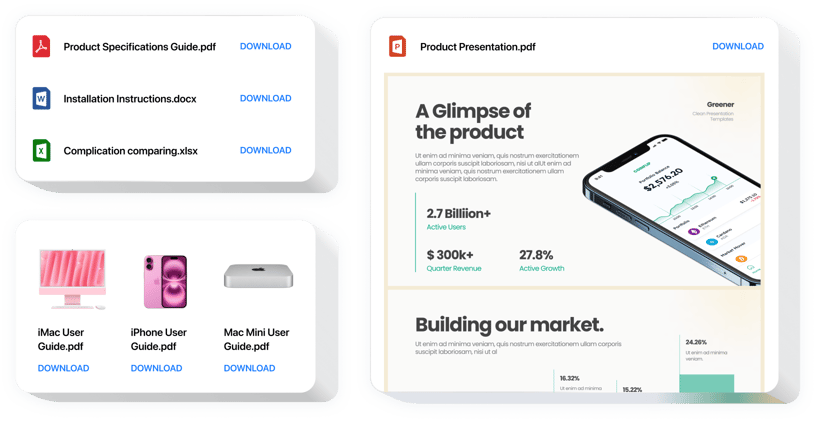
Crea tu extensión de inserción de archivos
Descripción
El widget Elfsight File Embed es el widget más conveniente y rápido para la integración de archivos en un sitio web. Inserte todos los formatos más populares: PDF, Docx, Jpg, Jpeg; en total, alrededor de 20 tipos. Para su comodidad, los archivos se pueden integrar cargándolos directamente, ingresando sus URL o eligiéndolos entre los últimos cargados. Eres libre de darle un nombre a cada archivo, cargar un ícono y una imagen, seleccionar el diseño de los archivos y otros. La audiencia del sitio puede ver los documentos directamente en el sitio, abrirlos en una nueva pestaña y descargarlos.
¿Dónde puedo integrarlo
Es fácil utilizar File Embed en cualquier página de su sitio. Por ejemplo, con él puede agregar su documentación técnica o directrices en las páginas de productos correspondientes, o mostrar sus diplomas y certificados en la página Acerca de nosotros.
¿Qué beneficios me brindará?
Este widget le ahorrará mucho tiempo, ya que con su ayuda, publicar documentos en su sitio web lleva solo unos segundos. Además, le ayuda a proporcionar una gran cantidad de datos valiosos sobre sus ofertas o servicios para aumentar la comprensión de sus productos por parte de los clientes.
¿Qué necesito para agregar File Embed a mi sitio web ModX?
Le tomará un minuto de su tiempo comenzar a usar el widget. La integración es súper rápida, gratuita y sin codificación.
- Existe una opción para configurar File Embed en su sitio web directamente a través de nuestro servicio. Simplemente siga la breve descripción que aparece en esta página.
- Elfsight File Embed se puede agregar directamente a través de nuestro servicio o del mercado. Puedes comparar estas variantes y elegir la tuya.
Características
Para lograr una percepción completa de File Embed, descubra la lista de sus características esenciales. Hacen que el widget sea increíblemente efectivo para su promoción:
- Mostrar documentos ilimitados;
- Variante de diseño del Visor de archivos para revisar los documentos de la página;
- La opción de cargar imágenes para iconos de documentos y vistas previas;
- Mostrar u ocultar el texto de descarga del archivo;
- Seis elementos coloreables de la interfaz del widget.
Conozca todas las funciones en nuestra demostración en vivo
Vea cómo agregar el widget a su página ModX
Simplemente siga las pautas a continuación para comenzar a usar el extra en ModX.
- Utilice nuestra demostración gratuita y comience a dar forma a su personalización. widget.
Especifique la interfaz personalizada y las características del widget y aplique las modificaciones. - Adquiera su código único que se muestra en el formulario especial en Elfsight Apps.
Una vez completada la configuración de su File Embed extra personal, copie el código exclusivo de la ventana que aparece y guárdelo para usarlo en el futuro. - Comience a usar el widget en el sitio web de ModX.
Coloca el código copiado recientemente en tu página y aplica las mejoras. - La configuración está completamente realizada.
Vaya a su sitio para ver en acción cómo funciona el extra.
¿Aún no te decides? ¿O tropezó con algo? Una sola solicitud a nuestro equipo de atención al cliente resolverá todos los problemas.


