Extensión de inserción de archivos de Magento
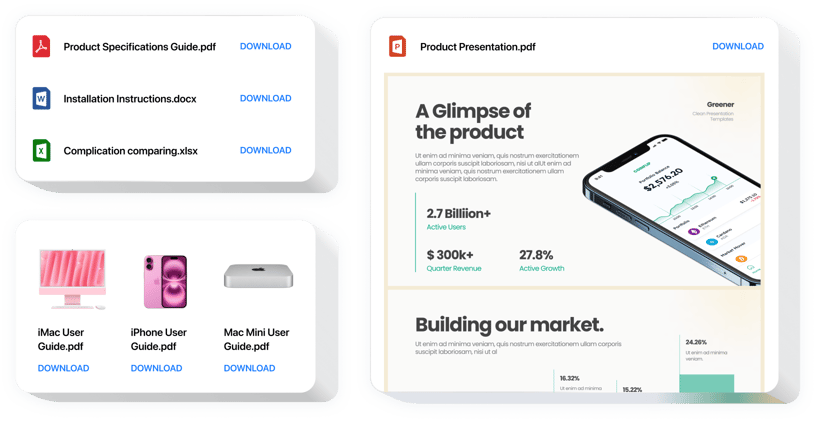
Crea tu extensión de inserción de archivos
Descripción
Elfsight File Embed es el widget más simple y rápido para agregar archivos a su sitio. Puede añadir todos los formatos habituales: PDF, Docx, Jpg, Pptx – en total unos 20 formatos. Para su comodidad, los documentos se pueden integrar cargándolos, ingresando sus URL o eligiéndolos de la lista de los últimos cargados. Las funciones le permiten darle a cada archivo su propio título, cargar un ícono o una vista previa de la imagen, seleccionar el diseño de los archivos y más. Los visitantes del sitio web pueden leer los archivos directamente en el sitio, abrirlos en una nueva pestaña del navegador y descargarlos.
¿Dónde puedo insertar este complemento en mi sitio web?
Siéntete libre de mostrar File Embed en todas y cada una de las páginas de tu sitio web. Por lo tanto, le ayudará a demostrar su documentación técnica o directrices en las páginas de productos, o mostrar sus diplomas y cualificaciones en la página de destino.
¿Cuáles son los beneficios de tener el widget para mí?
Este widget te mantendrá mucho tiempo, ya que con él, publicar documentos en tu sitio web te llevará solo unos segundos. Además, puede mostrar una gran cantidad de detalles útiles sobre sus ofertas y servicios para aumentar el conocimiento de sus artículos por parte de los clientes.
¿Qué necesito para agregar File Embed a mi sitio web Magento?
Solo necesitarás dos minutos para comenzar a usar el widget. La incrustación es realmente rápida, gratuita y sin codificación.
- Existe una opción para insertar File Embed en su sitio directamente a través de nuestro servicio. Simplemente aplique la breve descripción que aparece a continuación en esta página.
- Elfsight File Embed se puede integrar a través de nuestro servicio o del mercado. Puedes conocer más detalles sobre estas variantes y elegir la tuya.
Características
Para tener una mejor idea de File Embed, consulte la lista de sus funciones principales. Hacen que el widget sea increíblemente efectivo para usted:
- Inserte una cantidad ilimitada de documentos;
- Variante de diseño del Visor de archivos para leer documentos en el sitio;
- La opción de cargar imágenes para íconos y vistas previas;
- Mostrar u ocultar Descargar texto del documento;
- Seis elementos de la interfaz que se pueden pintar.
Explore más funciones en la demostración en vivo
Descubra cómo incrustar el widget File Embed en su sitio Magento
Simplemente siga estos pasos que se presentan a continuación para integrar el widget en Magento.
- Emplee nuestra demostración gratuita y comience a formar. su instrumento personalizado.
Encuentre el diseño y los parámetros deseados de la herramienta y guarde las ediciones. - Reciba su código único expuesto en la ventana de Elfsight Apps.
Tan pronto como se complete la generación de su widget, copie el código personal de la ventana que aparece y guárdelo para su uso posterior. - Iniciar el uso de la extensión File Embed en el sitio Magento.
Inserta el código que has guardado recientemente en tu sitio web y guarda las ediciones. - ¡Listo! La incrustación se realiza con éxito.
Visite su página para examinar el rendimiento del widget.
¿Aún dudas de algo? ¿O tener problemas? Simplemente envíe una solicitud a nuestro servicio de atención al cliente, nuestros especialistas le ayudarán con cada problema.


