Complemento del visor de archivos iFrame
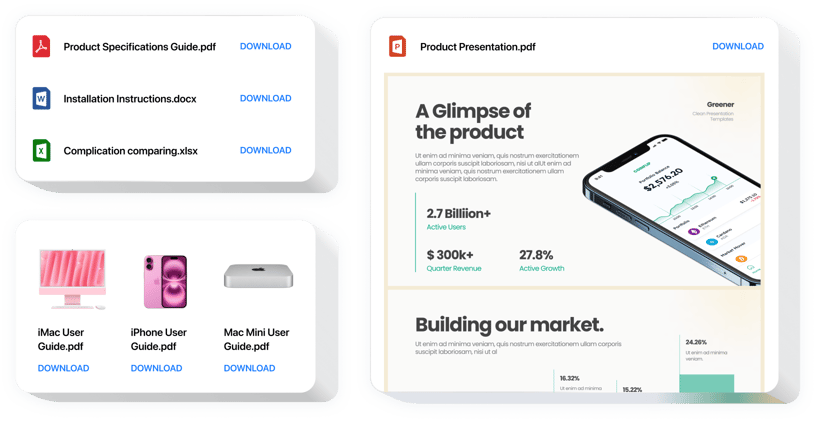
Crea tu widget de inserción de archivos
Insertar archivo Incrustar en iFrame con el widget Elfsight
El widget Elfsight File Embed es una de las formas más prácticas y rápidas de pegar archivos en un sitio web. Pegue todos los formatos más populares: PDF, Docx, Xlsx, Pptx: alrededor de 20 tipos en total. Para facilitar su uso, todos los documentos se pueden integrar simplemente cargándolos, ingresando sus URL o eligiendo entre los cargados recientemente. Las funciones le permiten darle a cada archivo su propio título, cargar un ícono y una imagen, seleccionar una variante de diseño de archivos y más. La audiencia del sitio web puede leer los archivos directamente en su página, verlos en una nueva pestaña y descargarlos.
¡Pegue cualquier tipo de archivo que necesite y mejore la experiencia del usuario!
Características principales del widget de inserción de archivos
Para obtener más detalles sobre el widget de inserción de archivos, consulte la lista de sus funciones más importantes. Hacen que nuestro widget sea increíblemente efectivo para su promoción:
- Incruste un número ilimitado de archivos;
- Variante de diseño del Visor de archivos para leer archivos en el sitio;
- Sube imágenes para íconos y vistas previas;
- Mostrar o eliminar Descargar texto del documento;
- Seis detalles coloreables de la interfaz.
Cómo insertar el Visor de archivos en el sitio web iFrame
Estos sencillos pasos son lo único que debes seguir para activar el widget.
- Diseñe su complemento de archivo personalizado
Con la ayuda de nuestra demostración gratuita, configure un complemento con un diseño seleccionado y características funcionales. - Copie el código individual para instalar el complemento
Después de haber personalizado su widget, obtendrá su código de instalación de la notificación que aparece en Elfsight Apps. Cópialo. - Muestre el complemento en su sitio iFrame
Busque el lugar donde necesita insertar el complemento e inserte el código guardado allí. Guarde los cambios. - ¡Felicitaciones! ¡Acabas de insertar el widget!
Visita el sitio para comprobar tu trabajo.
No dudes en informarnos si necesitas ayuda. Nuestro equipo de atención al cliente estará encantado de ayudarle.
¿Cómo puedo agregar preguntas frecuentes a mi sitio web iFrame sin conocimientos de codificación?
Elfsight proporciona una solución SaaS que le permite crear un widget de preguntas frecuentes usted mismo. Vea lo fácil que es el proceso: trabaje directamente en el editor en línea para crear un widget de preguntas frecuentes que le gustaría ver en su sitio web iFrame. Elija una de las plantillas prediseñadas y ajuste la configuración de preguntas frecuentes, agregue su contenido, cambie el diseño y los colores sin conocimientos de codificación. Guarde las preguntas frecuentes y copie su código de instalación, que puede pegar fácilmente en su sitio web iFrame sin necesidad de comprar una suscripción paga. Con nuestro editor intuitivo, cualquier usuario de Internet puede crear un widget de preguntas frecuentes en línea e incrustarlo fácilmente en su sitio web iFrame. No es necesario pagar ni ingresar las credenciales de su tarjeta para acceder al servicio. Si tiene algún problema en cualquier paso, no dude en ponerse en contacto con nuestro equipo de soporte técnico.
