Aplicación de alimentación de Facebook para Shopify
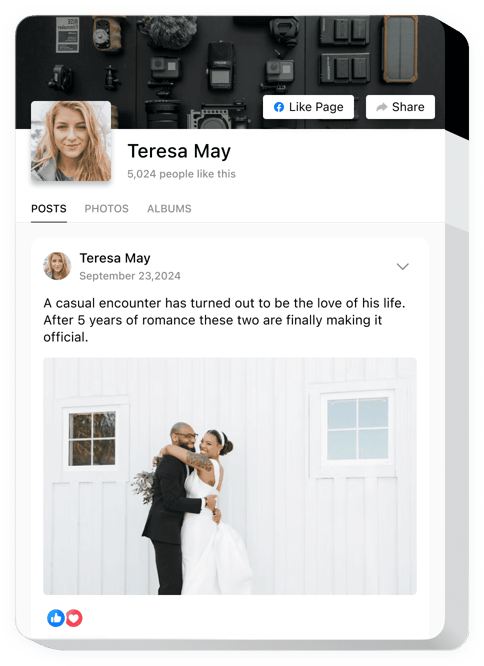
Crea tu aplicación Facebook Feed
Incorpora el Feed de Facebook en Shopify con el widget de Elfsight
Muestra tu página de Facebook en nuestra aplicación universal – Facebook Feed. Páginas, videos, fotos – asegúrate de que tus visitantes no se perderán ni una sola novedad. Un diseño atractivo con los elementos auténticos de Facebook no pasará desapercibido y te brindará la oportunidad no solo de mantener a los clientes actuales en el sitio web, sino también de atraer nuevos seguidores de Facebook.
Haz crecer tu sitio web al máximo con la aplicación de Facebook para Shopify.
- Aumenta la conversión de tu sitio hasta un 125%.
Agrega un componente de redes sociales a tu sitio y adquiere más clientes. Deja que tus visitantes descubran tu negocio en Facebook y ganes su confianza, lo que contribuirá a fortalecer tu tasa de conversión. - Promociona tu cuenta de Facebook.
Usa tu contenido de Facebook no solo para entretener a los seguidores de las redes sociales, sino también para atraer visitantes desde tu sitio web y llevarlos a tu página de Facebook. ¡Agrega un feed o imágenes visibles y empieza a ganar nuevos seguidores ahora! - 1 widget de Facebook que sirve como 3.
Todo tu contenido de Facebook en un solo widget: agrega publicaciones con comentarios, compartidos o todas las reacciones disponibles; crea galerías de imágenes y videos en el sitio web usando los álbumes de Facebook.
Principales características del widget de Facebook Feed
Varias características que hacen de nuestro feed de Facebook la mejor aplicación para un sitio de Shopify.
- 3 tipos de contenido de Facebook mostrables: publicaciones, videos y fotos con álbumes;
- Ventanas emergentes personalizables con elementos conmutables: autor, número de “me gusta”, número de compartidos, comentarios;
- Ancho y alto ajustables;
- Activa o desactiva el encabezado;
- Servicio de instalación gratuito.
Cómo agregar el Feed de Facebook a tu sitio de Shopify
Sigue nuestra guía para completar la instalación. Solo tomará unos minutos y no requiere conocimientos en programación.
- Lanza nuestra demostración gratuita y comienza a trabajar con tu propia aplicación.
Elige el diseño y el rendimiento adecuados de la aplicación y aplica todas las ediciones. - Obtén tu código individual que aparece en la ventana de Elfsight Apps.
Cuando la configuración de tu aplicación termine, copia tu código desde la ventana emergente y guárdalo para una futura ocasión. - Comienza a usar la aplicación en tu página de Shopify.
Integra el código que acabas de copiar en tu página y guarda los cambios. - La instalación se ha completado con éxito.
Ve a tu sitio para ver cómo funciona la aplicación.
¿Necesitas soporte más personalizado? Escribe a nuestro centro de ayuda, y estaremos encantados de encontrar una solución para ti o lee un artículo detallado.
¿Cómo puedo agregar WhatsApp Chat a mi página de Shopify sin codificar?
La empresa Elfsight ofrece una solución SaaS que permite a una audiencia amplia crear su propia aplicación de WhatsApp Chat, mira lo sencillo que es el proceso:
- Comienza a trabajar directamente en el Editor en línea para crear el plugin de WhatsApp Chat que deseas agregar a tu sitio de Shopify.
- Elige una de las muchas plantillas predefinidas y ajusta la configuración de WhatsApp Chat, agrega tu contenido, cambia el diseño y el color de los elementos sin necesidad de codificación.
- Guarda la configuración que has hecho para WhatsApp Chat y copia el código del plugin para incrustarlo, que puedes incluir fácilmente en la página de inicio de Shopify sin costo alguno.
Con nuestro Configurador intuitivo, cualquier usuario de internet puede generar un plugin de WhatsApp Chat y agregarlo fácilmente a su página de Shopify. No es necesario obtener una suscripción de pago ni ingresar los datos de tu tarjeta para acceder al servicio de Elfsight. Si tienes algún problema en cualquier paso, no dudes en ponerte en contacto con nuestro equipo de soporte.
