Complemento de alimentación de Facebook de GoDaddy
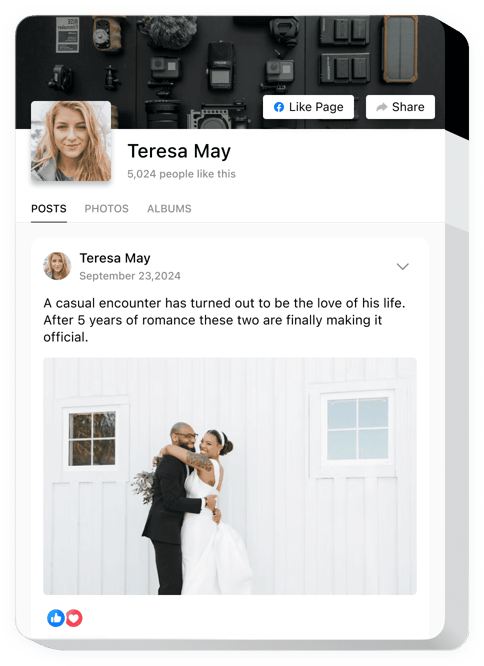
Crea tu complemento de feed de Facebook
Incrustar el Feed de Facebook en GoDaddy con el widget de Elfsight
Elfsight Facebook Reviews es una manera sencilla de integrar reseñas de tu página de Facebook en tu sitio web y aumentar la confianza en tu marca entre los visitantes del sitio. Puedes filtrar tus reseñas, agregar calificación por estrellas, información del autor y mostrar un botón para dejar una nueva reseña. Nuestro plugin de Facebook Reviews ofrece diversos diseños y plantillas de reseñas, elementos conmutables y un encabezado flexible para una personalización máxima. Con tus reseñas de Facebook en el sitio web, demostrarás una alta valoración, fortalecerás la confianza y obtendrás aún más reseñas.
¡Aumenta la confianza mostrando reseñas de personas reales con información del autor!
Estas son solo algunas de las diversas características del plugin:
- 22 idiomas predefinidos soportados;
- Navegación con flechas y deslizamiento en el diseño Slider;
- Ancho y alto ajustables del plugin;
- Botón de solicitud de reseña para redirigir a la página de Facebook;
- Tres tipos de decoración de reseñas: Borde, Fondo, Ninguno;
¿Cómo puedo incrustar las reseñas de Facebook en mi sitio de GoDaddy?
Solo sigue los pasos que se indican a continuación para insertar el plugin.
- Utiliza nuestra demo gratuita y comienza a crear tu herramienta personalizada.
Determina la forma y especificaciones adecuadas del plugin y guarda los cambios. - Recibe tu código individual que aparece en la ventana de Elfsight Apps.
Una vez que la generación de tu plugin esté completa, copia el código individual en la ventana emergente y guárdalo para su uso posterior. - Comienza a usar el plugin en tu sitio de GoDaddy.
Integra el código que copiaste recientemente en tu página y guarda los ajustes. - ¡Listo! La incrustación se ha completado correctamente.
Ve a tu sitio web para revisar el funcionamiento del plugin.
Si tienes alguna consulta o encuentras dificultades, no dudes en ponerte en contacto con nuestro personal de atención al cliente. Nuestros asesores estarán encantados de resolver cualquier problema que puedas tener con el plugin.
¿Existe la opción de agregar WhatsApp Chat a mi sitio de GoDaddy sin experiencia en codificación?
La empresa Elfsight ofrece una solución que te permite crear una sección de WhatsApp Chat por ti mismo, sigue esta sencilla guía:
- Comienza a trabajar directamente en el Editor en vivo para generar la sección de WhatsApp Chat que te gustaría ver en tu sitio de GoDaddy.
- Haz clic en una de las plantillas pre-diseñadas y ajusta la configuración de WhatsApp Chat, agrega tu contenido, cambia el diseño y los colores sin experiencia en codificación.
- Haz clic para guardar el WhatsApp Chat y copia el código de instalación del plugin, que puedes incluir en la página de inicio de GoDaddy de manera gratuita.
Trabajando en nuestro Configurador fácil de usar, cualquier usuario web puede formar el widget de WhatsApp Chat en línea y agregarlo fácilmente a la página de inicio de GoDaddy. No es necesario obtener una suscripción de pago ni ingresar tus credenciales de tarjeta para acceder a nuestro Editor. Si enfrentas algún problema en cualquier paso, no dudes en contactar a nuestro equipo de soporte técnico.
