widget de Calendario de eventos para Blogger
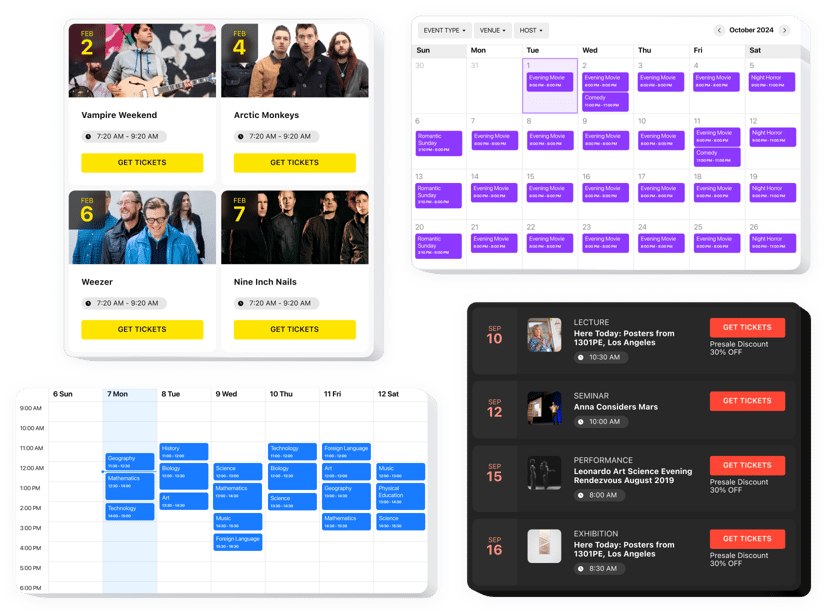
Crea tu widget de calendario de eventos
Incrusta el Calendario de Eventos con el Widget de Elfsight
El Calendario de Elfsight es un potente widget que te permite compartir rápidamente tus actividades con el resto del mundo. Ofrece una gran cantidad de opciones para mostrar los próximos eventos de la manera más elegante. Personalízalo para fusionar el diseño con la estética de tu sitio web. Crea una cantidad ilimitada de eventos, añade diferentes etiquetas, sube tus propias imágenes y videos, y mantén a los visitantes informados sobre tus proyectos.
Agrega un calendario de eventos a tu sitio de Blogger para crear conciencia sobre las actividades de tu organización. Más importante aún, aumenta la visibilidad de tu marca a medida que creas más eventos. Puedes publicar tu calendario de eventos en todas las páginas de tu sitio de Blogger o solo en algunas seleccionadas. El calendario de eventos en tu sitio también te permite incrustar contenido nuevo, lo que siempre es beneficioso para los motores de búsqueda. Los motores de búsqueda siempre están analizando tu sitio y, al encontrar contenido nuevo, lo posicionan como más relevante, lo que puede aumentar las posibilidades de que tu sitio sea encontrado cuando las personas busquen en línea. Además de los eventos, agregar un calendario puede aportar valor a tu sitio web ante los ojos de tus clientes. Puedes usar el calendario de eventos para generar más interacción entre tus clientes. Al igual que una publicación de blog, un calendario puede ayudarte a interactuar con tus clientes permitiéndoles inscribirse en algunos eventos e incluso sugerir otros a los que les gustaría asistir. Integrar esta opción para mostrar eventos en tu sitio de Blogger es realmente fácil de hacer.
El widget de Calendario de Eventos puede ayudarte a mostrar cómodamente tus futuras actividades y aumentar la tasa de participación en tu sitio web.
Principales características del Widget de Calendario de Eventos
Consulta todas las características funcionales del Calendario de Eventos. Puedes gestionarlas directamente en el editor y te ayudarán a crear el widget más adecuado para tus necesidades.
- Usa opciones de contenido adaptables para personalizar el calendario según tu tipo de eventos.
- Ofrece a los usuarios la posibilidad de agregar eventos a sus calendarios más utilizados.
- Crea diferentes tipos de eventos, marca las ubicaciones y añade anfitriones.
- Clasifica todas tus actividades y asígnales etiquetas.
- Cambia entre 4 variantes de diseño.
Puedes probar todas las características funcionales del widget directamente en la demo
¿Cómo incrustar el Calendario de Eventos en tu sitio de Blogger?
Para insertar el widget, solo sigue estos sencillos pasos.
- Crea tu widget de Calendario personalizado
Usa nuestro configurador gratuito para crear un plugin con la composición y funciones preferidas. - Obtén el código personal para mostrar el widget
Después de personalizar tu widget, recibirás el código de instalación desde la notificación que aparece en Elfsight Apps. Copia este código para su uso posterior. - Incrusta el widget de Calendario de Eventos en tu sitio
Encuentra el lugar donde deseas colocar el plugin y pega el código guardado allí. Publica los cambios. - ¡Listo!
Ve a tu sitio para ver cómo funciona el widget.
No dudes en ponerte en contacto con el servicio de soporte de Elfsight en caso de que necesites ayuda o tengas algún problema. Estaremos encantados de asistirte con cualquier consulta.
¿Hay alguna forma de añadir un Calendario de Eventos a la página de inicio de mi Blogger sin conocimientos de programación?
La empresa Elfsight ofrece una solución SaaS que permite a un amplio público crear la sección de Calendario de Eventos por sí mismos, sigue estas instrucciones fáciles:
- Ve a la Demo en línea para crear la sección de Calendario de Eventos que te gustaría ver en la página de inicio de tu Blogger.
- Haz clic en una de las muchas plantillas prediseñadas y adapta la configuración del Calendario de Eventos, agrega tu contenido, cambia el diseño y los colores sin necesidad de conocimientos de programación.
- Haz clic para guardar la configuración que has realizado en el Calendario de Eventos y copia el código de instalación, que puede ser fácilmente incrustado en tu sitio de Blogger sin necesidad de comprar una versión de pago.
Con el sencillo Configurador, cualquier usuario de Internet puede crear un Calendario de Eventos en línea e incrustarlo fácilmente en cualquier sitio de Blogger. No es necesario obtener una suscripción de pago ni ingresar los datos de tu tarjeta para acceder a nuestro servicio. Si encuentras algún problema en cualquier paso, no dudes en ponerte en contacto con nuestro personal de soporte.
