Widget de temporizador de cuenta regresiva para la página de Facebook
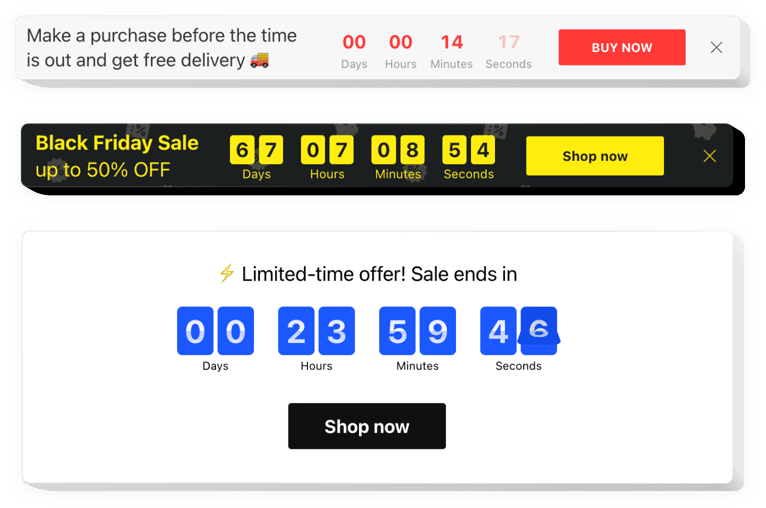
Crea tu widget de temporizador de cuenta regresiva
Descripción
¿Estás preparando una venta o evento? Entonces, el Temporizador de Cuenta Regresiva en vivo es la herramienta perfecta para promoverlo, y Facebook es la plataforma ideal para llegar a una audiencia más amplia.
Crear una sensación de urgencia y anticipación es esencial para cualquier evento de negocio o actividad promocional. Un componente visual es crucial para llegar a la audiencia y transmitir las sensaciones necesarias. Las redes sociales son probablemente uno de los canales más efectivos para difundir la información. Un temporizador animado en tu página de Facebook sería una herramienta perfecta para atraer a más personas y crear emoción acerca de tus ventas, promociones limitadas en el tiempo o eventos.
Si no quieres invertir demasiado en el desarrollo de una aplicación de reloj, pero deseas tener un temporizador con diseño personalizado, prueba la mejor aplicación de Cuenta Regresiva para páginas de Facebook de Elfsight. Te permite crear todo tipo de contadores y temporizadores de manera fácil, rápida y fluida. Son adecuados para cualquier caso de uso, ya sea para negocios, necesidades creativas o sin fines de lucro. Fomentan que los usuarios realicen compras, visiten una tienda física o asistan a un evento dentro de unas horas, días o semanas antes de que termine el período de tiempo especificado.
Los contadores de artículos restantes en stock provocarán una sensación de escasez y competencia entre la audiencia, por lo que se apresurarán a pedir algo exclusivo y limitado. Este truco lo utilizan los minoristas más grandes de comercio electrónico, lo que demuestra su efectividad.
El temporizador de venta empujará a los visitantes a realizar una compra antes de que el tiempo de la promoción termine y se pierdan una excelente oferta. Un temporizador personalizado muestra una cuenta regresiva para cada visitante con una oferta individual que generalmente dura no más de 1 hora. Estimulará a los compradores a utilizar su descuento personal justo ahora antes de que termine.
Las barras de cuenta regresiva con tema festivo, ofreciendo precios bajos durante eventos festivos, atraerán la atención con un diseño único adecuado para la ocasión. Los compradores suelen esperar estas ventas, por lo que deberías hacerlas más llamativas y anunciarlas con anticipación. El editor en línea de Elfsight ofrece una colección de plantillas especiales de cuenta regresiva para realizar promociones y eventos celebrados en todas las festividades populares. Solo elige una plantilla adecuada y configura tu período de tiempo.
Aumenta el entusiasmo de compra y empuja a los clientes a comprar más con ofertas limitadas en el tiempo.
Características
Los principales beneficios de la aplicación de Cuenta Regresiva de Elfsight, que la convierten en la opción perfecta para integrar un temporizador o reloj en tu página de Facebook:
- Elige uno de los tres tipos de temporizadores de cuenta regresiva posibles: de inicio a fin, reloj con el tiempo restante por visitante, contador de números de inicio a fin;
- Escribe tu propio mensaje personalizado con un llamado a la acción;
- Todo el texto del widget se puede formatear para que se ajuste al diseño general del sitio;
- Crea temporizadores con cuatro unidades de tiempo: días, horas, minutos, segundos;
- Incluye los elementos o elimina los que no necesites para lograr el aspecto deseado del temporizador;
- Configura la posición personalizada con variantes de alineación disponibles: izquierda, derecha, centro;
- O haz que sea una barra flotante en la parte superior o inferior de la pantalla;
- Elige uno de los tres tipos de animación para el cambio de números.
Mira más características de la aplicación de cuenta regresiva en nuestro editor gratuito. Es muy intuitivo y cualquiera puede crear su propia aplicación en segundos.
Cómo agregar el Temporizador de Cuenta Regresiva a la pestaña de tu página de Facebook
Un tutorial sencillo sobre cómo configurar una aplicación de reloj para tu página de Facebook sin experiencia en programación o conocimientos de codificación. El tiempo promedio necesario para implementar este tutorial de instalación del temporizador de cuenta regresiva es de menos de 3 minutos.
- Genera tu propio Reloj de Cuenta Regresiva
Dirígete a nuestro configurador en línea para crear tu widget de reloj. Primero, debes elegir una plantilla adecuada. Recuerda, solo tiene un diseño y todo lo demás se puede cambiar para obtener una aplicación con la interfaz y funciones preferidas.
Luego tendrás tres pestañas en el editor: Temporizador, Botón y Apariencia. Cada pestaña tiene una lista de configuraciones que puedes ajustar a tu gusto y obtener el resultado óptimo.
- Obtén el código individual para incrustar el reloj de cuenta regresiva
Después de generar tu widget, haz clic en el botón ‘Agregar al sitio web’. Recibirás tu código personal en la notificación emergente en Elfsight Apps. Copia este código. - Agrega el widget a tu página de Facebook
Primero, necesitas crear una pestaña personalizada en tu página de Facebook para agregar tu aplicación de cuenta regresiva allí. Inserta el código que copiaste de Elfsight Apps en la pestaña. Si tienes problemas, revisa nuestra guía sobre cómo crear una pestaña personalizada en Facebook, ya que esto podría ser una tarea complicada. - ¡Felicidades! ¡Has incrustado el widget!
Visita tu página de Facebook para ver cómo está funcionando tu widget.
¿Tienes dificultades con la creación, ajustes o visualización del widget de cuenta regresiva en tu página? Ponte en contacto con nuestro equipo de soporte.
También ofrecemos una política de precios flexible, que te permite crear y probar el temporizador de cuenta regresiva en tu página de Facebook Business de forma gratuita. Después, puedes elegir un plan de precios según el tráfico que recibas en la página y pagar por él mensualmente, si estás planeando un evento o promoción única, o puedes optar por una suscripción anual si realizas ventas regularmente a lo largo del año.
¿Cómo puedo agregar un Temporizador de Cuenta Regresiva a mi página de Facebook sin habilidades de codificación?
Elfsight ofrece una solución SaaS que te permite crear un widget de Temporizador de Cuenta Regresiva por ti mismo, ve lo fácil que es el proceso: Trabaja directamente en el Editor en línea para crear un widget de Temporizador de Cuenta Regresiva que te gustaría ver en tu página de Facebook. Elige una de las plantillas prediseñadas y ajusta la configuración del Temporizador de Cuenta Regresiva, agrega tu contenido, cambia el diseño y el esquema de colores sin habilidades de codificación. Guarda el Temporizador de Cuenta Regresiva y copia su código de instalación, para que puedas incrustarlo fácilmente en tu página de Facebook sin necesidad de comprar una suscripción de pago. Con nuestro intuitivo Editor, cualquier usuario de internet puede crear un widget de Temporizador de Cuenta Regresiva en línea y agregarlo fácilmente a su página de Facebook. No es necesario pagar ni ingresar tus datos de tarjeta para acceder al servicio. Si encuentras algún problema en algún paso, no dudes en contactar a nuestro equipo de soporte técnico.
