Complemento de consentimiento de cookies para Weebly
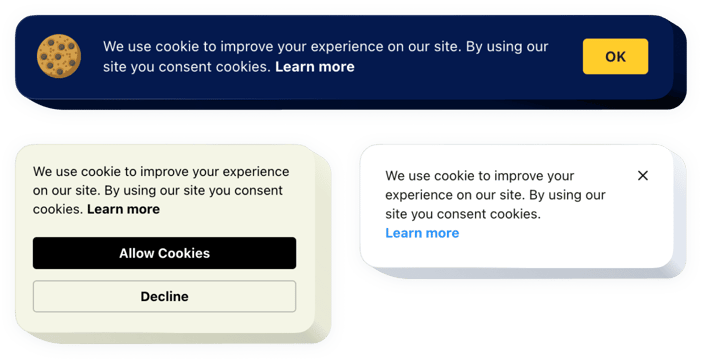
Crea tu aplicación de consentimiento de cookies
Descripción
Con la aplicación Elfsight Cookie, se ha vuelto muy fácil mostrar una notificación a tus visitantes de que tu sitio web utiliza cookies a través de una ventana emergente moderada. El widget te permite mostrar tu texto, proporcionar un enlace a la política de uso de tu sitio web y añadir botones activos para obtener la aprobación de los visitantes. Puedes elegir mostrar la notificación como una barra o como una caja adaptable y asignar su ubicación. Además, los elementos pintables te permiten hacerlo consistente y adaptarlo al estilo de tu sitio.
¿Dónde puedo insertarlo en mi sitio web?
Es fácil insertar el anuncio en cualquier página de tu sitio web o en todas ellas, dependiendo de tus necesidades. Una vez que una persona abre la página, se mostrará la notificación.
¿Qué beneficios me proporciona?
Elfsight Cookie Consent te ayuda a organizar un anuncio inmediato sobre cookies de forma rápida y sin necesidad de codificación. Está traducido a todos los idiomas europeos más comunes para ofrecer una experiencia de usuario cómoda a la audiencia.
¿Qué necesito para insertar la aplicación Cookie en mi sitio web de Weebly?
Te tomará dos minutos activarla. La integración es extremadamente rápida, gratuita y sin necesidad de codificación.
El widget se puede insertar a través de nuestro servicio o a través del mercado. Aquí puedes conocer todos los detalles sobre estas opciones y elegir la que prefieras.
Características
Para comprender mejor el widget, revisa la lista de características principales. Ellas hacen que el widget sea realmente efectivo para ti:
- Elige mostrar un anuncio o solicitar un consentimiento;
- Ingresa tu propio texto de notificación con soporte de formato y enlaces;
- Muestra o oculta un enlace a la política de uso del sitio web e ingresa un texto personalizado para el enlace;
- Selecciona el tipo de diseño de la barra o la caja para el widget;
- Establece el color de los botones y los enlaces.
La demostración te mostrará una lista completa de características
Revisa cómo insertar el Cookie Consent en tu tienda Weebly. Es simple y rápido.
Los siguientes pasos son todo lo que necesitas para agregar el widget a tu sitio.
- Usa nuestro configurador gratuito y comienza a crear tu aplicación única.
Especifica el diseño seleccionado y las características funcionales de la aplicación y guarda todas las modificaciones. - Obtén el código único que aparecerá en el formulario especial de Elfsight Apps.
Cuando la personalización de tu aplicación esté terminada, copia tu código desde la ventana emergente y guárdalo para su uso posterior. - Comienza a usar la aplicación en tu sitio web de Weebly.
Integra el código que copiaste previamente en tu sitio web y guarda los ajustes. - ¡La instalación se ha completado con éxito!
Abre tu página para ver cómo funciona la aplicación.
¿Todavía no estás seguro? ¿O tienes problemas? Simplemente envía una solicitud a nuestro departamento de soporte al cliente; ellos resolverán cualquier tipo de problema.
