Extensión de consentimiento de cookies de Magento
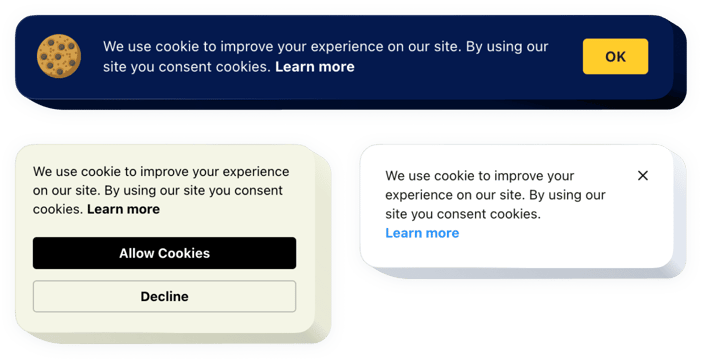
Cree su extensión de consentimiento de cookies
Descripción
Con la extensión de Elfsight Cookie, te será sumamente sencillo notificar a los visitantes que tu sitio web usa cookies mediante una ventana emergente limpia. El plugin te permite agregar tu propio mensaje, incluir un enlace a la política de uso del sitio web y mostrar botones activos para obtener el permiso de los visitantes. Puedes elegir mostrar el plugin en forma de una barra en la página o un cuadro responsivo, y asignar cualquier ubicación dentro de la página. Además, las opciones de color te ayudan a hacer que se vea nativo y encaje con el estilo general del sitio web.
¿De qué manera incrusto el Consentimiento de Cookies en mi sitio Magento?
La construcción del widget se realiza dentro del sitio web de Elfsight y no necesitas aprender a programar. Abre la demo activa para personalizar tu aplicación, obtener el código e incrustarlo en tu sitio.
¿Cuáles son las mejores maneras de usar la integración del Consentimiento de Cookies?
Te ofreceremos muchas oportunidades de ajuste: widgets a gran escala para agregar en la sección de contenido, plugins flotantes con opciones de desplazamiento, miniaturas para el pie de página, la cabecera y todo tipo de opciones verticales para las barras laterales y menús del sitio web.
¿Puedo construir un Banner Superior o un Cuadro Flotante Centrado mediante tu editor?
Puedes crear cualquier variación de widgets. Hay una gran cantidad de diseños aplicables en el editor, y todos ellos se pueden ajustar fácilmente de la manera que requieras.
Características
Para tener una idea clara del plugin Cookie, puedes estudiar la lista de sus funciones esenciales. Estas hacen que nuestra extensión sea realmente eficiente para ti:
- Selecciona solo notificación o agrega solicitud de consentimiento;
- Establece tu propio texto de notificación con opciones de formato y enlaces;
- Muestra u oculta un enlace a la política de uso del sitio web con una etiqueta de enlace personalizada;
- La opción de seleccionar el tipo de diseño de la notificación: Barra o Cuadro;
- Elige tu color para los botones y enlaces.
Para ver todas las características, consulta nuestra demo en vivo
Aprende cómo agregar el Consentimiento de Cookies a tu sitio Magento
Simplemente sigue los pasos a continuación para incrustar la extensión en Magento.
- Usa nuestro configurador gratuito y comienza a crear tu extensión única de Consentimiento de Cookies.
Determina el aspecto y la funcionalidad preferidos del widget y guarda los cambios. - Obtén tu código único que aparece en el cuadro en Elfsight Apps.
Justo después de personalizar tu widget, copia el código personal en la ventana emergente y guárdalo para su uso posterior. - Inicia la utilización de la extensión en tu sitio Magento.
Pega el código que guardaste recientemente en tu página de inicio y aplica las correcciones. - La instalación está completamente realizada.
Visita tu página web para revisar cómo está funcionando el widget.
¿Aún no estás seguro? ¿O tienes algún problema? Simplemente dirige una solicitud a nuestro servicio al cliente. Siempre te ayudaremos a resolver cualquier inconveniente.
