plugin de Formulario de Contacto para Wix
Cree e incruste fácilmente formularios de contacto en su sitio web para fomentar la interacción del usuario y las consultas en su sitio web Wix sin esfuerzo.
Create Widget for Free
No credit card needed
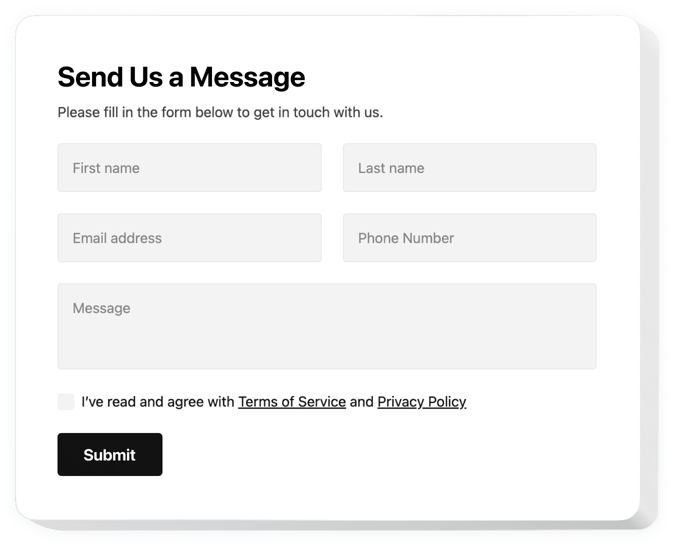
Trusted by over 3,000,000 small business, agencies and top global brands worldwide
Crea tu aplicación de formulario de contacto
¡Configura tu formulario de contacto y agrégalo a tu sitio web Wix gratis!
Comprueba la lista de las características más útiles del Formulario de Contacto:
- 6 plantillas predefinidas diseñadas para los casos más comunes.
- Cualquier número de campos.
- Construye formularios no solo de una sola etapa, sino también de varias etapas.
- Descripciones disponibles para cada elemento, visibles debajo del campo.
- Múltiples direcciones de correo electrónico para enviar los resultados del formulario.
- Soporte invisible de reCAPTCHA añadido al formulario.
- La dirección web de la página donde se envió el formulario se añade al texto de la notificación.
¿Cómo añadir el Formulario de Contacto a mi sitio web de Wix?
Simplemente sigue los pasos que se indican a continuación para integrar el plugin.
- Inicia nuestro configurador gratuito y empieza a crear tu widget personalizado.
- Copia el código único que aparece en la ventana.
- Ve a la página de inicio de Wix e integra el plugin.
- ¡La instalación ha sido completada!
Si tienes algún problema, no dudes en contactar con nuestro equipo de soporte. Estaremos encantados de resolver cualquier duda que puedas tener con el plugin.
Tarifas
¡Pruebe Elfsight! Garantía de devolución monetaria de 14 días. Sin riesgos, usted puede cancelar en cualquier momento.
Elfsight Apps
Solución multiplataforma - valido para cualquier página web
desde $0 por mes
empezar con un plan gratuito
Sitios web ilimitados
Atención al cliente gratuita y rápida
Servicio de instalación gratuito
Totalmente personalizable
