Botón de clic para llamar de Webflow
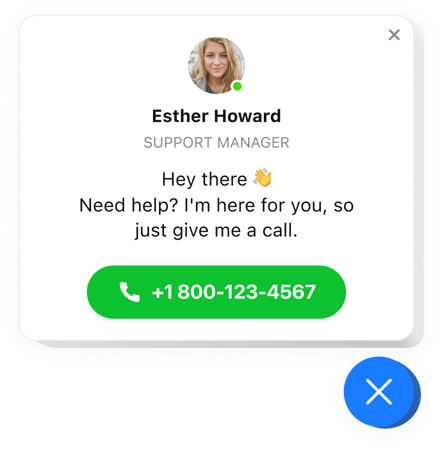
Crea tu widget Click to Call
Insertar clic para llamar en Webflow con el widget de Elfsight
El botón Llamar ahora de Elfsight es un widget sencillo para un sitio web, que agiliza que los clientes le hagan una llamada telefónica. Visto desde teléfonos móviles, el widget comienza a marcar su número tan pronto como el usuario hace clic en la burbuja del teléfono. Cuando se usa desde computadoras de escritorio, al hacer clic se mostrará su número en la página para ayudar a los usuarios a llamarlo directamente. Hay una opción no solo para agregar el número de teléfono, sino también para configurar la ventana de llamada, que incluye el nombre y la foto de la persona de contacto de su cliente y un título. Todas las partes son flexibles y permiten configurarlo para obtener cualquier variante de la interfaz. También hay una opción para elegir un disparador que haga aparecer la burbuja del teléfono y decidir qué categoría de usuarios la verán.
¿Dónde puedo incrustar el widget?
Puedes agregarlo a cualquier página de tu sitio web o a todas las páginas web. En la configuración del widget, puede ingresar las URL de páginas específicas donde necesita habilitar el widget. O utilice la función Excluir e ingrese las URL de las páginas donde necesita prohibir que se muestre el widget.
¿Qué beneficios puede brindarme?
Puede recibir más llamadas de clientes gracias a una forma rápida y práctica de llamarlo, sin salir de la página web. Puede ayudarle a obtener más comunicaciones directas y convertir visitantes en clientes. Además, puede crear su base de clientes potenciales.
¿Cómo incorporo el botón de llamada en mi sitio web Webflow?
Solo necesitas un minuto para configurarlo. Este proceso es realmente rápido, gratuito y no requiere codificación.
Puede agregar el widget de llamada a su sitio en nuestro servicio. Para esto, siga las instrucciones que aparecen a continuación en esta página.
Características principales del widget Click to Call
Para tener un conocimiento completo del widget, aquí está la lista de las características principales. Hacen que nuestro widget sea increíblemente eficiente para usted:
- Llamadas telefónicas rápidas en móviles;
- Elija una de las tres opciones de ubicación del widget: flotante hacia la izquierda o hacia la derecha o personalizado;
- La opción de incrustar widgets en páginas particulares o excluir páginas web;
- Elija las categorías de usuarios que verán el widget: todos, nuevos o recurrentes;
- Activadores de widgets incorporados: tiempo en la página, tiempo en el sitio web, porcentaje de desplazamiento e intento de abandonar el sitio.
Cómo agregar el botón Click To Call en su sitio web de Webflow
Estas diversas acciones son todo lo que necesita hacer para instalar el widget.
- Genera tu widget de llamada único
Mediante nuestro editor gratuito, obtén un complemento con un diseño y funciones seleccionados. - Reciba el código individual para instalar el complemento
Después de haber configurado su widget, obtendrá el código de instalación de la notificación que aparece en Elfsight Apps. Copie este código para su uso posterior. - Muestre el complemento en su sitio Webflow
Vaya al lugar donde desea colocar el complemento y agregue el código copiado allí. Aplique los cambios. - ¡Listo!
Entra en la tienda, para echar un vistazo a tu Botón de Llamada.
¿Aún no puedes decidirte? ¿O tienes preguntas que hacer? Simplemente envíe una solicitud a nuestro servicio de atención al cliente para solucionar cualquier problema.
