Widget de botón de flujo web
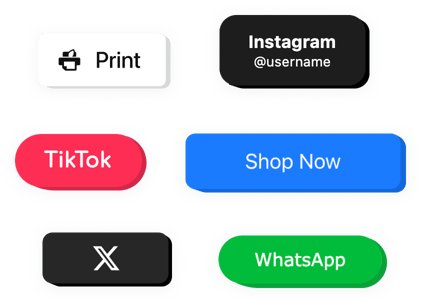
Crea tu widget de botón
Insertar botón en Webflow con el widget Elfsight
Elfsight Button es un widget para Webflow que le brinda la posibilidad de crear varios botones para diferentes propósitos en su sitio. Hay toneladas de acciones que se pueden realizar tan pronto como el visitante de su sitio web hace clic en el botón. Por ejemplo, pueden enviarse a algún sitio web de terceros, marcar algún número, comunicarse en Messenger popular y más. Nuestro Botón es altamente personalizable: puede utilizar cualquier texto y contenido encima y debajo del botón, y ajustar su tamaño y colores.
Utilice un botón atractivo para aumentar las ventas en su sitio web, obtener más suscriptores nuevos en cuentas de redes sociales y ¡mucho más!
A continuación encontrará las características fundamentales del widget:
- Modificar colores y fuentes
- Dos variaciones de diseño de botones: incrustado y flotante
- Una oportunidad para agregar contenido alrededor de su botón
- Su puede ocupar 2 líneas
- Más de ocho variaciones de escenarios después de un clic
Simplemente pruebe esta demostración para ver cuánto vale el widget
¿Cómo puedo insertar el botón en mi sitio Webflow?
Simplemente aplique las instrucciones a continuación para integrar el widget.
- Emplea nuestro editor gratuito y comienza a crear tu propio widget.
Encuentre el diseño seleccionado y los aspectos del widget y guarde las correcciones. - Reciba su código personal revelado en el formulario especial en Elfsight Apps.
Una vez finalizada la personalización de su herramienta personal, copie el código individual en la ventana que aparece y guárdelo para futuras ocasiones. - Ingrese al uso del instrumento en el sitio web de Webflow.
Añade el código que has copiado antes en tu página de inicio y aplica los ajustes. - ¡Ya terminaste! La incrustación se realiza con éxito.
Visite su sitio para revisar el rendimiento de la herramienta.
Si tienes algún problema, no dudes en contactar con nuestro equipo de soporte. Nuestros consultores están ansiosos por resolver todos los problemas que pueda tener con el widget.
¿Cómo puedo agregar un botón a mi sitio web Webflow sin conocimientos de codificación?
Elfsight proporciona una solución SaaS que le permite crear un widget de botón usted mismo. Vea lo fácil que es el proceso: trabaje directamente en el editor en línea para crear un widget de botón que le gustaría ver en su sitio web de Webflow. Elija una de las plantillas prediseñadas y ajuste la configuración del botón, agregue su contenido, cambie el diseño y los colores sin conocimientos de codificación. Guarde el botón y copie su código de instalación, que puede simplemente agregar en su sitio web Webflow sin necesidad de comprar una versión paga. Con nuestro editor intuitivo, cualquier usuario de Internet puede crear un widget de botón en línea e incrustarlo fácilmente en su sitio web Webflow. No es necesario pagar ni ingresar las credenciales de su tarjeta para acceder al servicio. Si tiene algún problema en cualquier paso, no dude en ponerse en contacto con nuestro equipo de soporte técnico.
