Aplicación Weebly Business Hours
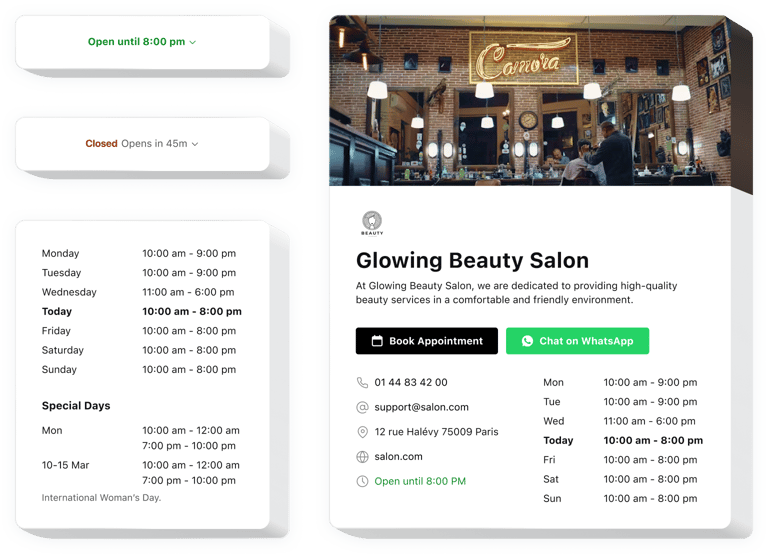
Crea tu aplicación de Horario Comercial
Integre el horario comercial en Weebly con una aplicación de Elfsight
El horario comercial de Elfsight para Weebly es un widget sencillo sin código que le permite crear una bonita tarjeta de presentación con los detalles más importantes sobre su actividad. Puede agregar información sobre su estado laboral actual y proporcionar contactos para su audiencia con este widget. El widget le permite crear diseños convenientes, para que los clientes puedan encontrar rápidamente todos los datos requeridos en breve o con más detalle.
El excelente widget está equipado con algunas plantillas, para que puedas elegir la opción más eficiente para tu sitio web. Cada plantilla tiene varias configuraciones para ayudarlo a crear un widget personal con las opciones necesarias, como botones de chat y compartir, que mejoran las ventas. Agregar las horas de trabajo y los datos de contacto de su empresa a sus páginas es extremadamente sencillo con Elfsight gracias a tutoriales y guías fáciles de seguir. Cualquier editor de sitios web puede crear e incrustar el widget de horario comercial sin código de forma gratuita
Agregue detalles comerciales a su sitio web para mejorar las ventas y la satisfacción del cliente. Comparta información importante sobre su estado laboral fácilmente.
Con este widget integrado en su sitio web Weebly, informará a sus clientes sobre su negocio y obtendrá ventas regulares. Preste atención a algunos de los principales resultados positivos para su sitio web después de agregarle el widget gratuito de horas de trabajo.
- Ayuda a tus clientes a llegar siempre a tiempo. Impulsar las ventas, estando siempre en contacto durante el horario laboral indicado. Los visitantes de su sitio web recordarán sus horarios de disponibilidad y serán más decididos a la hora de realizar una compra cuando lo necesiten.
- Evita la confusión sobre tus horarios de trabajo. Proporcionar sus períodos de trabajo correctos a los visitantes del sitio web hará que se dediquen más a su marca.
- Compartir información de contacto de forma visible. Agregar los datos de contacto a su widget de horario de atención sin código le permite establecer una mejor comunicación con los visitantes de su sitio web y acelerar las ventas. Demuestre que está aquí para responder a sus inquietudes sobre los productos y servicios de su empresa, lo que generará más lealtad y prestigio.
¿Existen otros complementos para Weebly que pueda usar en mi sitio web para aumentar las ventas?
¿Cómo puedo beneficiarme del horario comercial en Weebly?
¿Cómo integrar el horario comercial de forma gratuita en los sitios web de Weebly?
- Para integrar un horario comercial de Elfsight en Weebly, vaya al sitio web de Elfsight y cree una cuenta.
- Ajusta el horario comercial sin código adaptando su apariencia y configuración para adaptarlo al estilo de tu sitio web Weebly.
- Después de configurar su horario comercial, copie el fragmento de código generado y péguelo en el HTML de su sitio web Weebly donde desea que esté el complemento.
El widget ofrece funciones prácticas y sencillas, vea algunas de ellas:
- Demuestre la disponibilidad actual de su empresa
- Ajuste sencillo del período de trabajo
- Configuración de días festivos
- Situación actual indicación
- Gráfico insertable o estado compacto
Simplemente consulte esta demostración para comprender la funcionalidad de la aplicación
¿Cómo agregar horario comercial a mi sitio web Weebly?
Simplemente siga un par de pasos que se describen a continuación para integrar el complemento con su tiempo de operación.
- Abra nuestra demostración y comience a darle forma a su complemento personalizado sin código.
Especifique el aspecto seleccionado y las características del complemento y aplique las correcciones. - Adquiera su código individual que se muestra en la ventana de Elfsight Apps.
Una vez finalizada la generación de su solución de horas de actividad sin código, copie el código individual en la ventana emergente que aparece y guárdelo para futuras necesidades. - Empiece a utilizar la aplicación en su página de inicio de Weebly.
Pegue el código guardado recientemente en su página de inicio y guarde las mejoras. - La configuración de su horario comercial sin código ha finalizado por completo.
Visite su sitio web para ver en acción cómo funciona el complemento de horario de atención.
Si tiene alguna consulta o tiene algún problema, no dude en ponerse en contacto con nuestro equipo de soporte. Nuestra gente estará encantada de ayudarle con todas las dificultades que pueda tener con el complemento para Weebly.
