Webnode Volver al principio
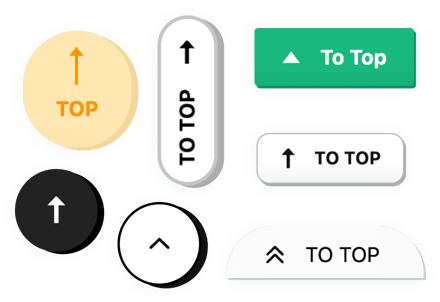
Crea tu widget Volver al principio
Descripción
Elfsight Back to Top es una herramienta sencilla para Webnode que permite a los usuarios regresar rápida y fácilmente a la parte superior de su sitio web después de desplazarse por páginas largas. Los visitantes de su sitio web ya no necesitarán buscar la tecla Inicio y mover la barra de desplazamiento por la página. Nuestro widget Volver al principio se puede personalizar de la manera que necesite: hágalo cuadrado o redondo, modifique su color, tamaño y colóquelo en cualquier lugar de la página para mejorar la experiencia del usuario. El botón puede mostrarse en cualquier tipo de dispositivo, desde dispositivos móviles hasta computadoras de escritorio.
Emplee un widget más accesible para volver al principio para brindar una experiencia de usuario perfecta
Ofrecemos funciones valiosas y sencillas, vea algunas de ellas:
- Cambiar el color del botón
- Coloque el complemento en: cada página, peculiar o excluida ones
- Indique la velocidad de desplazamiento
- 8 posiciones de botones para que usted elija
- 2 grupos de botones: flotantes o integrados
Simplemente pruebe esta demostración para tener una idea completa
¿Cómo agrego Volver al principio en ¿mi sitio web Webnode?
Simplemente siga los siguientes pasos que se describen a continuación para incrustar el widget.
- Utilizando nuestro configurador gratuito, comience a darle forma a su instrumento personalizado.
Elija el diseño personalizado y las opciones del widget y aplique las ediciones. - Obtenga el código individual revelado en la viuda de Elfsight Apps.
Cuando finalice la generación de su complemento, copie el código personal en la ventana que aparece y guárdelo para futuras ocasiones. - Comience a usar el complemento en la página web de Webnode.
Inserta el código que has guardado anteriormente en tu página web y aplica las mejoras. - ¡Listo! La integración se realiza con éxito.
Visite su sitio web para ver cómo se ejecuta el complemento.
Suponiendo que tenga algunas complicaciones, solicite nuestro equipo de soporte. Nuestros consultores están deseando resolver todos los problemas que pueda tener con la herramienta.
¿Cómo puedo agregar Volver arriba a mi sitio web Webnode sin conocimientos de codificación?
Elfsight proporciona una solución SaaS que te permite crear un widget Volver arriba tú mismo. Mira lo fácil que es el proceso: trabaja directamente en el editor en línea para crear un widget Volver arriba que te gustaría ver en tu sitio web Webnode. Elija una de las plantillas prediseñadas y ajuste la configuración de Volver al principio, agregue su contenido, cambie el diseño y los colores sin conocimientos de codificación. Guarda el Volver arriba y copia su código de instalación, que puedes simplemente incrustar en tu sitio web Webnode sin necesidad de comprar una versión paga. Con nuestro editor intuitivo, cualquier usuario de Internet puede crear un widget Volver arriba en línea e incrustarlo fácilmente en su sitio web Webnode. No es necesario pagar ni ingresar las credenciales de su tarjeta para acceder al servicio. Si tiene algún problema en cualquier paso, no dude en ponerse en contacto con nuestro equipo de soporte técnico.
