Reseñas de Amazon para la página de Facebook
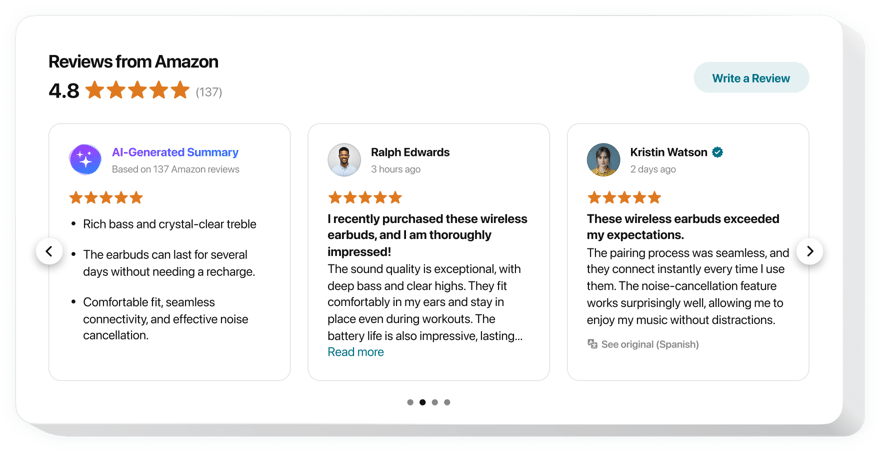
Crea tu widget de Reseñas de Amazon
Descripción
El widget Elfsight Reviews de Amazon es el método más práctico para dar forma a la reputación de su marca mostrando opiniones de clientes reales sobre sus productos. Muestra sólo las mejores o más significativas reacciones y organízalas como quieras. Obtenga pruebas sociales demostrando a sus clientes que se puede confiar en usted.
¡Motive a los usuarios a publicar nuevas reseñas sobre su marca y fomente las conversaciones con los clientes!
Características
Examine la lista de funciones del widget. Lo hacen increíblemente efectivo para tu promoción:
- Tres filtros predefinidos: por tipo, excluir por y cantidad de reseñas;
- Cuatro diseños disponibles: Lista, Cuadrícula, Masonería y Control deslizante;
- Encabezado del widget totalmente flexible;
- El botón activo para compartir una reseña más lleva a las personas a tu página de Amazon;
- Seis elementos ajustables del widget: nombre e imagen del autor, recomendación, fecha, ícono de Amazon y estrella calificación;
- Dos posibles escenarios de rechazo de solicitud de revisión: mostrar un mensaje personalizado u ocultar el botón;
Cómo agregar Reseñas de la pestaña Amazon a la página comercial de Facebook
Estos varios pasos son lo único que necesitas para configurar Amazon en tu página. Le llevará un minuto y ni una línea de codificación.
- Diseñe su widget de Amazon personalizado
Con la ayuda de nuestro configurador gratuito, configure un complemento con un diseño seleccionado y elija las reseñas que desea mostrar. - Adquiera el código individual para agregar el complemento
Después de haber creado su widget, obtendrá su código personal de la notificación que aparece en Elfsight Apps. Cópielo para su uso posterior. - Agregue la pestaña de Amazon a la página de Facebook
Cree su pestaña de Facebook personalizada. Inserte el código que recibió en las aplicaciones de elfsight en la pestaña. Si tienes algún problema, consulta nuestra guía sobre creación de una pestaña personalizada de Facebook - ¡Ya terminaste!
Ingresa a tu página para ver tu trabajo.
¿Aún no estás resuelto? ¿O tropezó con algo? Simplemente dirija una solicitud a nuestro equipo de soporte, ellos lo ayudarán con cualquier tipo de problema.
¿Puedo insertar reseñas de Amazon en mi página de Facebook?
Todo lo que tiene que hacer es crear su herramienta, luego cambiar su diseño y guardar los cambios. Luego toma el código de tu widget e intégralo en la plantilla que tienes actualmente.
¿Cómo obtener reseñas de los clientes de Amazon para las páginas de productos?
Todo lo que necesita hacer es aplicar el botón Escribir una reseña. Al hacer clic en él, la audiencia del sitio web será transferida directamente a su perfil.
¿Cómo creo mi widget de calificación/plantilla de insignia de Amazon?
Aplique los puntos de la sencilla guía a continuación:
- Emplee nuestro configurador y comience a crear su herramienta personalizada.
- Personalice los aspectos del widget y guarde los ajustes.
- Obtenga el código individual revelado en la notificación.
- Coloque el código único en su página de inicio y guarde la página.
- Ha integrado correctamente la aplicación Elfsight en su sitio.
