extensión de preguntas frecuentes para Joomla
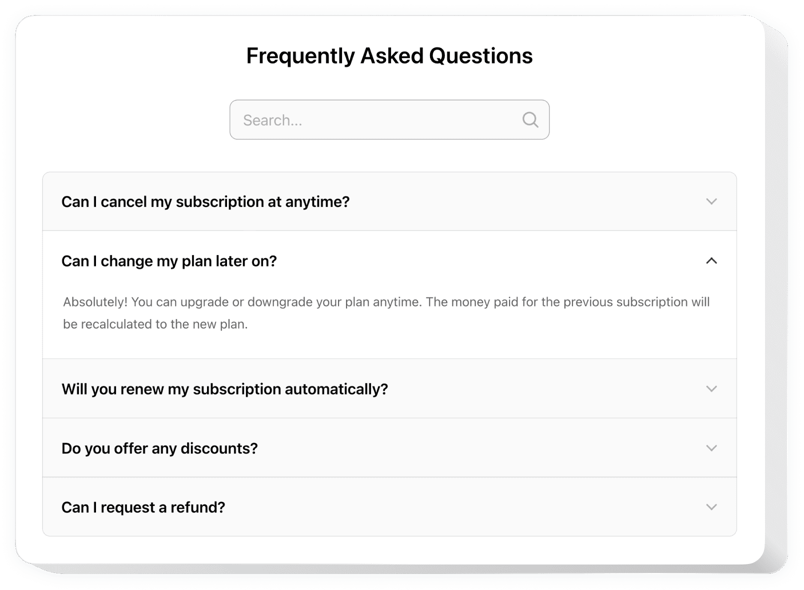
Crea tu complemento de preguntas frecuentes
Descripción
Elfsight FAQ es una aplicación conveniente, fácil de usar y ajustar para mostrar una sección de las preguntas y respuestas más necesarias en tu sitio personal. Una extensión interactiva con fácil navegación te permite mostrar toda la información sobre tu negocio, centrar la atención de los lectores en las cualidades positivas de tus productos y resolver cualquier duda o desconfianza que pueda impedir la compra.
¡Responde rápidamente a las preguntas de tus visitantes y aumenta las ventas en el sitio!
- Convince a los usuarios a comprar con textos bien elaborados.
Muestra las respuestas a las preguntas más comunes de los visitantes por adelantado y asegúralos de finalizar la compra en tu sitio. - Logra la comprensión total de tus clientes sobre tu producto o servicio.
Combate los mitos y temores más comunes asociados con tu marca mediante respuestas completas y claras. - Reduce el tiempo y costo del trabajo del centro de ayuda.
Muestra respuestas a las preguntas más populares sobre tus productos o servicios, para reducir la carga excesiva de tu soporte al cliente.
Características
Los aspectos clave de la extensión Elfsight, que la hacen una de las extensiones más útiles para instalar una sección de preguntas frecuentes (FAQ) en un sitio Joomla.
- Diseño de acordeón para mostrar respuestas al hacer clic;
- Colores personalizables para el texto de las preguntas, el texto de las respuestas, el nombre de la categoría y el fondo;
- Mostrar/ocultar y editar nombres de categorías;
- Esquema de preguntas en microdatos, para ayudar con la optimización SEO;
- Actualizaciones disponibles para mantenerlo actualizado.
Cómo añadir la extensión Accordion FAQ a Joomla
Sigue las instrucciones a continuación para integrar la herramienta en Joomla.
- Abre nuestro configurador gratuito y comienza a crear tu extensión FAQ personalizada.
Especifica el diseño y las características adecuadas de la herramienta y guarda los cambios. - Recibe tu código individual que aparece en el cuadro de Elfsight Apps.
Después de configurar tu extensión personalizada, copia el código individual que aparece en el cuadro y guárdalo para usarlo más tarde. - Comienza a usar el plugin en tu sitio Joomla.
Añade el código guardado en tu sitio y aplica los ajustes. - ¡Listo! La integración se ha realizado con éxito.
Ve a tu página para comprobar cómo funciona el widget.
¿Tienes problemas al realizar la instrucción? Dirígete al centro de soporte de Elfsight o estudia la versión completa del manual «Cómo añadir FAQ a Joomla» y termina la configuración por ti mismo.
¿Cómo añadir FAQ a mi sitio Joomla sin habilidades de programación?
Elfsight proporciona una solución SaaS que te permite crear un widget FAQ tú mismo, ve lo fácil que es el proceso: Trabaja directamente en el Editor en línea para crear el widget FAQ que te gustaría ver en tu sitio Joomla. Elige uno de los plantillas prediseñadas y ajusta la configuración del FAQ, agrega tu contenido, cambia el diseño y los colores sin necesidad de saber programar. Guarda el FAQ y copia su código de instalación, para que puedas agregarlo fácilmente a tu sitio Joomla sin comprar una versión de pago. Con nuestro Editor intuitivo, cualquier usuario de internet puede crear un widget FAQ en línea e integrarlo fácilmente en su sitio Joomla. No es necesario pagar ni ingresar los datos de tu tarjeta para acceder al servicio. Si tienes algún problema en algún paso, no dudes en ponerte en contacto con nuestro equipo de soporte técnico.


