widget de preguntas frecuentes para la página de Facebook
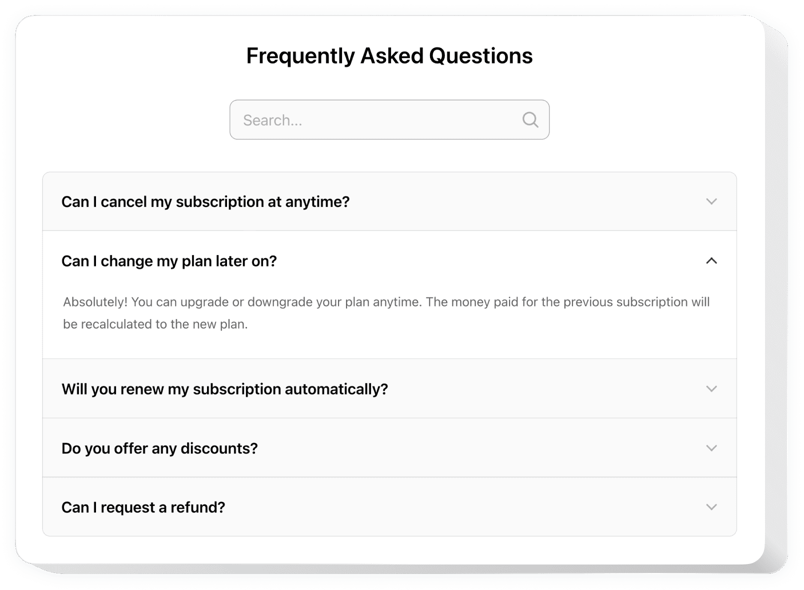
Crea tu widget de preguntas frecuentes
Descripción
Elfsight FAQ – es una herramienta eficiente y fácil de aplicar y ajustar para crear y mostrar una lista de las preguntas más frecuentes con respuestas en tu página. Un plugin informativo con navegación rápida te permite compartir información extensa sobre tus ofertas, dirigir el interés hacia las propiedades positivas y eliminar temores y sospechas que puedan influir en la compra.
¡Responde las preguntas de inmediato y mejora la conversión en la página!
Características
Las características básicas del plugin Elfsight, que lo convierten en el método más rápido para agregar una pestaña de Preguntas Frecuentes en tu página personal o de negocios en Facebook.
- Título editable del widget;
- 3 diseños listos: acordeón, lista, multicolumna;
- Colores personalizables del texto de la pregunta y el nombre de la categoría;
- 4 estilos listos para usar con bordes y sombras.
Cómo agregar la pestaña de Preguntas Frecuentes a la Página de Facebook
Integra el widget con nuestra pequeña instrucción. No necesitas conocimientos de programación ni contratar a un desarrollador. El tiempo promedio para configurar es de 1 minuto.
- Construye tu propia pestaña de Preguntas Frecuentes
Con nuestra herramienta gratuita, crea un plugin con apariencia personalizada y características funcionales. - Copia el código personal para configurar el plugin
Después de configurar tu widget, recibirás un código personal en la ventana emergente de Elfsight Apps. Copia este código. - Agrega las Preguntas Frecuentes a tu página de Facebook
Crea tu pestaña personalizada de Facebook. Inserta el código que recibiste en el Elfsight Apps en la pestaña. Si tienes algún problema, consulta nuestra guía sobre cómo crear una pestaña personalizada en Facebook - ¡Felicidades! Acabas de publicar el widget.
Ingresa a tu página de Facebook para ver tu widget.
¿Tienes problemas al seguir la guía? Envía un mensaje a nuestro servicio de soporte de Elfsight o consulta la versión extensa del tutorial y realiza la configuración por ti mismo.
¿Cómo puedo agregar Preguntas Frecuentes a mi página de Facebook sin habilidades de programación?
Elfsight ofrece una solución SaaS que te permite crear un widget de Preguntas Frecuentes tú mismo, ve lo fácil que es el proceso: Trabaja directamente en el Editor en línea para crear el widget de Preguntas Frecuentes que deseas ver en tu página de Facebook. Elige una de las plantillas prehechas y ajusta la configuración de las Preguntas Frecuentes, agrega tu contenido, cambia el diseño y los colores sin necesidad de habilidades de programación. Guarda el widget de Preguntas Frecuentes y copia su código de instalación, que puedes pegar fácilmente en tu página de Facebook sin necesidad de un plan de pago. Con nuestro Editor intuitivo, cualquier usuario de Internet puede crear un widget de Preguntas Frecuentes en línea y agregarlo fácilmente a su página de Facebook. No es necesario pagar ni ingresar tus datos bancarios para acceder al servicio. Si encuentras algún problema en algún paso, no dudes en ponerte en contacto con nuestro equipo de soporte técnico.
