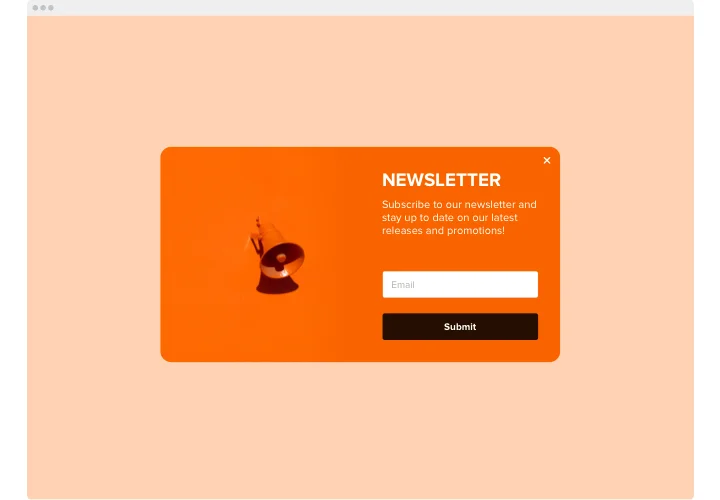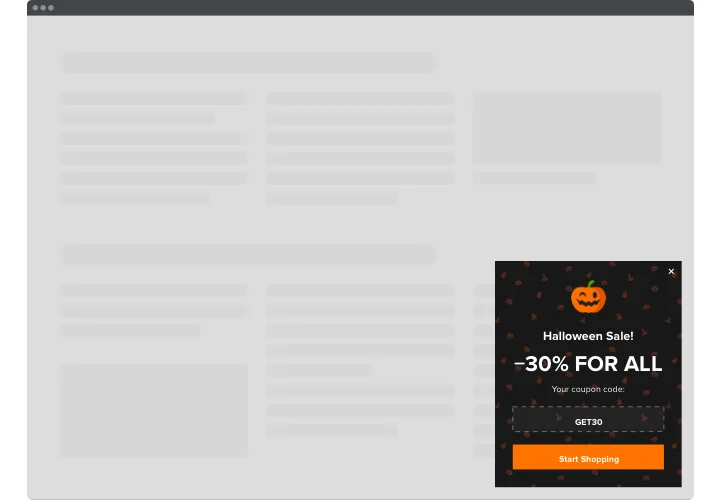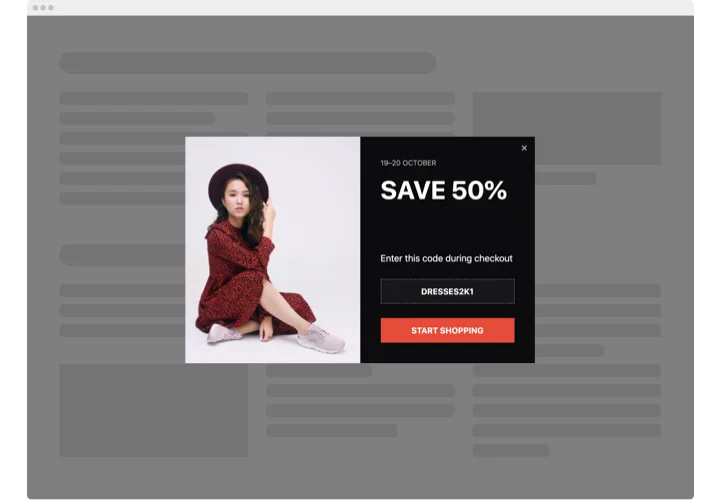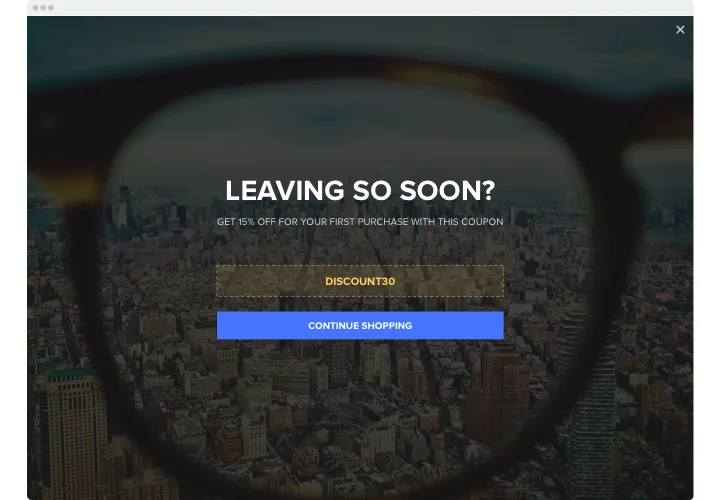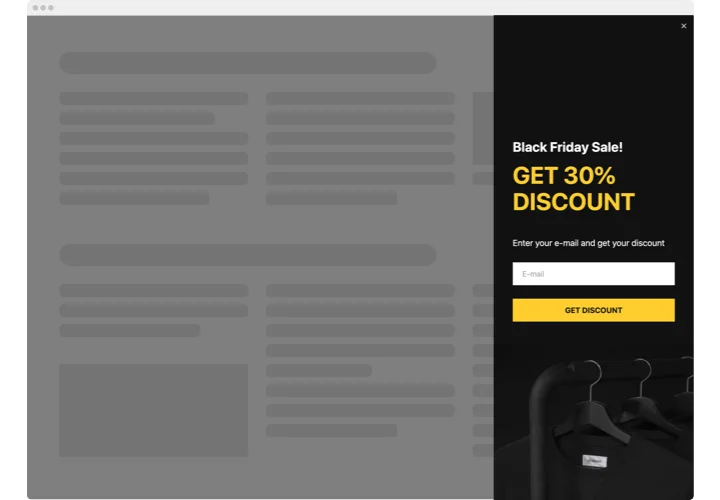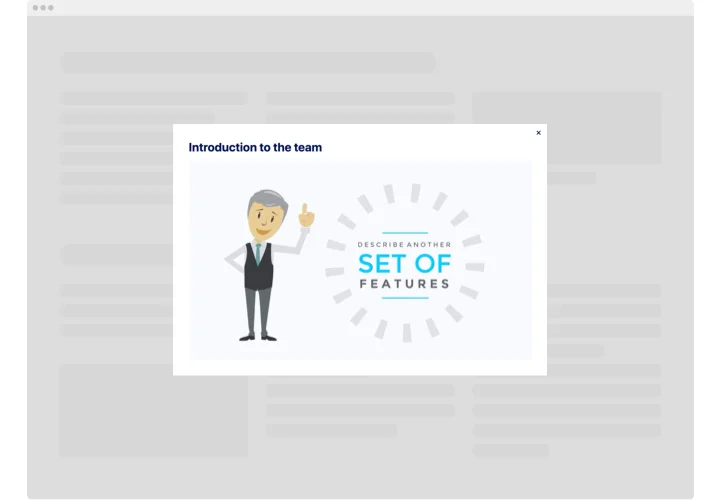ModX Popup extra
Screenshots
Description
With Elfsight Pop up, you have a chance to make your popups of all kinds and embed them on the website. Build a unique pop up, from a variety of included components. Adjust the interface and arrangement; select opening trigger and adjust the timing to achieve better popup effectiveness. Popups of various types will allow people to subscribe to mailout, learn about your goods and services, copy their coupons, take part in sales and special deals, stay aware of upcoming events on your site and even more.
Popups will allow you to sell better, promote your upcoming occasions, receive impressions and subscribers, and a lot more.
Features
Here you can see all the features of the widget. They are available right in the editor and they will help you create the widget specially for your case.
- 12 content elements to configure a popup;
- Five included pop up layouts for various cases;
- Embed buttons to redirect visitors to any page;
- Uploading a picture for the background;
- Popup can appear after a certain time on the web page or scroll percentage;
- Triggering pop up by click on the selected element or scroll down to it.
How to add Popup to ModX?
Just apply the instructions below to embed the extra on ModX.
- Launch our free editor and start forming your personalised instrument.
Find the custom look and functional traits of the tool and apply the modifications. - Receive your individual code which appears in the window on Elfsight Apps.
As soon as the configuration of your personal Popup extra is finished, copy the personal code from the emerged box and keep it for future usage. - Initiate utilization of the extra on ModX website.
Integrate the code saved before in your website and apply the edits. - You’re done! The embedding is fully performed.
Visit your website to take a look at how’s the tool running.
Take a minute to get in touch with our customer service should you need advice or have something to ask. We will be happy to assist with every request.
How to add a PayPal button to my ModX website without coding skills?
Elfsight provides a SaaS solution that lets you create a PayPal button widget yourself, see how easy the process is: Work directly in the online Editor to create a PayPal button widget you would like to see on your ModX website. Pick one of the premade templates and adjust the PayPal button settings, add your content, change the layout and colors without coding skills. Save the PayPal button and copy its installation code, so that you can easily add in your ModX website with no need to buy a paid subscription. With our intuitive Editor any internet user can create a PayPal button widget online and easily embed it to their ModX website. There’s no need to pay or enter your card credentials in order to access the service. If you face any issues at any step, please feel free to contact our technical support team.