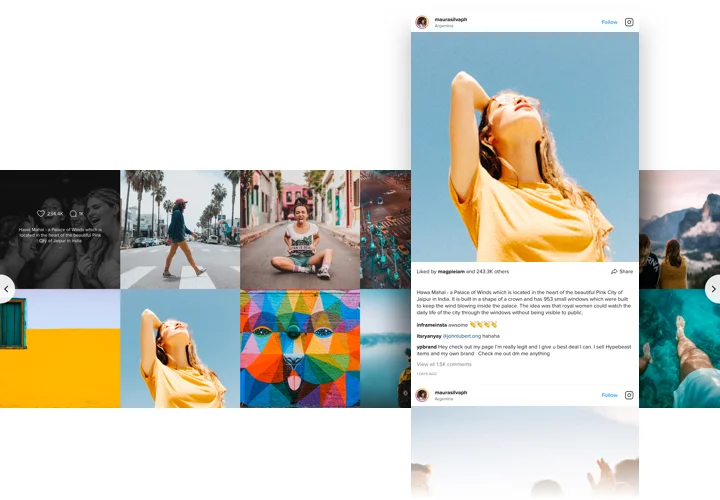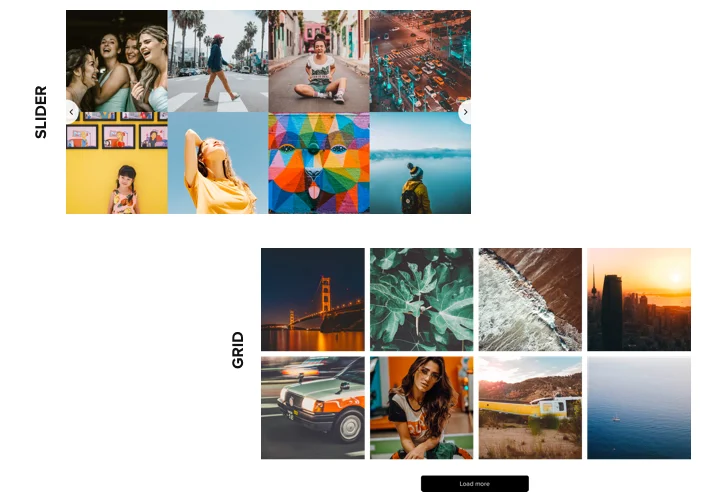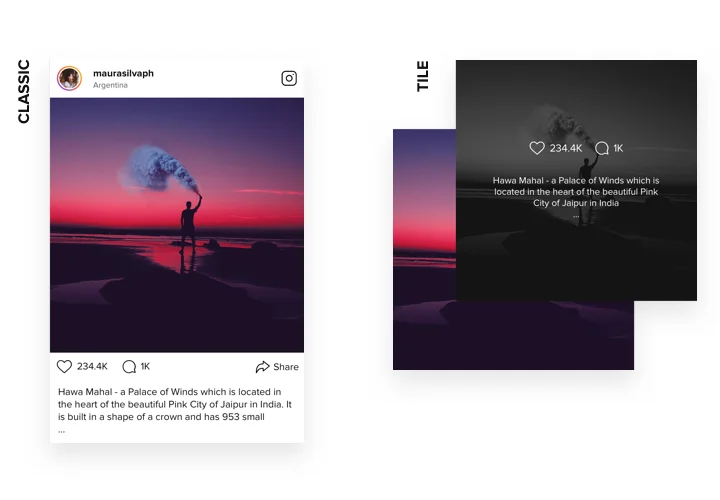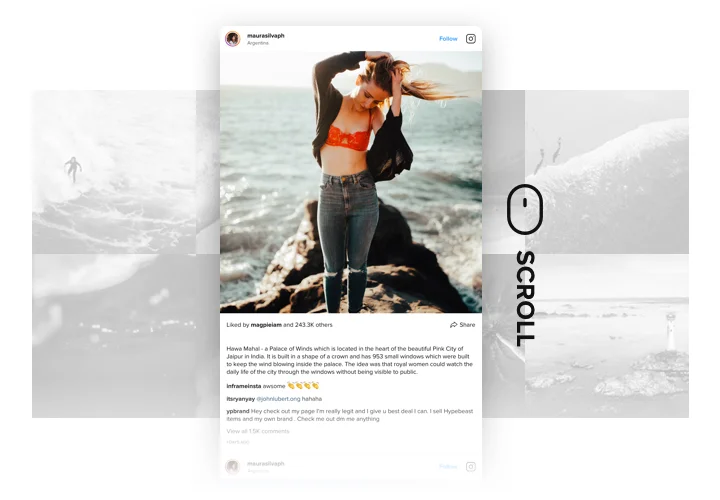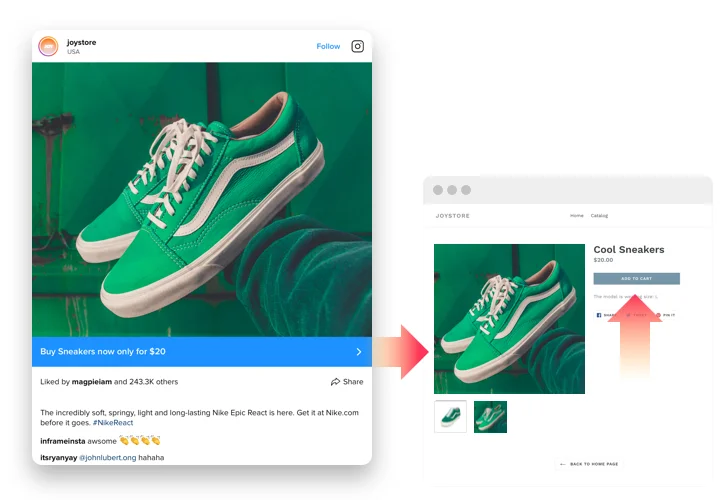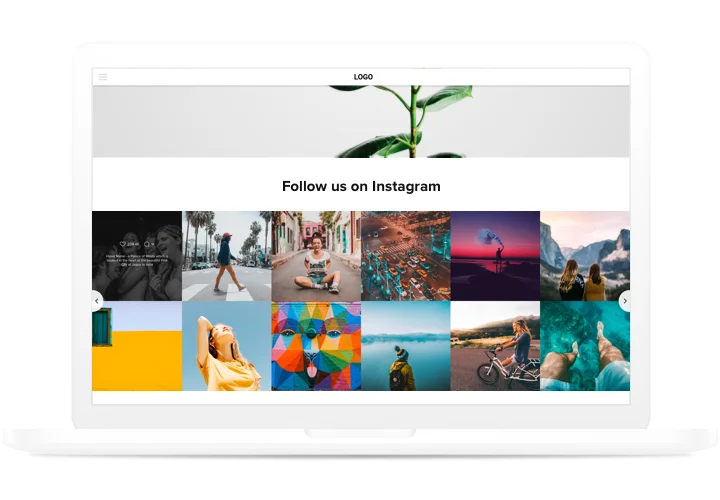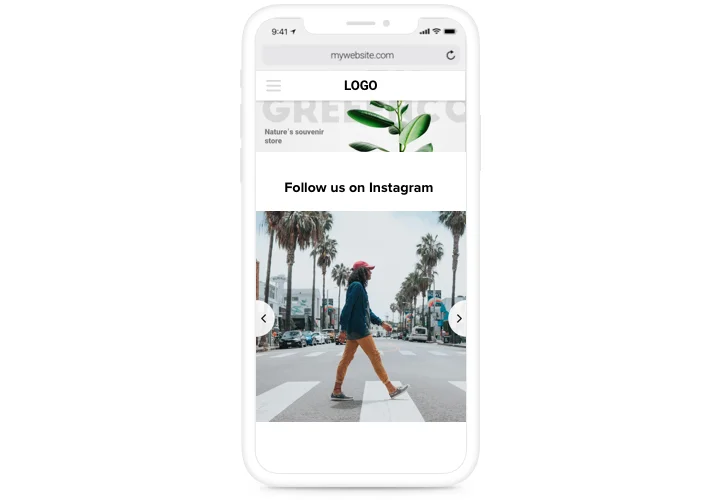Instagram Feed widget for Webflow
Screenshots
Embed Instagram on Webflow with an Elfsight widget
InstaShow is a powerful Instagram widget, which allows creating marvelous galleries on your site with photos and videos Instagram. Wide customization options: all kinds of sources supported, content filters, more than 60 customization parameters, 10 color schemes, and fully adaptive layout responsive for any device.
Use completely responsive and handy widget to immediately attract the audience of your website.
- Increase conversion showcasing with Instagram photos.
Demonstrate photos of your products or services posted by happy customers on Instagram and raise your conversion. - Raise user engagement on your site with attractive content.
Use content of one of the most popular social media to keep your website users engaged and interested. - Have more followers promoting your Instagram account on the site.
Use your website as one more way to promote your Instagram account and give a chance to follow you in one click to increase followers.
What other plugins for Webflow can be added to my site?
You are welcome to test lots of apps for any goals on your site regardless of your business. We recommend you look at these ones: Form Builder, Cookie Consent, Popup, Instagram Feed, Slider.
How to embed Instagram Feed for free on Webflow?
- To embed Elfsight Instagram Feed for free on Webflow, visit the Elfsight website and set up a gratis account.
- Utilize the Instagram free widget by tailoring its appearance and settings to harmonize with your Webflow site’s aesthetics.
- After adjusting your Instagram Feed for free, copy the exclusive embed code and paste it into your Webflow site’s HTML where you want the feed to be displayed.
Integrating an Instagram Feed on your Webflow site is a remarkable way to showcase your up-to-date posts and enhance user engagement.
By integrating your Instagram Feed into your Webflow site, you’ll boost its visual attractiveness and foster ongoing user involvement. Embrace the benefits of the Elfsight Instagram widget without incurring any expenses!
Can I see your Webflow Instagram Feed widget in hand?
Of course! You are welcome to try our Instagram feed for Webflow applying our active demo. It’s free, and you can also use it to add the widget to your Webflow website.
Main features of Instagram Feed widget
The main features of the widget, which make it the best Webflow widget for displaying Instagram feed:
- Use unlimited number of sources to show on your website
- Add content by URL, hashtags, and usernames
- Apply all your favourite Instagram filters
- 2 ready-to-use feed layouts: slider and grid
- 2 post templates: tile and classic
- Adjustable number of columns and rows
- Instagram integrations on Webflow with ease
How to add Instagram Feed to Webflow website
Meet Official Tutorial by Weblow Team
Study our brief guide on widget installation and setting. Average installation time is not more than two minutes.
- Design your personalized Instagram Feed.
With the help of our free demo, generate a widget with desired look and capacities. - Get the code for setting up the widget.
After widget generating, get the code for Instagram widget from the popup notification on Elfsight Apps. - Add Instagram Feed to Webflow.
Integrate the widget installation code to the necessary spot of the page and apply the changes. - You’re done!
Visit your site, to check your Instagram.
Experiencing any problems with Instagram integration with Webflow or customizing your feed? Address our support service.