Special features of BigCommerce FAQ app
Demonstrate answers to the essential questions of your visitors about your offers or services. Grow client trust, and as a result, incomes of your site.
The key targets of app:
- Help clients;
- Increase conversion;
- Reduce Support team load.
Details about the app can be seen on the FAQ basic page at BigCommerce.
Video Guide
Stage 1: Construction of a widget
Don’t waste days on developing, you can insert a widget on your own just in 2 minutes.
Designing a widget
In order to install your widget, visit demo page and adjust the parameters in accordance with your needs.
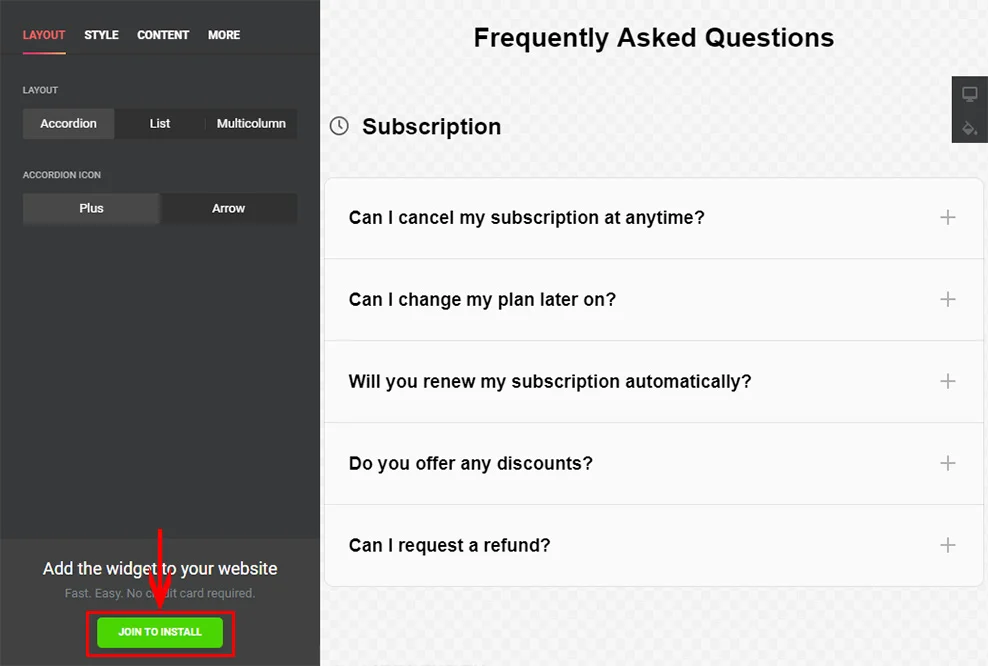
Getting a setup script
Get a code, which will come up in the pop-up window, to paste it into your site.
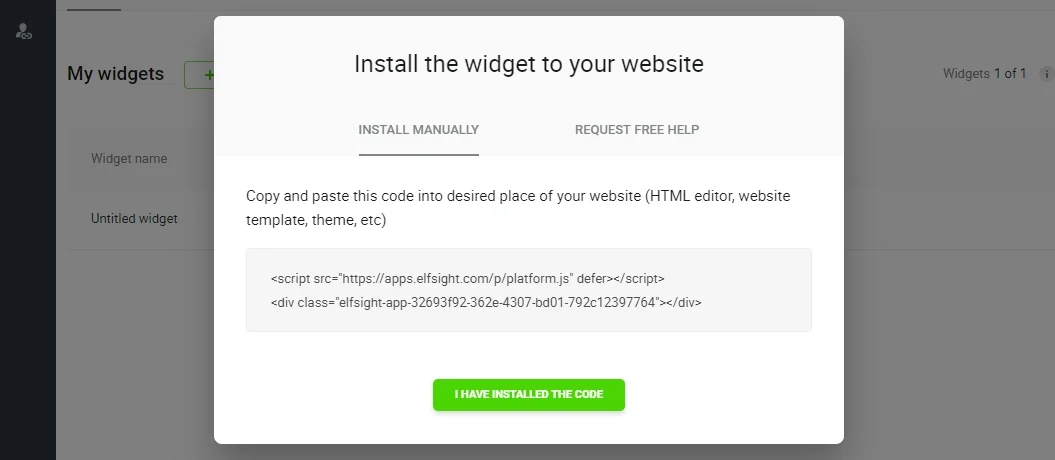
Stage 2: Integration of the widget on a website
Log into your BigCommerce profile
Enter admin panel.
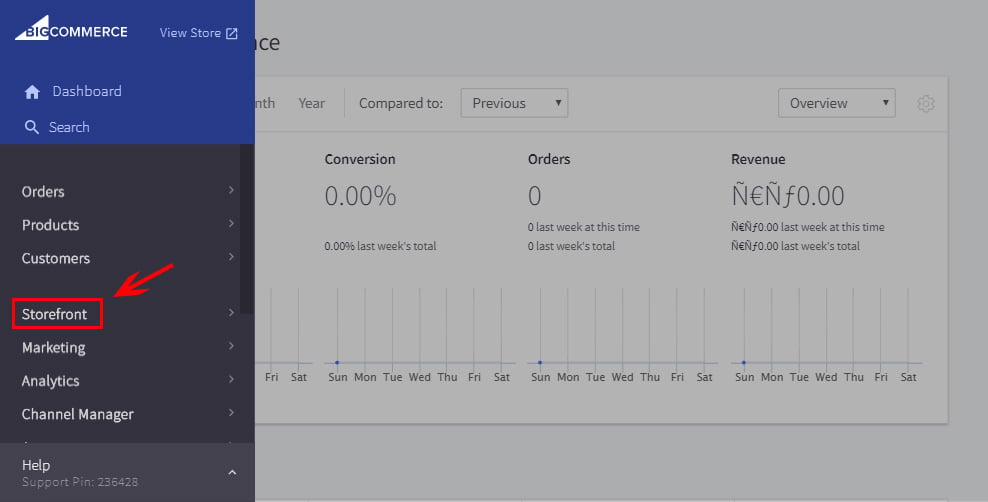
Find the page to place the widget
Go to «Web Pages», to choose the needed page.
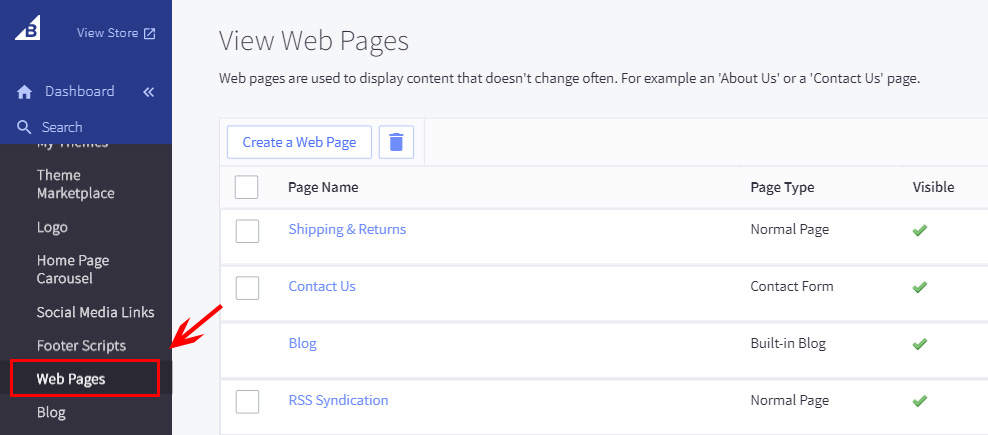
Add widget code
Turn the page into HTML mode and copy-paste the code from Elfsight Apps. Save the changes.
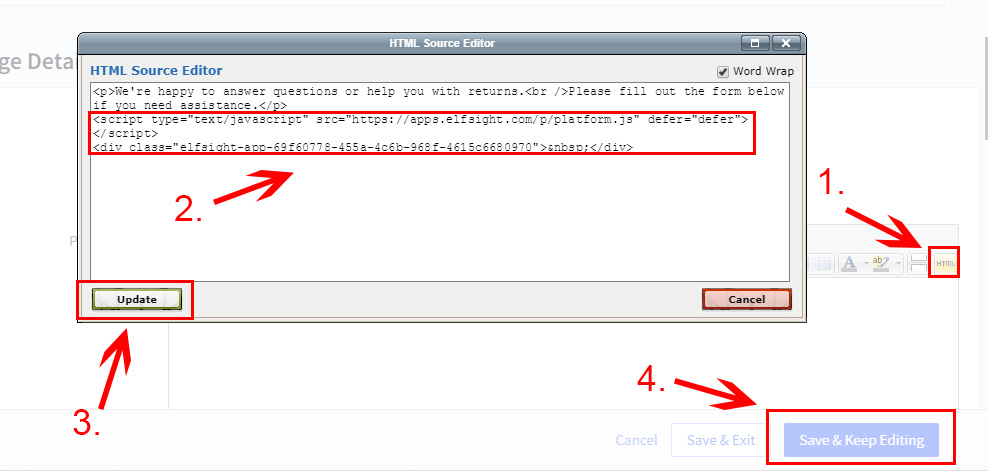
Done!
You have successfully finished installation of the FAQ.
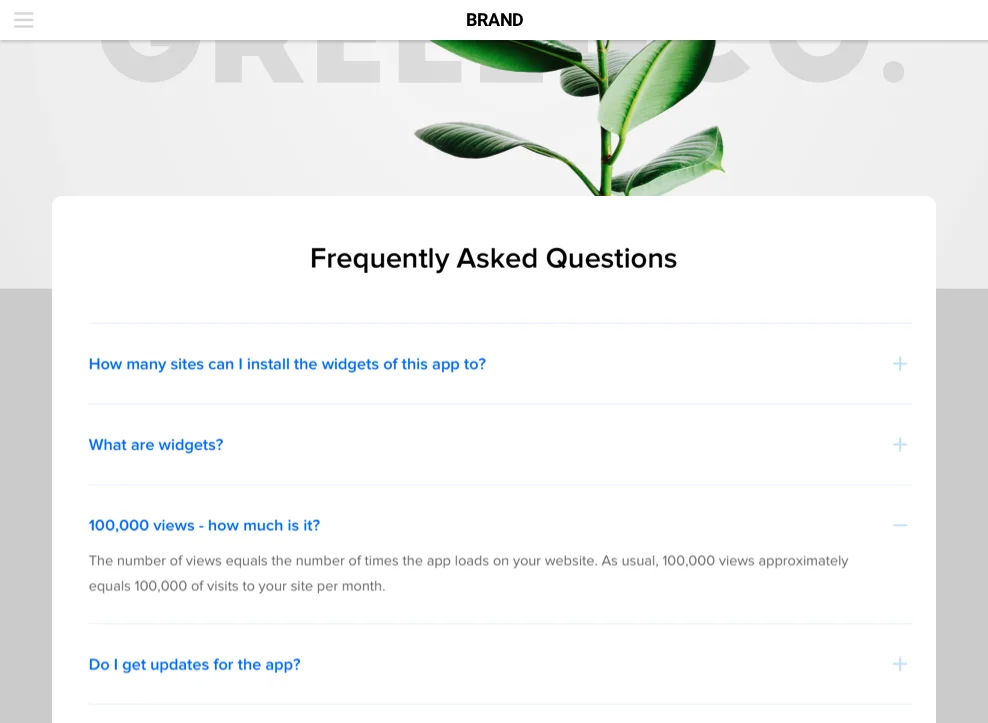
Adjusting of the app
After you have installed Accordion FAQ widget, you may decide to alternate some of the settings or add content? Log in an individual page at Elfsight Apps, open the necessary widget and edit any settings. All edits will be automatically added to your widget on the website.
Elfsight Apps website in more detail
Cloud service, which allows fast access to a diverse assortment of apps for your website. These apps will help you to improve your website fast and easy by your own efforts. You don’t need to be a developer or to find one to use them, these apps are intuitive and don’t require coding.
